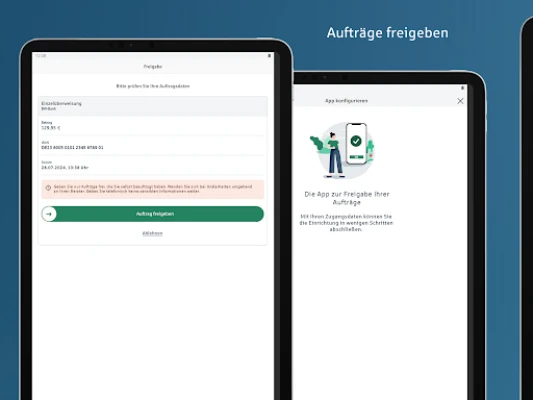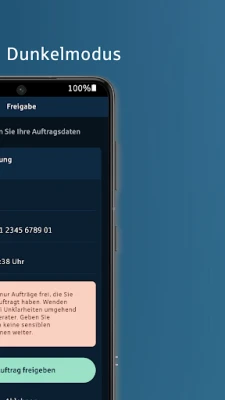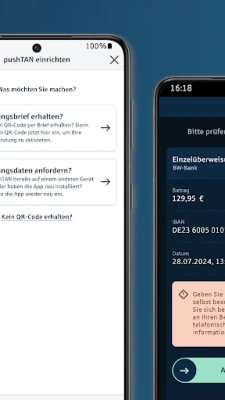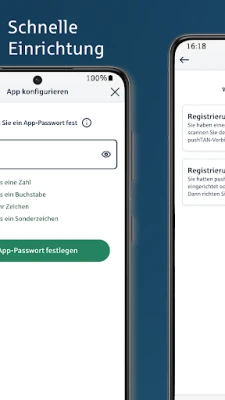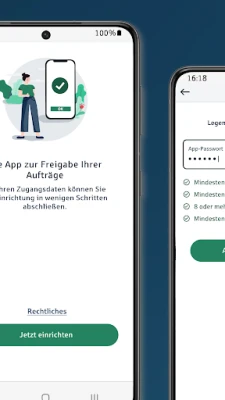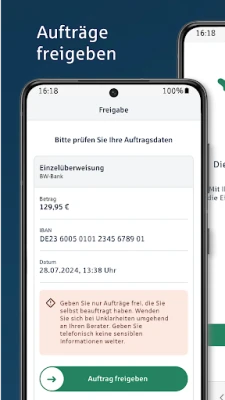Latest Version
4.5.0
August 22, 2024
Star Finanz GmbH
Finance
Android
0
Free
com.starfinanz.mobile.android.bwpushtan
Report a Problem
More About BW pushTAN pushTAN der BW-Bank
Experience Seamless Mobile Banking with the Free BW pushTAN App
In today's fast-paced world, managing your finances on the go is essential. The BW pushTAN app offers a simple, secure, and mobile solution for your banking needs, eliminating the need for additional devices. Whether you're using a phone, tablet, or computer, this app is designed for optimal mobile banking.
How to Use the BW pushTAN App
Getting started with the BW pushTAN app is straightforward. Follow these easy steps to authorize your payment transactions:
- For every payment order, you can easily approve it within the BW pushTAN app.
- Open the BW pushTAN app and log in with your credentials.
- Carefully verify that the details match your payment order.
- Authorize your payment with a simple swipe gesture on the "Approval" switch, eliminating the need for manual TAN entry in most online banking scenarios.
Benefits of Using BW pushTAN
The BW pushTAN app is tailored for mobile banking, providing numerous advantages:
- Perfect for mobile banking on your phone and tablet, accessible via browser or the "BW Mobilbanking" app.
- Equally effective for online banking on your computer or with banking software.
- Enhanced security through password protection, along with support for facial recognition and fingerprint authentication.
- Applicable for all transactions requiring approval, including transfers, standing orders, direct debits, and more.
Security Features
Your security is our priority. The BW pushTAN app ensures that:
- Data transfer between your device and BW Bank is encrypted and secure.
- Your unique app password, optional biometric security checks, and auto-lock feature protect against unauthorized access.
Getting Started with BW pushTAN
To activate pushTAN, you need two things:
- Your activated BW online banking account.
- The BW pushTAN app installed on your phone or tablet.
Follow these steps to register:
- Register your online accounts with BW Bank for the pushTAN procedure.
- You will receive a registration letter with further instructions by mail.
- Install the BW pushTAN app on your device.
- Activate the app using the information from your registration letter.
Important Notes
Before using the BW pushTAN app, consider the following:
- If your phone or tablet is rooted, the BW pushTAN app will not function. Our high-security standards for mobile banking cannot be guaranteed on compromised devices.
- The BW pushTAN app is free to download, but usage may incur costs. Please check with BW Bank for any potential fees.
Help and Support
If you need assistance, our BW Bank online service is here to help:
- Phone: 0711 124-44466 – available Monday to Friday from 8 AM to 6 PM
- Email: mobilbanking@bw-bank.de
- Online Support Form: BW Bank Support
Your data protection is taken seriously and is outlined in our privacy policy. By downloading and/or using this app, you fully accept the terms of the End User License Agreement from our development partner, Star Finanz GmbH.
- Privacy Policy: Data Protection
- Terms of Use: License Terms
Tip for Users
Download our free BW Mobilbanking app from Google Play for an enhanced banking experience.
With the BW pushTAN app, enjoy the flexibility and security of mobile banking at your fingertips. Stay in control of your finances, no matter where you are!
Rate the App
User Reviews
Popular Apps










Editor's Choice