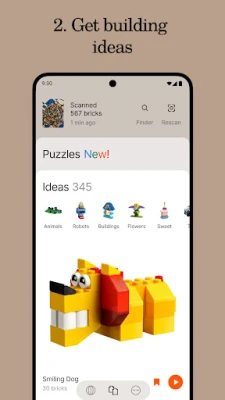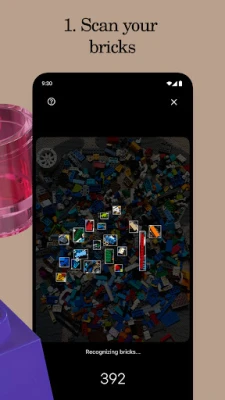Latest Version
4.29.0
November 01, 2024
Brickit
Entertainment
Android
0
Free
com.brickit.brickit
Report a Problem
More About Brickit
Unlock Your Creativity with Brickit: The Ultimate Building Experience
Are you ready to transform your collection of bricks into imaginative creations? With the Brickit app, you can easily scan, plan, and build your next masterpiece. This innovative tool not only helps you identify the bricks you have but also inspires you with exciting building ideas. Let’s dive into how Brickit can elevate your building experience.
Step 1: Capture Your Brick Collection
Start your journey by spreading out your bricks and taking a clear photo of them. The Brickit app utilizes advanced scanning technology to analyze the image, identifying and counting each brick in your collection. This initial step is crucial as it sets the foundation for your creative process.
Step 2: Explore Building Ideas
Once your bricks are scanned, it’s time to decide what to build. The Brickit app offers a variety of suggestions based on the bricks you have available. Whether you’re in the mood to construct a robot, a kangaroo, an airplane, or something entirely unique, Brickit provides a plethora of options to spark your imagination. Choose a project that excites you and get ready to bring it to life!
Step 3: Follow Step-by-Step Instructions
Building your creation is made easy with Brickit’s comprehensive step-by-step instructions. While these guidelines are incredibly helpful, feel free to deviate from them and let your creativity flow. The app provides a framework, but the final design is entirely up to you. Embrace the freedom to innovate and personalize your builds!
Step 4: Locate Any Brick with Ease
Finding the right brick has never been simpler. With Brickit’s intuitive catalog, you can easily select any detail you need, and the app will highlight it within your pile. This feature is particularly useful when following the building instructions, as it indicates which bricks are required at each step. Say goodbye to the frustration of searching through a chaotic pile of bricks!
Understanding Brickit Pro Subscription
For those looking to enhance their experience, Brickit offers a Pro subscription with additional features. Here’s what you need to know:
- Manage your auto-renewing Brickit Pro subscriptions directly in your Google Play account settings.
- Payment is processed through your Google Play account upon confirmation of purchase.
- To avoid auto-renewal, make sure to turn it off in your Google Play account settings at least 24 hours before the current subscription period ends.
- Your account will be charged for renewal within 24 hours prior to the end of the current period.
- Users can manage their subscriptions, and auto-renewal can be disabled in the account settings after purchase.
- If a free trial period is offered, any unused portion will be forfeited upon purchasing a subscription.
For more details, you can review the license agreement and the privacy policy.
Brickit: A Passion Project for Enthusiasts
It’s important to note that Brickit is independently developed by a team of passionate enthusiasts. The app is not endorsed by or affiliated with any specific brick brand, allowing it to cater to a wide audience of builders and creators. This independence fosters a community where creativity knows no bounds.
Conclusion: Start Building Today!
With Brickit, the possibilities are endless. From scanning your bricks to exploring new building ideas and following easy instructions, this app is designed to enhance your building experience. Whether you’re a seasoned builder or just starting, Brickit empowers you to unleash your creativity and construct amazing projects. Download the app today and embark on your next building adventure!
Rate the App
User Reviews
Popular Apps










Editor's Choice