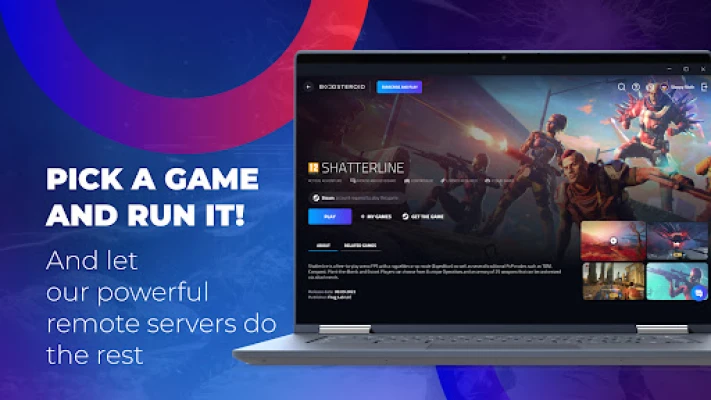Latest Version
January 03, 2025
Boosteroid
Entertainment
Android
0
Free
com.boosteroid.cloud.twa
Report a Problem
More About Boosteroid Cloud Gaming PWA
Experience Seamless Gaming with Boosteroid: Your Ultimate Remote Gaming Solution
In the ever-evolving world of online gaming, Boosteroid stands out as a premier platform that connects you to a state-of-the-art remote gaming rig. This innovative service takes care of all the heavy processing, allowing you to enjoy your favorite games without the need for expensive hardware.
Unmatched Performance with Custom Hardware
Boosteroid utilizes custom hardware developed in collaboration with leading technology companies. This partnership ensures that you experience a smooth gaming journey characterized by ultra-low latency and high frame rates. Whether you’re diving into an action-packed adventure or strategizing in a complex simulation, Boosteroid delivers the performance you need to stay competitive.
Access Your Favorite PC Games Anytime, Anywhere
With Boosteroid, accessing your favorite PC games has never been easier. All you need is a Chromebook and a stable internet connection of at least 15 Mbps. This accessibility means you can game on the go, whether you’re at home, in a café, or traveling. Just ensure you have the relevant game accounts set up to dive into your gaming library.
Why Choose Boosteroid for Remote Gaming?
There are several compelling reasons to choose Boosteroid as your go-to remote gaming platform:
- Cost-Effective Solution: Avoid the high costs associated with purchasing and maintaining gaming hardware. Boosteroid allows you to play high-end games without the hefty price tag.
- Instant Access: No downloads or installations are required. Simply log in to your account and start playing immediately.
- Cross-Platform Compatibility: Enjoy a seamless gaming experience across various devices, including Chromebooks, laptops, and desktops.
- Regular Updates: Stay ahead of the game with regular updates and improvements to the platform, ensuring you always have the best gaming experience.
How to Get Started with Boosteroid
Getting started with Boosteroid is a straightforward process:
- Sign Up: Create an account on the Boosteroid website. Choose a subscription plan that suits your gaming needs.
- Check Your Internet Connection: Ensure you have a stable internet connection of at least 15 Mbps for optimal performance.
- Log In and Play: Access your game library by logging into your account. Make sure you have the necessary game accounts to enjoy your favorite titles.
Enhancing Your Gaming Experience
To maximize your gaming experience on Boosteroid, consider the following tips:
- Optimize Your Internet Connection: Use a wired connection if possible, and minimize the number of devices connected to your network while gaming.
- Adjust Game Settings: Depending on your internet speed, you may want to adjust the graphics settings in your games for smoother performance.
- Stay Updated: Keep your game accounts and Boosteroid app updated to benefit from the latest features and improvements.
Conclusion: Elevate Your Gaming with Boosteroid
Boosteroid revolutionizes the way you experience gaming by providing a high-end remote gaming solution that is both accessible and efficient. With its custom hardware, seamless access to PC games, and user-friendly interface, Boosteroid is the ideal choice for gamers looking to elevate their gaming experience. Don’t let hardware limitations hold you back; embrace the future of gaming with Boosteroid today!
Rate the App
User Reviews
Popular Apps










Editor's Choice