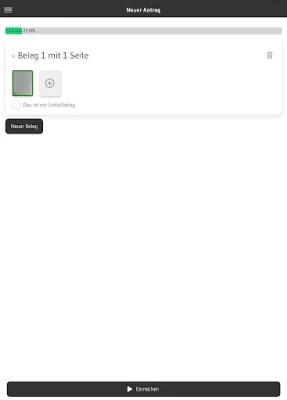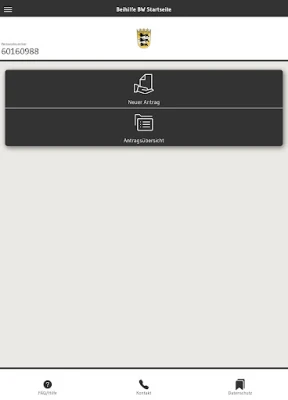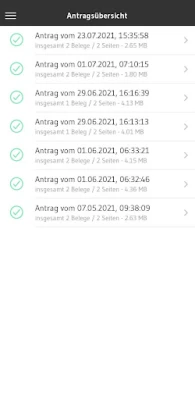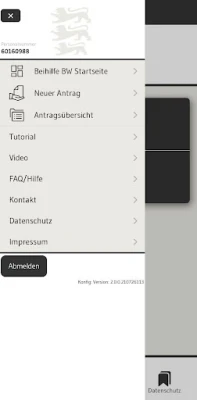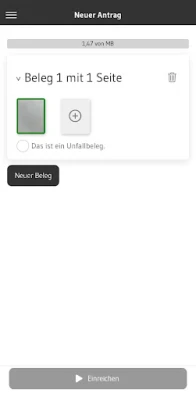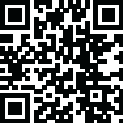
Latest Version
2.5.0
September 08, 2024
LBV Baden-Württemberg
Finance
Android
0
Free
sinc.cases.beihilfe.bawu
Report a Problem
More About Beihilfe BW
How to Submit a Benefit Application Using the Mobile App
Submitting a benefit application has never been easier, thanks to the innovative mobile app designed for this purpose. This guide will walk you through the process of photographing your receipts, securely transmitting them, and ensuring that your application is processed smoothly.
Step-by-Step Guide to Submitting Your Benefit Application
To initiate your benefit application, follow these simple steps:
- Capture Your Receipts: Use the app to take clear photographs of your receipts. Ensure that all details are visible and legible.
- Secure Transmission: The app encrypts your photographed receipts before sending them to the benefit office, ensuring that your sensitive information remains protected.
- Receive Confirmation: Once your application is submitted, you will receive a confirmation message on your mobile device, indicating that your application has been received.
Data Security and Privacy
Your privacy is paramount. Only you have access to your data, ensuring that your personal information remains confidential throughout the application process. The app employs advanced encryption methods to safeguard your receipts and personal details.
System Requirements for Optimal App Performance
To ensure a seamless experience while using the benefit application, your mobile device must meet specific requirements:
- Operating System: Your device should run the latest version of Android or one of the two previous versions. Older versions are not supported due to security concerns.
- Camera Quality: For the best results, it is recommended to use a camera with a minimum resolution of 5 megapixels. This ensures that your receipts are captured clearly and accurately.
Cost-Free Usage of the Benefit App
The benefit application is completely free to use. You can submit your applications without any financial burden, making it accessible for everyone who needs assistance.
Conclusion
Utilizing the mobile app for your benefit application simplifies the process, enhances security, and ensures that you receive timely updates regarding your submission. By following the outlined steps and meeting the system requirements, you can efficiently manage your benefit applications with ease. Download the app today and take the first step towards securing your benefits!
Rate the App
User Reviews
Popular Apps










Editor's Choice