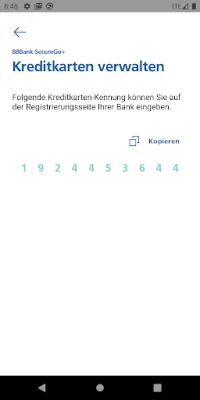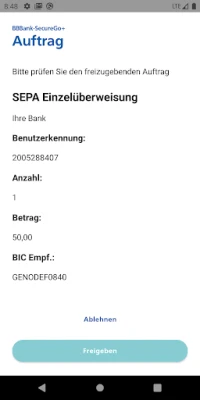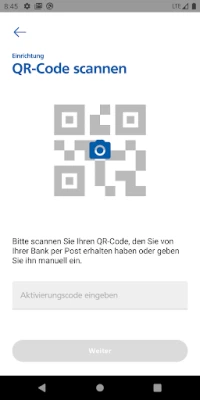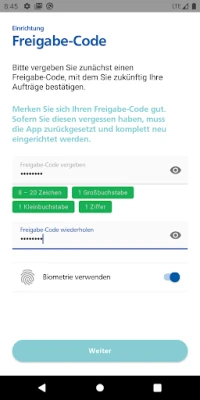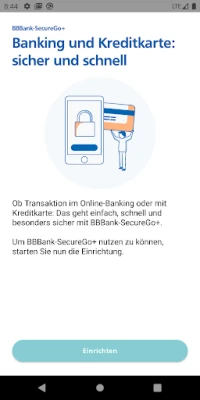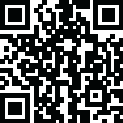
Latest Version
3.6.3
September 21, 2024
BBBank eG
Finance
Android
0
Free
de.bbbank.securego
Report a Problem
More About BBBank SecureGo+
Unlock Seamless Security with the BBBank-SecureGo+ App
In today's digital age, ensuring the security of online transactions is paramount. The BBBank-SecureGo+ app emerges as a central solution for secure credit card payments and banking transactions. This innovative application streamlines the authentication process, making it easier and safer for users to manage their financial activities.
Direct Approval: A New Era in Transaction Security
Gone are the days of cumbersome TAN entries for credit card transactions and online banking. With the BBBank-SecureGo+ app, users can enjoy the convenience of direct approval. This feature allows for quick confirmation of payments with just a few clicks, enhancing the overall user experience.
See, Confirm, and Approve: Simplifying Your Banking Experience
For transactions conducted through banking software (FinTS) or existing online banking applications, users may still encounter a TAN prompt. However, the BBBank-SecureGo+ app significantly reduces the need for this traditional method, allowing for a more efficient and user-friendly process.
User-Friendly Design: A Cohesive Experience Across Platforms
The BBBank-SecureGo+ app is designed with user experience in mind. It features a modern, appealing interface that aligns with the new online banking design. This consistency across platforms not only enhances usability but also fosters an intuitive navigation experience for all users.
High Security Standards: Your Safety is Our Priority
Security is at the forefront of the BBBank-SecureGo+ app's design. All communications are encrypted, ensuring that your data remains secure. Transactions are protected by a user-defined approval code or biometric authentication methods such as Touch ID or Face ID, providing an additional layer of security.
Multi-Device Functionality: Flexibility at Your Fingertips
With the device management feature, users can register up to three devices for banking approvals. Once the BBBank-SecureGo+ app is activated on these devices, users can seamlessly approve transactions from any registered device, offering unparalleled flexibility and convenience.
Getting Started with the BBBank-SecureGo+ App
Activating the BBBank-SecureGo+ app is a straightforward process. Follow these simple steps to set up your banking functions:
- Download the BBBank-SecureGo+ app and create a unique approval code. This code will be essential for future transaction approvals, so remember it well. If forgotten, the app will need to be reset and reconfigured.
- Access the new online banking portal at www.bbbank.de/services_cloud/portal or www.bbbank.de/banking2021. Click on “Privacy & Security” -> “Security Procedures” -> “SecureGo plus” to add a new device using an existing authentication method. A QR code will be displayed.
- In the app, select the option to “Enable Online Banking Connection” and scan the QR code shown in the online banking portal. Confirm the setup to complete the activation process.
Once these steps are completed, your BBBank-SecureGo+ app is ready for use.
How to Use the App for Credit Card Payments
To initiate credit card payments, follow these steps:
- Request your activation code at this link.
- If you have applied for a new Mastercard® or Visa card (debit or credit), your personal activation code will be sent to your electronic mailbox or via postal mail.
- Return to the aforementioned website and enter your card number along with the activation code.
- Launch the app, set your personal approval code, and enter the new “credit card identifier” displayed in the app on the website.
- Finally, confirm your registration using the TAN received as a message.
Conclusion: Embrace the Future of Secure Banking
The BBBank-SecureGo+ app represents a significant advancement in the realm of secure banking and transaction approvals. With its user-friendly design, high security standards, and the ability to manage multiple devices, it is poised to enhance your banking experience. Embrace this innovative solution and enjoy the peace of mind that comes with secure, efficient financial management.
Rate the App
User Reviews
Popular Apps










Editor's Choice