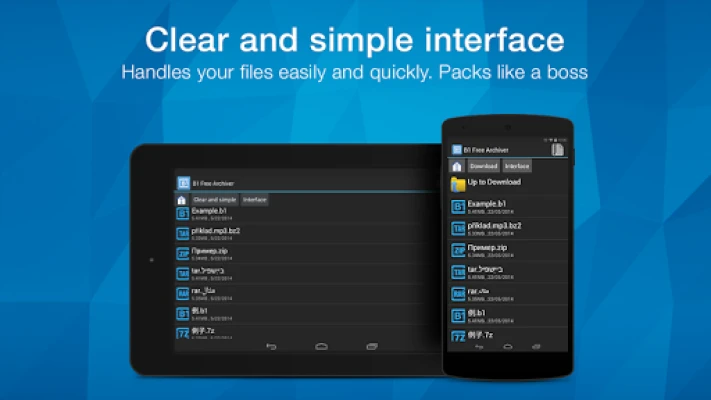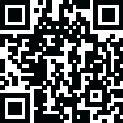
Latest Version
1.0.0132
February 22, 2025
B1 Group Software
Tools
Android
0
Free
org.b1.android.archiver
Report a Problem
More About B1 Archiver zip rar unzip
Unlock the Power of B1 Archiver: Your Ultimate File Compression Solution
In today's digital age, managing files efficiently is crucial. Whether you're dealing with large documents, images, or software packages, having a reliable archiving tool can make all the difference. Enter B1 Archiver, a versatile and user-friendly application designed to simplify your file management tasks. This article explores the key features and benefits of B1 Archiver, ensuring you understand why it stands out in a crowded market.
Comprehensive File Format Support
B1 Archiver is not just another compression tool; it supports a staggering array of file formats. Users can decompress popular formats such as ZIP, RAR, and B1, along with 34 additional formats, including:
- 7z
- APK
- ARJ
- BZ2
- CAB
- GZ
- ISO
- TAR
- XZ
- ZIPX
This extensive support ensures that users can handle virtually any archive they encounter, making B1 Archiver a one-stop solution for all your file compression needs.
Advanced Compression Features
One of the standout features of B1 Archiver is its ability to create both password-protected ZIP and B1 archives. This functionality is essential for users who prioritize security, allowing them to safeguard sensitive information with ease. Additionally, B1 Archiver offers:
- Multi-part Archive Extraction: Seamlessly extract files from split RAR and B1 archives.
- Partial Extraction: Extract only selected files without decompressing the entire archive, saving time and storage space.
- Support for Non-Latin Symbols: Easily manage ZIP archive names that include non-Latin characters.
User-Friendly Interface
B1 Archiver is designed with the user in mind. Its intuitive interface allows for easy navigation and file management, making it accessible for users of all skill levels. Key features include:
- File Management: Navigate, copy, paste, delete, and rename files effortlessly.
- Multi-Selection: Select multiple files and folders for batch operations.
- Favorite Folders: Quickly access frequently used directories.
- Background Mode: Work on other tasks while B1 Archiver processes your files in the background.
Localization and Community Support
B1 Archiver is localized in over 30 languages, making it accessible to a global audience. The developers encourage community involvement, welcoming users to contribute to translations. This commitment to inclusivity enhances the user experience and fosters a sense of community among B1 Archiver users.
Feedback and Continuous Improvement
The team behind B1 Archiver values user feedback and is dedicated to continuous improvement. Users can easily suggest new features or improvements by contacting support at support@b1.org. This open line of communication ensures that the software evolves to meet the needs of its users.
Frequently Asked Questions
Where Can I Get the Password?
B1 Archiver does not require passwords for its own functionality. If prompted for a password, it indicates that the archive you are trying to access is password-protected. For assistance in retrieving passwords, refer to the article on finding passwords. If you believe your archive is not password-protected but still prompts for one, contact support for further investigation.
Conclusion: Join the B1 Archiver Community
Since its launch in 2011, B1 Archiver has gained a loyal following due to its robust functionality and user-friendly design. With features that cater to both casual users and professionals, B1 Archiver simplifies file management tasks, making it an essential tool for anyone dealing with compressed files.
Are you ready to enhance your file management experience? Join the growing community of satisfied B1 Archiver users today and discover how easy it is to manage your files with this powerful tool!
Rate the App
User Reviews
Popular Apps










Editor's Choice