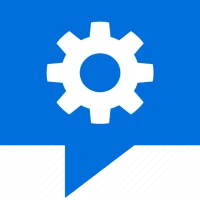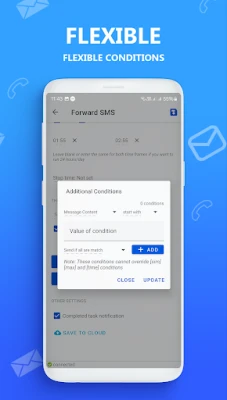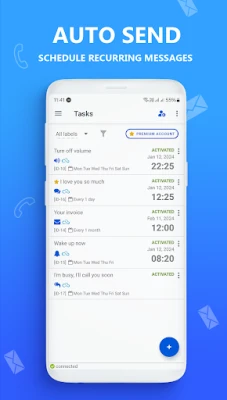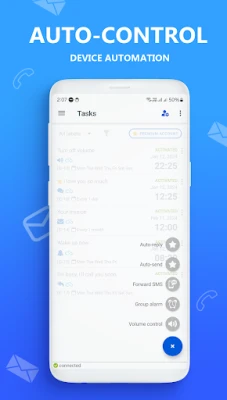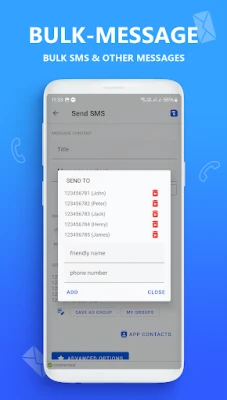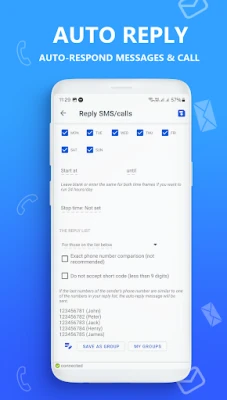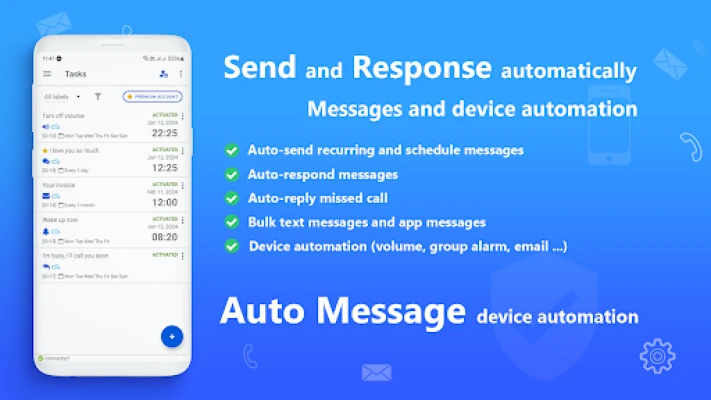Latest Version
2.8982
November 27, 2024
Auto Message
Communication
Android
0
Free
com.heavenecom.smartscheduler
Report a Problem
More About AUTO MESSAGE send response sms
Revolutionize Your Communication with the Auto Message App
In today's fast-paced world, efficiency is key. The Auto Message app is designed to streamline your communication by automating various tasks on your devices. With its user-friendly interface, you can easily schedule and configure tasks that will run automatically, allowing you to focus on what truly matters.
Key Features of the Auto Message App
The Auto Message app is packed with features that simplify your daily routines. Here are some of the standout functionalities:
- Schedule SMS: Automatically send text messages at your preferred times.
- Recurring SMS: Set up messages to be sent repeatedly—daily, monthly, or yearly.
- Auto-Reply SMS: Respond to incoming messages based on specific triggers you define.
- Missed Call Auto-Reply: Automatically reply to missed calls or end calls.
- Auto-Forward SMS: Seamlessly forward messages to relevant contacts with customizable conditions.
- Bulk SMS Marketing: Effortlessly send promotional messages to a large audience with an optimized automatic system.
- WhatsApp Automation: Send bulk WhatsApp messages and auto-reply to WhatsApp messages.
- Volume Control: Automatically adjust your device's volume levels based on your preferences.
- Group Alarms: Set alarms for groups to ensure everyone stays on schedule.
Privacy and Control: Your Data Matters
Your privacy is our top priority. The Auto Message app never sends SMS messages without your explicit consent. It operates solely based on the triggers and conditions you set, giving you complete control over your automated communications. By granting SMS or Call Log permissions, you enable the app to send automated messages on your behalf, ensuring a hassle-free experience.
Imagine the convenience of scheduling tasks in advance. Whether you need to send important reminders, respond to customer inquiries instantly, or forward messages to relevant contacts, the Auto Message app has you covered. Let technology work for you, saving you valuable time and effort.
How the Auto Message App Works
Setting up the Auto Message app is straightforward. Here’s how it works:
- Create a Task: Define the specific task you want the app to perform, such as sending a message or replying to a missed call.
- Set Triggers: Choose the conditions that will activate the task, such as time, date, or specific contacts.
- Grant Permissions: Allow the app to access SMS and Call Log permissions to enable automated messaging.
- Enjoy Automation: Once set up, the app will handle the rest, ensuring your tasks are completed as scheduled.
Understanding Permissions: What You Need to Know
The Auto Message app requires specific permissions to function effectively:
SMS Permissions
The app uses the following SMS permissions:
- READ_SMS: To read incoming messages and ensure they match your defined conditions.
- SEND_SMS: To send automated messages on your behalf.
- RECEIVE_SMS: To receive incoming messages for processing.
Call Log Permissions
To manage missed calls and end calls, the app requires:
- READ_CALL_LOG: This permission allows the app to identify missed and ended calls for automated replies.
Accessibility Permissions
The accessibility service is utilized solely for sending messages automatically. Rest assured, it does not collect or share any personal information during your use of the app.
Disclaimer
Please note that the Auto Message app is not affiliated with WhatsApp. WhatsApp is a registered trademark of Facebook Inc.
Conclusion: Embrace Automation Today!
Take control of your communication like never before with the Auto Message app. By automating your messaging tasks, you can enhance your productivity and ensure that important communications are never missed. Experience the power of automation and let your device handle the routine tasks while you focus on what truly matters.
For more information, visit our website at Heaven Ecom or contact us at admin@heavenecom.com.
Rate the App
User Reviews
Popular Apps










Editor's Choice