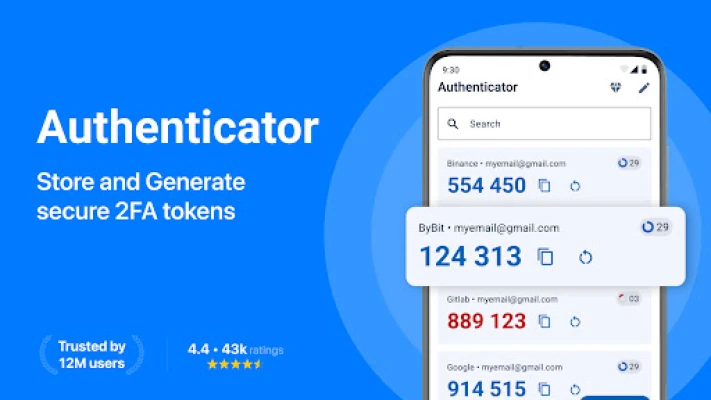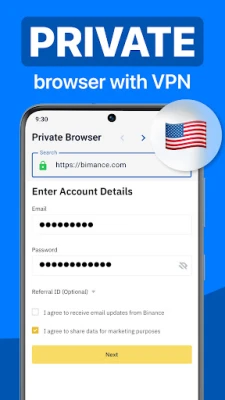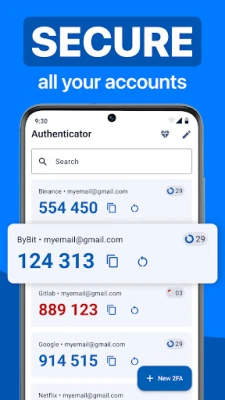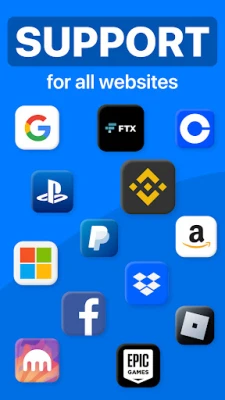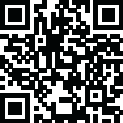
Latest Version
Version
1.6.2
1.6.2
Update
February 17, 2025
February 17, 2025
Developer
Team2swift
Team2swift
Categories
Tools
Tools
Platforms
Android
Android
Downloads
0
0
License
Free
Free
Package Name
com.smmservice.authenticator
com.smmservice.authenticator
Report
Report a Problem
Report a Problem
More About Authenticator
Authenticator app store and generate secure 2FA (two-factor auth) tokens for your online accounts on your device. Best 2FA Authenticator App is a simple and free application for Two Factor Authentication (2FA) which generates Time-based One-time Passwords (TOTP). Mfa Authenticator app tool helps you protect your account from hackers by adding an additional layer of security. With the 2FA Backup system, you can store all your keys in the cloud and access them when needed. In case you lose or damage your phone, you simply install Authenticator apps on your new device to get access to your Keys. For your convenience, you can either use a QR Code or enter your secret key manually.
Unlocking the Power of Authenticator Apps: Features You Can't Ignore
In today's digital landscape, securing your online accounts is more crucial than ever. With cyber threats on the rise, utilizing an authenticator app can significantly enhance your account security. This article delves into the essential features of authenticator apps, highlighting their benefits and how they can safeguard your digital life.1. Secure and Private Authentication
One of the standout features of authenticator apps is their commitment to security and privacy. For instance, **Authy Authenticare** ensures that all your data remains encrypted, even when stored in the cloud. This means that only you can access your sensitive information, providing peace of mind as you navigate the world of two-step authentication.2. Encrypted Backup for Peace of Mind
Losing your device can be a nightmare, especially if you rely on it for two-factor authentication. Fortunately, many authenticator apps offer **encrypted backup** options. This feature allows you to create a secure backup of your authentication tokens, ensuring that you can easily recover your access if you switch devices or lose your phone.3. Seamless Synchronization Across Devices
Imagine having all your authentication tokens synchronized across all your devices effortlessly. With an authenticator app, this is a reality. Once set up, your tokens will automatically sync, allowing you to access your accounts from any device without hassle.4. Enhanced Security with Two-Factor Authentication (2FA)
Two-factor authentication (2FA) is a game-changer in account security. By requiring both a regular password and a **Time-based One-time Password (TOTP)**, authenticator apps significantly bolster your defenses against unauthorized access. The TOTP is generated directly on your device, ensuring that it remains secure and accessible only to you.5. Future-Proofing with 2FA Backup
To further enhance security, many authenticator apps are developing **remote backup services**. This feature allows you to store your service keys securely in the cloud, enabling you to recover them if your phone is lost. Additionally, it facilitates cross-device sharing, allowing you to generate codes on multiple devices seamlessly.6. Biometric Authentication for Quick Access
Incorporating biometric technology, such as **Touch ID** or **Face ID**, adds an extra layer of convenience and security. With these features, you can quickly confirm your identity and generate one-time tokens needed for logging into your online accounts, making the authentication process both secure and user-friendly.7. Cross-Device Functionality on Android
For Android users, the ability to sync across multiple devices is a significant advantage. Once configured with an online web account, the authenticator app allows you to log in from various devices simultaneously, ensuring that you can verify your identity wherever you are.8. No Password Storage for Enhanced Security
A unique aspect of authenticator apps is that they do not store passwords. Instead, they generate **Time-based One-time Passwords (TOTP)** that are stored locally on your device without requiring internet access. This approach dramatically increases your login security, as your authentication codes are not vulnerable to online attacks.9. Support for Popular Accounts
Authenticator apps are designed to support a wide range of popular services. Whether you use **Facebook**, **Google**, **Coinbase**, **Binance**, or **Amazon**, you can rely on these apps for secure verification. They also support 8-digit tokens, making them versatile for various platforms.10. Additional Features to Enhance Your Experience
Beyond the core functionalities, authenticator apps often include a variety of additional features. These may encompass **TOTP**, **multifactor login (2FAS)**, **OTP authentication**, and compatibility with protocols like **LastPass** and **OAuth**. Such features ensure that users have a comprehensive toolset for managing their online security.Conclusion
In an era where online security is paramount, utilizing an authenticator app is a wise choice. With features like secure authentication, encrypted backups, and seamless synchronization, these apps provide robust protection for your digital accounts. By adopting two-factor authentication and leveraging biometric options, you can significantly enhance your security posture. Don't wait until it's too late—take control of your online security today. For more information on privacy policies and terms of use, visit the following links: - Privacy Policy - Terms of Use For any questions or support requests, please use our customer support form: Customer SupportRate the App
Add Comment & Review
User Reviews
Based on 0 reviews
No reviews added yet.
Comments will not be approved to be posted if they are SPAM, abusive, off-topic, use profanity, contain a personal attack, or promote hate of any kind.
More »










Popular Apps

LINE: Calls & MessagesLINE (LY Corporation)

PrivacyWallPrivacyWall

Rogue SlimeQuest Seeker Games

Merge Survival : WastelandStickyHands Inc.

Citi Mobile Check DepositCitibank N.A.

WhatsApp MessengerWhatsApp LLC

Infinite Flight SimulatorMultiplayer flying simulation

Norton 360 Security & VPNNortonLifeLock, Inc.

Battle Tanks: WW2 World of WarXDEVS LTD

Brave Browser (Beta)Brave Software
More »










Editor's Choice

Grim Soul: Dark Survival RPGBrickworks Games Ltd

Craft of Survival - Gladiators101XP LIMITED

Last Shelter: SurvivalLong Tech Network Limited

Dawn of Zombies: Survival GameRoyal Ark

Merge Survival : WastelandStickyHands Inc.

AoD Vikings: Valhalla GameRoboBot Studio

Viking Clan: RagnarokKano Games

Vikings: War of ClansPlarium LLC

Asphalt 9: LegendsGameloft SE

Modern Tanks: War Tank GamesXDEVS LTD