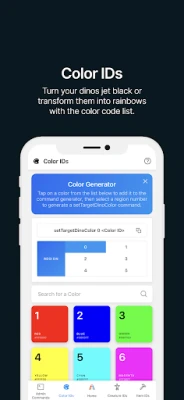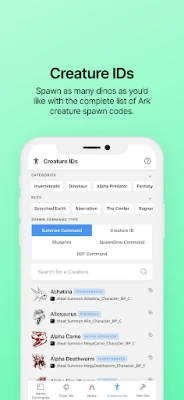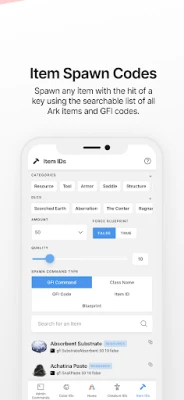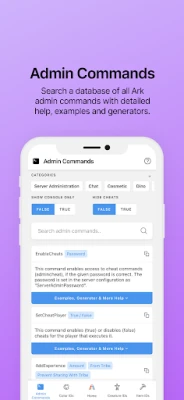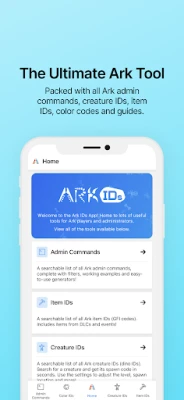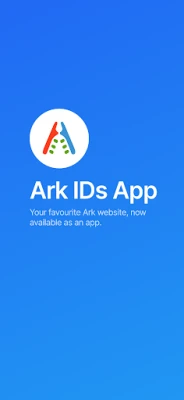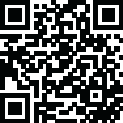
Latest Version
1.1.5
February 14, 2025
Dantoo
Entertainment
Android
0
Free
com.dantoo.arkids
Report a Problem
More About Ark IDs - Commands & Codes
Unlock the Ultimate Ark Experience with Ark IDs: Your Go-To Resource for Admin Commands and Spawn Codes
Welcome to Ark IDs, the premier destination for Ark admin commands and spawn codes, now conveniently available on the app store! Dive into our extensive features designed to enhance your gameplay and streamline your experience in the world of Ark. Below, we explore the key functionalities that make Ark IDs an essential tool for every Ark player.
Comprehensive Admin Commands Database
Finding the right console command has never been easier. Our up-to-date admin commands database provides instant access to a wealth of information. Each command is accompanied by practical examples and user-friendly generators. With our command generators, you can effortlessly adjust all parameters within the app, generating a fully functional command ready for in-game use.
Whether you prefer to scroll through the entire list, search by command name, or utilize our filters to find commands from specific categories, Ark IDs ensures you have the tools you need at your fingertips.
Extensive Item IDs and GFI Codes
Searching for the perfect item in Ark? Our item ID and GFI code list features over 1,000 Ark items, making it simple to find the information you need to spawn them in-game. With customizable settings, you can view an item’s spawn command, GFI code, item ID, or blueprint. Adjust the filters to focus on items from specific DLCs and categories, ensuring you have the precise information you need for your adventures.
Complete Creature and Dino ID List
Our creature and dino ID list encompasses all creatures from Ark and its DLCs. Simply search for any creature to obtain the command necessary for spawning it in-game. Our filters allow you to narrow down your search to specific DLCs and categories, making it easier than ever to find the creatures you want.
Additionally, you can choose between the Summon, SpawnDino, or SDF commands, giving you the flexibility to customize parameters such as spawn distance, creature level, and taming options. This means you can focus on enjoying the game without unnecessary hassle.
Color IDs for Customizing Your Dinos
Enhance your Ark experience with our comprehensive list of Ark color IDs. This feature allows you to personalize your dinosaurs with unique colors. Simply access the list to find a color’s ID, or tap on a color to automatically input it into the setTargetDinoColor command generator. This will produce a working command for you to use on your dinos in-game, allowing for endless customization possibilities.
Why Choose Ark IDs?
Ark IDs stands out as the most popular resource for Ark players due to its user-friendly interface, extensive database, and continuous updates. Our commitment to providing accurate and comprehensive information ensures that you can focus on what matters most—enjoying your time in Ark.
With the Ark IDs app, you have a powerful tool that enhances your gameplay, making it easier to access vital commands and codes. Whether you are a seasoned player or just starting your journey, Ark IDs is designed to meet your needs and elevate your gaming experience.
Get Started with Ark IDs Today!
Don’t miss out on the opportunity to enhance your Ark gameplay. Download the Ark IDs app from the app store today and unlock a world of possibilities. With our extensive features at your disposal, you’ll be well-equipped to conquer the challenges that await you in Ark.
Join the community of players who trust Ark IDs for their gaming needs. Experience the difference that a dedicated resource can make in your Ark adventures!
Rate the App
User Reviews
Popular Apps










Editor's Choice