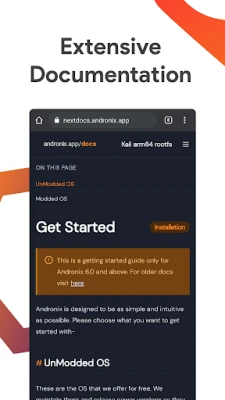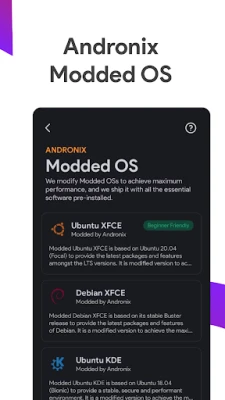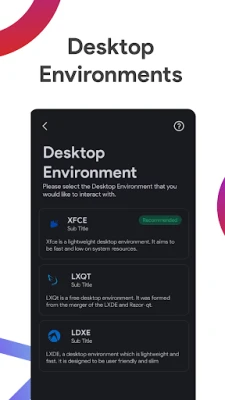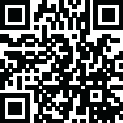
Latest Version
7.1-rc1-release
March 01, 2025
Devriz Technologies LLP
Tools
Android
0
Free
studio.com.techriz.andronix
Report a Problem
More About Andronix - Linux on Android
Unlock the Power of Linux on Your Android Device with Andronix
In today's fast-paced digital world, the ability to run a full Linux distribution on your Android device opens up a realm of possibilities. Andronix leverages the power of PRoot to seamlessly integrate your favorite Linux environments into your mobile experience. This article explores how Andronix works, what you can do with it, and the various features that make it a must-have tool for tech enthusiasts.
How Does Andronix Work?
Andronix utilizes PRoot to create a virtualized environment that allows you to run Linux distributions directly on your Android device. By employing Termux as the terminal interface, Andronix provides a robust command-line experience, enabling users to interact with their Linux systems effortlessly.
What Can You Do with Andronix?
The possibilities with Andronix are virtually limitless. While Linux containers may have some limitations due to the absence of full Linux kernel support and the SELinux policies of your Android version, many users have successfully replaced their traditional laptops and desktops with Andronix. Whether you're interested in web browsing, coding, or running lightweight applications, Andronix can handle it all without straining your device's hardware.
One of the standout features of Andronix is its ability to support multiple operating systems without the need for multi-booting. You can install all 12 available operating systems simultaneously, provided you have sufficient storage space. This flexibility allows you to experiment with different environments and uninstall them when they are no longer needed.
Accessing Your Linux Environment
Andronix provides various ways to access your Linux containers. You can choose between:
- Command Line Interface (CLI): Similar to an SSH connection, this option allows for direct command-line access.
- Graphical User Interface (GUI): Enjoy a more visual experience with desktop environments like LXQt, Xfce, and LXDE.
- Window Managers: For those who prefer a minimalist approach, Andronix supports window managers such as Awesome, i3, and Openbox.
Is Andronix Free to Use?
Yes! Andronix is completely ad-free and offers all un-modded distributions for free. Users can enjoy unlimited access to these distributions without any hidden costs. However, if you're interested in modded operating systems, they are available for a nominal fee, which grants you a lifetime license with unlimited installations across multiple devices.
Additionally, Andronix offers a Premium version that supports the developers and provides extra perks, including online synchronization with Andronix commands and access to a web app from any device.
Is Andronix Open Source?
Andronix is partially open-source. While the free distribution tar files and shell scripts are available on our GitHub repository, the paid components, including the Android app and files related to modded operating systems, are closed-source for various reasons. However, Andronix is committed to the open-source community. Developers and maintainers of open-source projects can receive free access to all features upon verification.
Supported Operating Systems
Andronix currently supports a variety of operating systems, including:
Un-Modded Operating Systems
- Ubuntu
- Debian
- Manjaro
- Fedora
- Kali (Note: Most pen-testing tools may not function due to kernel limitations.)
- Void
- Alpine
- Arch (Beta support)
Supported Desktop Environments
- LXDE
- LXQT
- XFCE
Supported Window Managers
- Awesome
- I3
- Openbox
Requirements for Andronix
To use Andronix, ensure that:
- You have the Termux app (F-Droid version) installed.
- Your Android version is at least 7.0.
- Your device architecture is supported: ARMv7, ARM64, or x64.
Documentation and Support
For more detailed information, visit our documentation. You can also connect with us through various platforms:
In conclusion, Andronix is a powerful tool that transforms your Android device into a versatile Linux environment. Whether you're a developer, a student, or simply a tech enthusiast, Andronix provides the flexibility and functionality you need to maximize your mobile experience.
Rate the App
User Reviews
Popular Apps










Editor's Choice