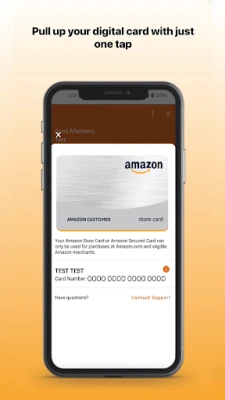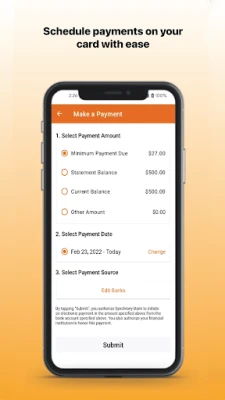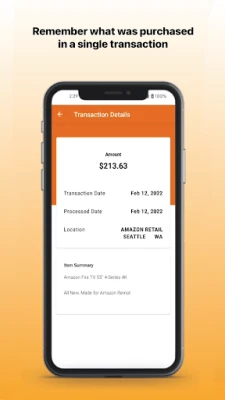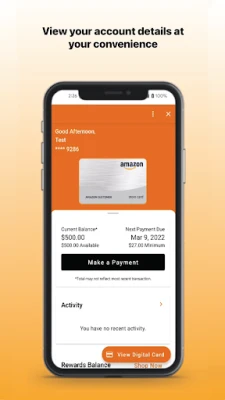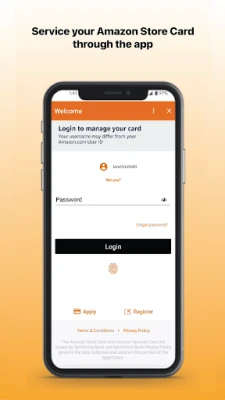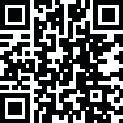
Latest Version
5.5.5
February 17, 2025
Synchrony
Finance
Android
2
Free
com.syf.amazonstorecard
Report a Problem
More About Amazon Store Card
Maximize Your Amazon Store Card Experience: A Comprehensive Guide
Managing your Amazon Store Card effectively can enhance your shopping experience and help you keep track of your finances. This guide will walk you through essential features and functionalities that can help you make the most of your card.
Review Your Account Activity
One of the first steps in managing your Amazon Store Card is to regularly review your account activity. This includes checking transaction amounts and item details. By doing so, you can ensure that all charges are accurate and identify any unauthorized transactions promptly. Accessing your account activity is straightforward:
- Log in to your Amazon account.
- Navigate to the "Your Account" section.
- Select "Your Payments" to view your transaction history.
Regularly monitoring your account not only helps in maintaining financial health but also allows you to track your spending habits over time.
Access Your Billing Statements
Keeping track of your billing statements is crucial for effective financial management. Your billing statements provide a detailed overview of your purchases, payments, and any outstanding balances. To access your billing statements:
- Log in to your Amazon account.
- Go to the "Your Account" section.
- Click on "Billing Statements" to view and download your statements.
Reviewing these statements regularly can help you stay on top of your payments and avoid late fees.
Pay Your Bill with Ease
Paying your bill on time is essential to maintaining a good credit score and avoiding interest charges. The Amazon Store Card offers a simple and convenient way to pay your bill:
- Log in to your Amazon account.
- Navigate to "Your Payments."
- Select "Pay Your Bill" and follow the prompts to complete your payment.
Consider setting up automatic payments to ensure you never miss a due date.
Edit Your Cardholder Profile
Keeping your cardholder profile up to date is vital for security and convenience. You can easily edit your profile to reflect any changes in your personal information:
- Log in to your Amazon account.
- Go to "Your Account."
- Select "Your Payments" and then "Manage Payment Options."
Updating your profile ensures that you receive important notifications and helps protect your account from unauthorized access.
Set Up Spending and Payment Due Alerts
Staying informed about your spending and payment due dates can help you manage your finances more effectively. Setting up alerts is a proactive way to keep track of your account:
- Log in to your Amazon account.
- Navigate to "Your Account."
- Select "Account Settings" and then "Alerts."
By enabling alerts, you can receive notifications via email or text, ensuring you never miss a payment or exceed your budget.
View Available Rewards Points
If you’re using the Amazon Store Card, you may be eligible for rewards points on your purchases. Keeping track of these points can help you maximize your benefits:
- Log in to your Amazon account.
- Go to "Your Account."
- Select "Rewards" to view your available points.
Utilizing your rewards points can lead to significant savings on future purchases, making your shopping experience even more rewarding.
Access Your Digital Card
For added convenience, the Amazon Store Card provides a digital card option. This feature allows you to access your account number without needing a physical card:
- Log in to your Amazon account.
- Navigate to "Your Account."
- Select "Digital Card" to view your account number.
This digital access is particularly useful for online shopping or when you need to provide your card information quickly.
Conclusion
The Amazon Store Card and Amazon Secured Card, issued by Synchrony Bank, offer a range of features designed to enhance your shopping experience. By regularly reviewing your account activity, accessing billing statements, and utilizing alerts, you can manage your finances effectively. Make the most of your card by staying informed and taking advantage of rewards points and digital access. With these tips, you can enjoy a seamless and rewarding shopping experience on Amazon.
Rate the App
User Reviews
Popular Apps










Editor's Choice