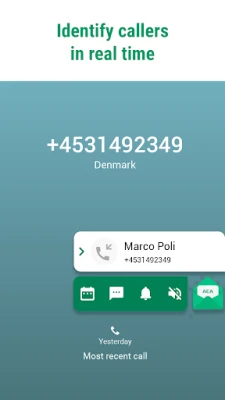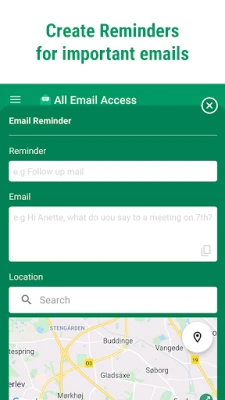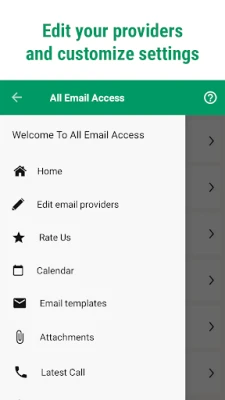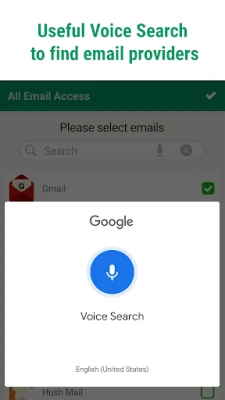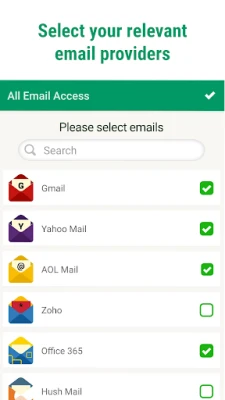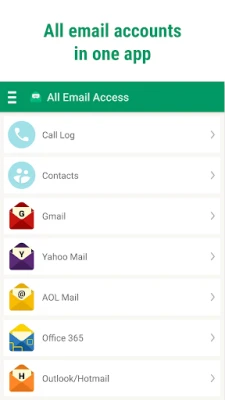Latest Version
2.7.1499
December 29, 2024
Appsbuyout Dev
Communication
Android
0
Free
info.myapp.allemailaccess
Report a Problem
More About All Email Access: Mail Inbox
Unlock the Power of Email Management with All Email Access
In an era where communication is key, managing your emails efficiently is more important than ever. The All Email Access app revolutionizes the way you handle your email accounts, providing a seamless experience that enhances productivity and organization. This article delves into the standout features of this innovative mail app, designed to keep all your emails in one convenient location.
Consolidate Your Email Accounts
Managing multiple email accounts can be a daunting task. With All Email Access, you can effortlessly consolidate all your email accounts into one user-friendly application. Whether you use Gmail, Outlook, Yahoo, or other popular providers, this app allows you to view, compose, and reply to emails from all your accounts in a single interface. No more switching between different apps; everything you need is right at your fingertips.
Smart Email Reminders
Never miss an important email again with the app's Email Reminder feature. This innovative tool helps you remember to send crucial emails when you arrive at specific locations, such as your workplace. By integrating location-based reminders, you can ensure that important communications are sent promptly, enhancing your professional efficiency.
Instant Email Access After Calls
Imagine finishing a call and instantly having the option to send an email to the caller. With the Email After Calls feature, this is now a reality. The app provides a dedicated call information screen that allows you to access email options immediately after a conversation. This functionality not only saves time but also ensures that you can follow up on important discussions without delay.
Smart Caller ID to Avoid Spam
Stay informed about who is calling you with the Smart Caller ID feature. This tool helps you identify incoming calls, allowing you to avoid spam and unwanted solicitations. By knowing who is on the other end, you can prioritize your communications and focus on what truly matters.
Organized Email Attachments
Finding downloaded email attachments can often be a hassle. The Email Folder feature organizes all your attachments in one easily accessible location. No more searching through your device; everything you need is neatly arranged, making it simple to retrieve important documents and files.
Integrated Email Calendar
Stay organized with the built-in Email Calendar feature. This allows you to create new calendar entries directly from the app, ensuring that your schedule is always up to date. Whether you’re planning meetings or setting reminders, this integration simplifies your workflow and keeps you on track.
Dedicated Customer Support
At All Email Access, we understand the importance of reliable support. Our dedicated customer support team is always ready to assist you, ensuring that you can make the most of the app's features. Whether you have questions or need assistance, help is just a click away.
Streamlined Email Management for Everyone
Designed with simplicity in mind, All Email Access is perfect for users of all skill levels. The app’s intuitive interface makes it easy for anyone to navigate and utilize its powerful features. Plus, it’s completely free to use, allowing you to explore its capabilities without any financial commitment.
Effortless Email Search Functionality
Finding specific emails has never been easier. The app’s robust search functionality allows you to filter emails by sender, subject, keywords, or date range. This means you can quickly locate important messages, newsletters, or notifications without sifting through countless emails. Say goodbye to the frustration of searching for crucial information!
Conclusion: Your Ultimate Email Companion
In conclusion, All Email Access is more than just a mail app; it’s a comprehensive solution for managing your emails efficiently. With its unified mailbox, smart features, and user-friendly design, it caters to both busy professionals and casual users alike. Stay connected, organized, and in control of your email communications with All Email Access: the ultimate email companion for Android users. Experience the difference today and transform the way you manage your emails!
Rate the App
User Reviews
Popular Apps










Editor's Choice