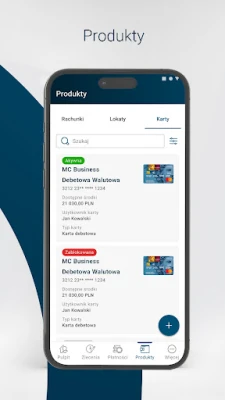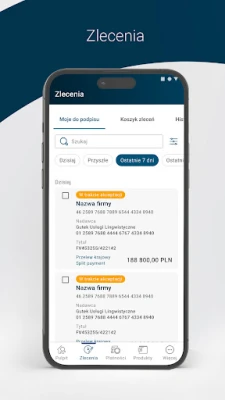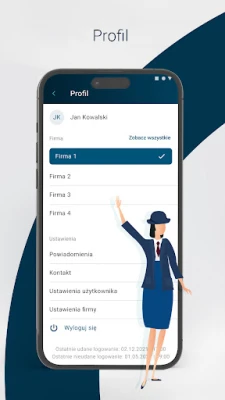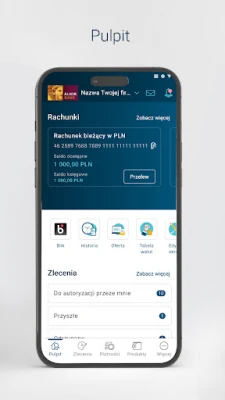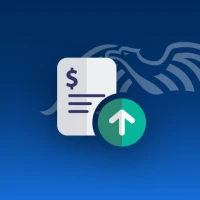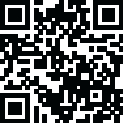
Latest Version
24.1.31
October 01, 2025
Alior Bank S.A.
Finance
Android
0
Free
pl.aliorbank.nbpro
Report a Problem
More About Alior Business Mobile
Unlocking Business Efficiency: The Alior Business Mobile App
In today's fast-paced business environment, having seamless access to banking services is crucial for success. The Alior Business Mobile App offers a convenient gateway to a range of products and services tailored specifically for business clients. This innovative application not only simplifies banking tasks but also enhances security for online and mobile transactions.
Introducing the Alior Business Mobile App
The Alior Business Mobile App is the first mobile application designed exclusively for Alior Bank's business users. Our mission was to create a daily work tool that supports our clients in achieving their business objectives through an intuitive and user-friendly interface.
Key Features of the Alior Business Mobile App
This powerful application provides a variety of features that streamline banking operations for businesses:
- Easy Access to Banking Products: Quickly access the banking products your company uses, including accounts, deposits, cards, and loans.
- Efficient Payment Processing: Execute domestic transfers, including express payments, as well as tax and international transfers.
- Template Creation: Create templates for domestic transfers and contractor details to save time on repetitive tasks.
- Secure Authentication: Authenticate orders placed in Alior Business online banking using mobile authentication (PUSH notifications).
- Transaction History: Access your transaction history and bank statements with ease.
- BLIK Integration: Utilize BLIK codes for quick and secure payments.
Security and Convenience
Security is paramount when it comes to banking. The Alior Business Mobile App ensures that your financial information remains protected while providing convenience:
- Multi-Device Compatibility: Use the app on various devices, such as smartphones and tablets.
- Biometric Login: Log in effortlessly using biometric authentication (fingerprint or facial recognition) or a PIN code set during app activation.
- Secure Order Authentication: Safely authenticate orders entered in both online and mobile banking.
How to Activate the Alior Business Mobile App
Activating the Alior Business Mobile App is a straightforward process. Follow these simple steps:
- Download the Alior Business Mobile App from the official app store.
- Accept our privacy policy.
- Enter your CIF client number (customer identifier) and answer the security questions.
- Input the code received via SMS or voice call.
- Set your PIN code (if installing the app on another device, you will need to provide the previously set PIN).
- Finally, confirm the installation on your device by logging into the Alior Business online banking system and verifying.
Congratulations! Your app is now active. Use your PIN to log in and confirm transactions within the Alior Business Mobile App.
Ensuring Your Security
To maintain the security of your banking information, adhere to the following guidelines:
- Download from Trusted Sources: Only install the Alior Business Mobile App from official sources, such as app stores provided by system manufacturers.
- Avoid Unsolicited Installations: Never install programs or applications based on requests from individuals claiming to be bank employees or law enforcement. Bank representatives will never ask you to install additional software.
- Protect Your Device: Your mobile device is the key to your account. Losing it or having it compromised can lead to unauthorized access to your app and bank account. Do not share your device with others and ensure you have up-to-date antivirus software from a reputable provider.
- Secure Access: Use a complex code, password, gesture, or biometric authentication to secure your device. If you opt for fingerprint login, ensure that the fingerprint belongs solely to the device owner. Keep your Alior Business Mobile App PIN different from the one used to unlock your phone!
- Avoid Public Wi-Fi: Do not use open or suspicious Wi-Fi networks that may be controlled by criminals, as they can be used to hijack your connection.
Conclusion
The Alior Business Mobile App is a game-changer for business clients, offering a blend of convenience, security, and efficiency. By leveraging its features, businesses can streamline their banking processes and focus on what truly matters—growing their operations. Activate your app today and experience the future of banking at your fingertips!
Rate the App
User Reviews
Popular Apps










Editor's Choice