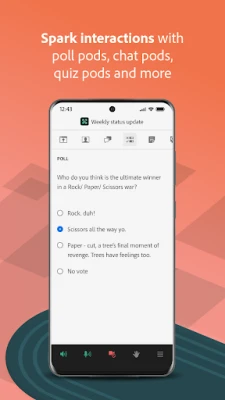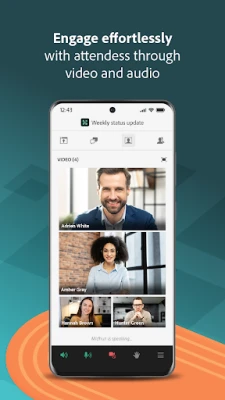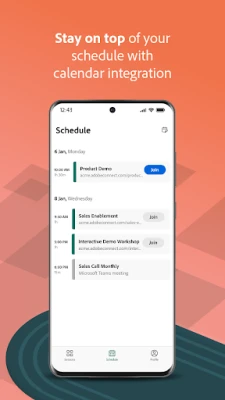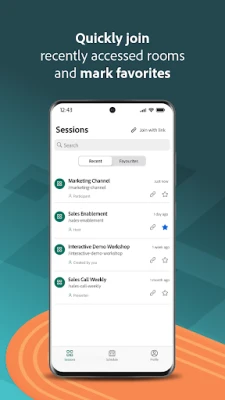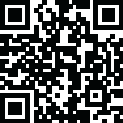
Latest Version
4.0.1
August 03, 2025
Adobe
Communication
Android
0
Free
com.adobe.connect.android.mobile
Report a Problem
More About Adobe Connect
Unlocking the Power of Adobe Connect: A Comprehensive Guide to Features and Benefits
In today's fast-paced digital landscape, effective communication and collaboration are paramount. The Adobe Connect application stands out as a robust solution, offering a modern user interface and a suite of features designed to enhance virtual meetings. Whether you're participating in a Standard View or an Enhanced Audio/Video Experience meeting, Adobe Connect ensures a seamless experience.
High-Quality Audio and Video Integration
Adobe Connect allows users to join meetings using various audio options. You can utilize your built-in microphone and speakers, connect a headset, or use Bluetooth devices like wireless earbuds. For those who prefer traditional methods, joining via a telephone conference is also an option. This flexibility ensures that you can engage in video conferencing effortlessly, utilizing your device’s camera for a more personal touch.
Engaging Presentation Capabilities
One of the standout features of Adobe Connect is its ability to deliver high-quality presentations. Participants can view PowerPoint® slides, MP4 videos, and even PDF documents. The platform supports various content types, including:
- High-resolution images (JPG and PNG)
- Animated GIFs
- Desktop screen sharing
- Interactive whiteboards and annotations
This diverse range of content sharing options makes Adobe Connect an ideal choice for educators, corporate trainers, and business professionals alike.
Interactive Participation Features
Adobe Connect goes beyond simple video conferencing by offering a variety of interactive features that enhance participant engagement:
- Chat Functionality: Engage in real-time discussions, select chat colors, and even send private messages.
- Polling Options: Participate in multiple-choice, multiple-answer, and short-answer polls to gather instant feedback.
- Q&A Sessions: Ask questions and view responses from other participants, fostering a collaborative environment.
- File Downloads: Easily download files directly to your device for offline access.
- Status Updates: Change your status to indicate if you agree/disagree, have stepped away, or wish to raise your hand.
Breakout Rooms for Enhanced Collaboration
For more focused discussions, Adobe Connect offers breakout rooms equipped with audio, cameras, and chat functionalities. This feature allows participants to split into smaller groups, facilitating deeper conversations and brainstorming sessions.
Security and Accessibility Features
Security is a top priority for Adobe Connect. The application supports Single Sign-On (SSO) with two-factor authentication, ensuring that your meetings remain secure. As a host, you have the ability to log in, accept guests, and promote participants to enhance the meeting experience.
Future Enhancements and Limitations
While Adobe Connect is packed with features, it’s important to note that some functionalities are still in development. Currently, the application does not support Quiz pods, closed captions, drawing on whiteboards, or note-taking. However, these features can be accessed through a standard mobile browser during meetings.
Additionally, it’s crucial to remember that this application is not designed for watching recordings. Instead, Adobe Connect recordings can be viewed using a standard mobile browser while online.
System Requirements and Compatibility
To ensure optimal performance, Adobe Connect requires:
- Android 11.0 or higher
- Compatible devices: phones and tablets
- A stable WiFi connection or standard 4G/5G mobile connection
Conclusion: Elevate Your Virtual Meetings with Adobe Connect
Adobe Connect is a powerful tool that transforms the way we conduct virtual meetings. With its modern interface, high-quality audio and video capabilities, and interactive features, it caters to a wide range of professional needs. Whether you’re hosting a webinar, conducting training sessions, or collaborating with remote teams, Adobe Connect provides the tools necessary for effective communication and engagement. Embrace the future of virtual collaboration and unlock the full potential of your meetings with Adobe Connect.
Rate the App
User Reviews
Popular Apps










Editor's Choice