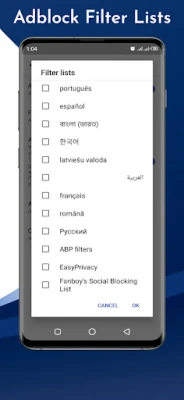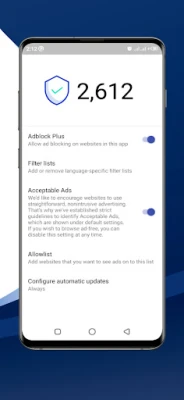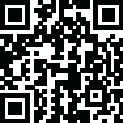
Latest Version
0.1.0
December 16, 2024
A.N.C
Communication
Android
0
Free
com.anc.adblocker.web.browser
Report a Problem
More About Adblock Fast Browser
Unlock the Power of Your Browsing Experience: A Comprehensive Guide to Advanced Browser Features
In today's digital age, having a robust web browser is essential for an efficient online experience. Modern browsers come equipped with a plethora of features designed to enhance usability, security, and convenience. This article delves into the remarkable functionalities that can transform your browsing habits, making them more enjoyable and productive.
1. Advanced Ad Blocking for a Seamless Experience
One of the standout features of contemporary browsers is their powerful ad blocking capabilities. With multiple filters available in various languages, users can enjoy an uninterrupted browsing experience. This functionality, often powered by tools like Adblock Plus, ensures that intrusive advertisements do not detract from your online activities, allowing you to focus on what truly matters.
2. Integrated Video Player with Subtitle Support
Watching videos online has never been easier, thanks to the built-in video player that supports subtitles. This feature allows users to enjoy their favorite content without the need for additional plugins or software. Whether you're catching up on the latest series or watching educational videos, the integrated player enhances your viewing experience.
3. Music Player with Headset Control
For music lovers, having a music player integrated into your browser is a game-changer. With headset control functionality, you can easily manage your playlists and adjust the volume without switching applications. This seamless integration allows for a more enjoyable listening experience while you browse.
4. Effortless Voice Search
Typing can be cumbersome, especially on mobile devices. The voice search feature simplifies the process, enabling users to search the web effortlessly. Just speak your query, and the browser will handle the rest, making it easier to find information quickly.
5. Multi-Tab Browsing with Session Saving
Managing multiple tabs is a breeze with multi-tab browsing capabilities. This feature allows users to save their sessions, ensuring that even if you accidentally close a tab, you can recover it later. This functionality is perfect for those who juggle various tasks and need to keep their progress intact.
6. Individual Site Permissions and Data Management
Privacy is paramount in today's online landscape. With individual site permissions and data management options, users can take control of their browsing data. This feature allows you to customize what information each site can access, enhancing your online security.
7. Support for Multiple Search Engines
Flexibility is key when it comes to searching the web. Modern browsers support multiple search engines, allowing users to choose their preferred platform for finding information. Whether you favor Google, Bing, or another search engine, you can easily switch between them to suit your needs.
8. Page Translation for Global Browsing
Language barriers should never hinder your online experience. With the page translation feature, web pages can be translated into your desired language, making global content accessible to everyone. This functionality is invaluable for travelers and those exploring international websites.
9. Efficient File Downloader with Pause and Resume
Downloading files is a common task, and having a reliable file downloader is essential. Modern browsers come equipped with the ability to pause and resume downloads, ensuring that you can manage large files without starting over if your connection drops.
10. Customizable Themes for Personalization
Personalization enhances user experience, and modern browsers offer multiple themes such as Light, Dark, and System Default. Choose a theme that suits your style and mood, making your browsing experience more enjoyable.
11. Screenshot Functionality
Need to capture a moment from a website? The screenshot feature allows you to take snapshots of any page effortlessly. This is particularly useful for saving important information or sharing content with others.
12. Enhanced Privacy with Secret Mode
For those who value privacy, the secret mode feature provides a safe browsing environment. This mode does not save your browsing history, cookies, or site data, ensuring that your online activities remain confidential.
13. Night Mode for Comfortable Browsing
Browsing late at night can strain your eyes. The night mode feature adjusts the screen's brightness and color temperature, providing a more comfortable viewing experience in low-light conditions.
14. Organize with Bookmarks and History
Keeping track of your favorite sites is easy with bookmarks and history features. Save important pages for quick access and revisit your browsing history to find previously viewed content effortlessly.
15. Share Downloaded Files with Ease
Sharing is caring, and modern browsers make it simple to share downloaded files with friends and colleagues. This feature streamlines the process of distributing content, enhancing collaboration.
16. In-Page Search for Quick Navigation
Finding specific information on a webpage can be tedious. The search on page feature allows users to locate text quickly, saving time and improving efficiency while browsing.
17. Offline Browsing for Convenience
Sometimes, you may need to access content without an internet connection. The offline browsing feature enables users to save pages for later reading, ensuring that you can access important information anytime, anywhere.
18. Reader Mode for Focused Reading
Distractions abound on the web, but the reader mode feature allows for text-only browsing. This mode strips away unnecessary elements, helping you focus on the content and save data in the process.
19. Save Pages as PDF for Future Reference
Need to keep a record of a webpage? The ability to save pages as PDF provides a convenient way to archive important information for future reference, making it easy to revisit content without needing an internet connection.
Conclusion
Modern browsers are equipped with a multitude of features designed to enhance your online experience. From advanced ad
Rate the App
User Reviews
Popular Apps










Editor's Choice