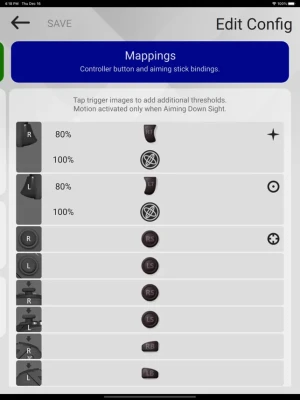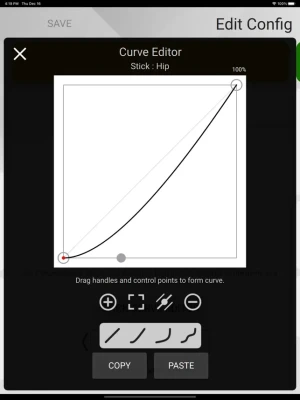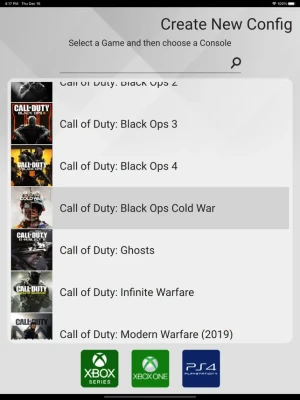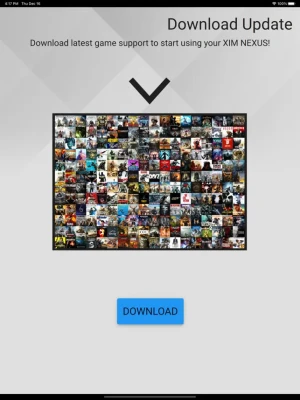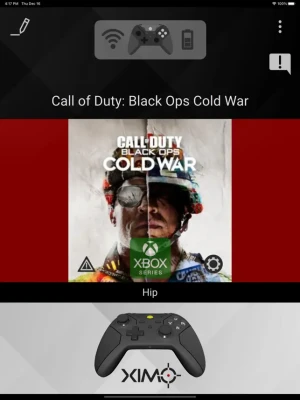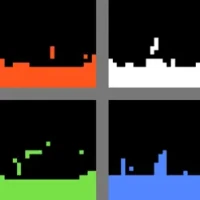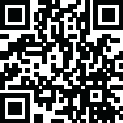
Latest Version
6.00.20240226
June 27, 2025
XIM Technologies, Inc.
Games
iOS
39.3 MB
0
Free
Report a Problem
More About XIM NEXUS Manager
Unlock Your Gaming Potential with XIM NEXUS: Precision Motion Aim for Ultimate Accuracy
Are you ready to elevate your gaming experience? With XIM NEXUS, you can harness the power of precision motion aim to significantly enhance your target tracking accuracy and speed across various platforms, including Xbox Series X|S, Xbox One, PlayStation 4, and PC. This innovative tool is designed to meet the needs of even the most demanding gamers, offering unparalleled quality, ease of use, and flexibility.
Why Choose XIM NEXUS for Your Gaming Setup?
XIM NEXUS stands out in the crowded gaming accessory market for several reasons. Its advanced technology allows players to experience a level of control that traditional controllers simply cannot match. Here’s why you should consider integrating XIM NEXUS into your gaming arsenal:
- Precision Motion Aim: The XIM NEXUS utilizes cutting-edge motion-sensing technology, enabling you to aim with pinpoint accuracy. This feature is particularly beneficial in fast-paced shooter games where every millisecond counts.
- Enhanced Target Tracking: With XIM NEXUS, you can track your targets more effectively, giving you a competitive edge in multiplayer scenarios. The device’s responsiveness ensures that your movements translate seamlessly into in-game actions.
- Compatibility Across Platforms: Whether you’re gaming on Xbox Series X|S, Xbox One, PlayStation 4, or PC, XIM NEXUS is designed to work flawlessly across all these platforms, making it a versatile addition to your gaming setup.
- User-Friendly Interface: The setup process is straightforward, allowing you to get started quickly. Even if you’re new to gaming accessories, you’ll find XIM NEXUS easy to navigate and customize to your preferences.
Join a Global Community of Gamers
When you choose XIM products, you’re not just investing in a device; you’re joining a vibrant community of gamers from around the world. Many players have already discovered the advantages of using XIM technology, and they are reaping the rewards in their gaming performance.
By leveraging the input methods that suit you best, you can enhance your gameplay and enjoy a more immersive experience. The XIM community is filled with tips, tricks, and shared experiences that can help you maximize your potential.
Getting Started with XIM NEXUS
Ready to take your gaming to the next level? Getting started with XIM NEXUS is simple. Follow these steps to unlock your true potential:
- Visit the Official Website: Head over to http://xim.tech/start to learn more about XIM NEXUS and its features.
- Choose Your Device: Select the XIM NEXUS that best fits your gaming needs and preferences.
- Follow the Setup Instructions: Once you receive your device, follow the user-friendly setup guide to connect it to your gaming console or PC.
- Customize Your Settings: Take advantage of the customization options to tailor the device to your gaming style.
- Join the Community: Engage with other gamers, share your experiences, and learn from the community to further enhance your skills.
Conclusion: Elevate Your Gaming Experience with XIM NEXUS
In the competitive world of gaming, having the right tools can make all the difference. XIM NEXUS offers a unique combination of precision, speed, and flexibility that empowers gamers to perform at their best. Don’t settle for mediocrity; unlock your true potential and join the ranks of elite gamers who trust XIM products.
Visit http://xim.tech/start today to begin your journey towards gaming excellence!
Rate the App
User Reviews
Popular Apps










Editor's Choice