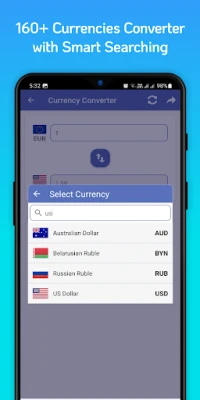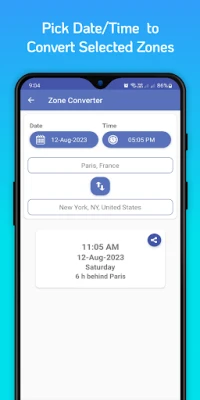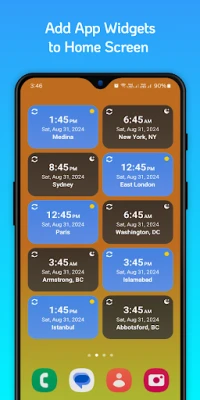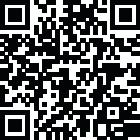
Latest Version
4.2.0
January 19, 2025
Techsial
Tools
Android
0
$1.49
com.techsial.apps.timezones_pro
Report a Problem
More About World Clock Time Zones Widget
Ultimate Guide to the World Time Zones Converter Clock: Your All-in-One Time Management Tool
In our fast-paced global society, managing time across different regions is essential. The World Time Zones Converter Clock is a powerful tool designed to simplify this task. This comprehensive app not only serves as a time zone calculator but also includes features like a compass and speed meter, making it a versatile addition to your digital toolkit.
What is the World Time Zones Converter Clock?
The Time Zone Converter is an innovative application that allows users to search and add their preferred time zones effortlessly. With a user-friendly interface, this app has garnered a rating of approximately 4.5 stars, reflecting its popularity among thousands of users. Developed by Techsial, a leading name in Android development, this app is designed to enhance your time management experience.
Key Features of the Time Zone Converter
1. Accurate Time Zone Management
The app provides precise location data through GPS and network-based services, ensuring that you always have the correct time at your fingertips. Whether you need to coordinate a meeting across continents or simply want to know what time it is in another city, this app has you covered.
2. Compass Functionality
In addition to time management, the app features a built-in compass. This tool helps you find your direction and displays degrees from north, making it easier to navigate unfamiliar places.
3. Speed Meter
The speed meter is an exciting feature that allows users to monitor their speed while traveling. It displays your current speed, average speed, maximum speed, time, and distance traveled, making it an excellent tool for those who enjoy road trips or outdoor activities.
How to Use the World Time Zones Converter Clock
Getting started with the Time Zone Converter is simple. Follow these steps to add this essential tool to your device:
- Open the Google Play Store and type "Different Time Zones Converter - World Clock Time Now" in the search box.
- Install the app on your device.
Using the Time Zone Converter
Once installed, you can easily navigate the app to manage your time zones:
- Add New Time Zone: Search for and select the time zone you wish to add.
- Edit/Convert Time Zones: Compare different time zones by dragging the seek bar. For example, find out what time it is in New York when it is 9:00 AM in Paris.
- Delete Time Zone: Remove any time zones you no longer need.
- Refresh Time Zone: Sync your time zones to ensure accuracy.
Why Choose the World Time Zones Converter Clock?
This all-in-one app is not just about time conversion. It combines essential features that cater to various needs, making it a favorite among users. The ability to manage time zones, navigate with a compass, and monitor speed in one application is a significant advantage.
Explore More from Techsial
Techsial offers a range of other useful applications that can enhance your daily life:
- Unit Converter - All in One Unit Conversion Tool
- Income Tax Calculator Pakistan 2019 - 2020
- Find Device Info and IMEI Number
- Offline Holy Quran Majeed / Online Audio Quran
- Video Editor Tools / Edit Videos
- Speed Meter, Speed Test App, Speed Check
Connect with Techsial
For more information, updates, and support, feel free to reach out to Techsial:
- Email: techsial16@gmail.com
- Twitter: Techsial Twitter
- Facebook: Techsial Facebook
In conclusion, the World Time Zones Converter Clock is an indispensable tool for anyone who needs to manage time across different regions effectively. With its user-friendly interface and multifunctional capabilities, it stands out as a top choice for time management. Download it today and experience the convenience it offers!
Rate the App
User Reviews
Popular Apps










Editor's Choice