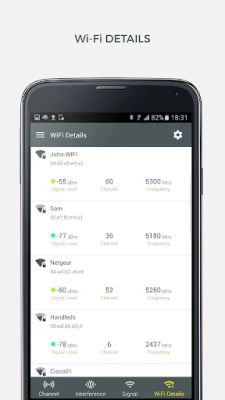Latest Version
2.9.4
January 30, 2025
ManageEngine
Tools
Android
0
Free
com.manageengine.wifimonitor
Report a Problem
More About WiFi Analyzer and Surveyor
Optimize Your WiFi Experience: The Ultimate Guide to WiFi Monitoring and Analysis
In today's digital age, a reliable and fast WiFi connection is essential for both personal and professional use. Slow networks, channel interference, and weak signals can significantly hinder your online experience. Fortunately, advanced tools are available to help you monitor and optimize your WiFi performance. This article explores how to effectively use a WiFi monitor and analyzer to enhance your connectivity.
Detect Slow WiFi Networks with a WiFi Monitor
One of the primary functions of a WiFi monitor is to detect slow networks. By utilizing this tool, you can quickly identify issues affecting your internet speed. The WiFi monitor provides real-time data on your network's performance, allowing you to pinpoint the exact moments when your connection lags. This information is crucial for troubleshooting and ensuring a seamless online experience.
Identify Channel Interference and Poor Signal Strength
Channel interference is a common problem that can degrade your WiFi performance. The WiFi monitor helps you identify overlapping channels that may be causing disruptions. By analyzing the data, you can switch to a less congested channel, improving your network's overall efficiency. Additionally, the monitor assesses signal strength, enabling you to determine if your router's placement is optimal or if adjustments are necessary.
Enjoy an Ad-Free Smart WiFi Analyzer
Many WiFi analysis tools come with intrusive advertisements that can detract from the user experience. However, a smart WiFi analyzer offers a clean, ad-free interface, allowing you to focus solely on optimizing your network. This streamlined experience enhances usability, making it easier to navigate through various features and settings.
Utilize the WiFi Scanner for Comprehensive Network Analysis
The WiFi scanner feature within the app allows you to scan for all available WiFi networks in your vicinity. This comprehensive analysis provides insights into the networks around you, including their signal strengths and security protocols. Understanding the landscape of nearby networks can help you make informed decisions about your own WiFi setup, ensuring you choose the best options for connectivity.
Survey Signal Strengths with the WiFi Surveyor Mode
The WiFi surveyor mode is an invaluable tool for assessing the signal strengths of various networks. By conducting a survey, you can visualize the performance of your WiFi in different areas of your home or office. This feature allows you to create a heatmap report, highlighting areas with strong and weak signals. Such visual data is essential for optimizing router placement and ensuring consistent coverage throughout your space.
Export Heatmap and Signal Strength Reports
After conducting a WiFi survey, the ability to export heatmap and signal strength reports is a significant advantage. These reports provide a detailed overview of your network's performance, making it easier to share findings with others or keep a record for future reference. Whether you're troubleshooting issues or planning an upgrade, having this data at your fingertips is invaluable.
Conclusion: Enhance Your WiFi Performance Today
In conclusion, utilizing a WiFi monitor and analyzer can dramatically improve your internet experience. By detecting slow networks, identifying channel interference, and surveying signal strengths, you can take proactive steps to optimize your connectivity. Enjoy the benefits of an ad-free smart WiFi analyzer and leverage the comprehensive features of a WiFi scanner and surveyor mode. Start enhancing your WiFi performance today and enjoy a seamless online experience.
Get in Touch
Have any feedback or questions? Feel free to reach out to us at itom-freetools@manageengine.com.
Rate the App
User Reviews
Popular Apps










Editor's Choice