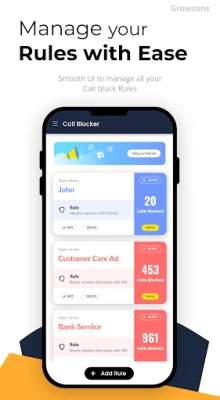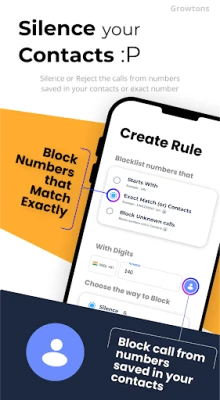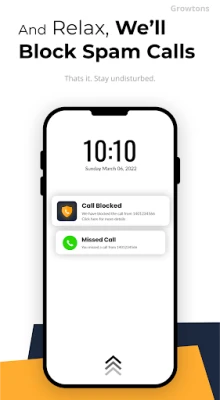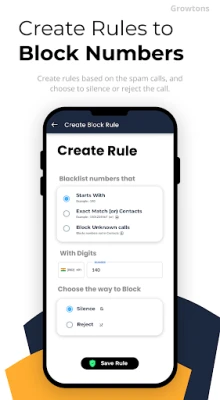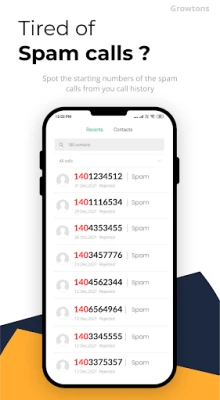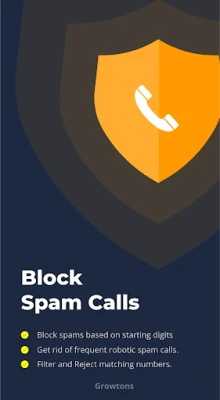Latest Version
1.4.2.9
January 04, 2025
Growtons Tech
Communication
Android
0
Free
com.growtons.call.blocker.block.spam.calls.blacklist.unknown.calls.block.robo.calls
Report a Problem
More About Unknown Call & Contact Blocker
Ultimate Guide to Blocking Spam Calls with Our Call Blocker App
Are you tired of incessant spam calls and robocalls disrupting your day? Look no further! Our Call Blocker App is designed to help you regain control over your phone by automatically silencing or rejecting unwanted calls from unknown numbers or even your contacts. Say goodbye to interruptions and hello to peace of mind!
Why You Need a Call Blocker App
In today's digital age, spam calls have become a common nuisance. Whether it's telemarketers, scammers, or automated robocalls, these interruptions can be frustrating and time-consuming. Our Spam Call Blocker App offers a simple and effective solution to filter out these unwanted calls, allowing you to focus on what truly matters.
Features of Our Call Blocker App
Our app is packed with features that make blocking spam calls a breeze. Here’s what you can expect:
1. Block Calls Based on Starting Digits
If you frequently receive spam calls from numbers that start with specific digits, our app allows you to create a “Starts With” rule. For instance, if you often get calls beginning with the digits 140, simply set this rule in the app. Once activated, any incoming call that starts with 140 will be automatically blocked, saving you from unwanted interruptions.
2. Block Unknown Calls
Receiving calls from unknown numbers can be unsettling. With our app, you can easily create an “Exact Match/Contact” rule to block specific unknown numbers. By entering the number you wish to blacklist, you can ensure that future calls from that number are automatically rejected, providing you with peace of mind.
3. Silence or Reject Calls from Contacts
Sometimes, you may want to block calls from certain contacts without hurting their feelings. Our app allows you to choose how to handle these calls. You can either silence the incoming call or reject it outright. This feature is perfect for those moments when you need a break but don’t want to offend anyone.
4. Customizable Blocking Options
Flexibility is key when it comes to managing your calls. With our Call Blocker App, you can specify how you want to block calls. Choose between rejecting the call or silencing it, depending on your needs. This customization ensures that you have complete control over your phone interactions.
5. Notifications for Blocked Calls
Stay informed with our notification feature. Whenever a call is blocked, you will receive a notification, allowing you to review the blocked call activity at your convenience. This transparency helps you keep track of unwanted calls and adjust your blocking rules as necessary.
6. No Sign-Up Required
Getting started with our Spam Call Blocker App is hassle-free. There’s no need for sign-ups or email verification. Simply install the app, set your blocking rules, and you’re ready to go!
How to Set Up Your Blocking Rules
Setting up your blocking rules is straightforward. Follow these simple steps:
- Install the Spam Call Blocker App and grant the necessary permissions.
- Launch the app and click on the “Add Rule” button to start creating your rules.
- To block numbers based on starting digits, select the “Starts With” rule. Enter the starting digits you want to block, choose your blocking method (Silence/Reject), and save the rule.
- To block calls from an unknown number or contact, select the “Exact Match/Contact” rule. Enter the unknown number or import a contact, choose your blocking method, and save the rule.
Once your rules are set, you can relax while our app takes care of the spam calls for you!
Conclusion
Don’t let spam calls disrupt your life any longer. With our Call Blocker App, you can easily filter out unwanted calls and enjoy a more peaceful phone experience. Download the app today, set your blocking rules, and take the first step towards a spam-free life. If you love our app, please take a moment to rate us on the Play Store!
Experience the freedom of a spam-free phone with our Spam Call Blocker App! 😎
Rate the App
User Reviews
Popular Apps










Editor's Choice