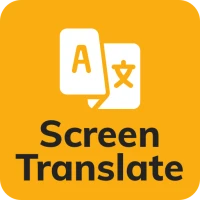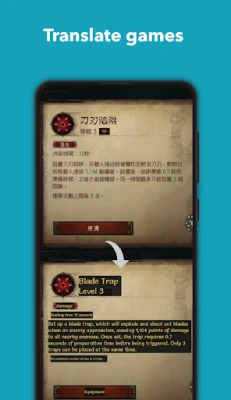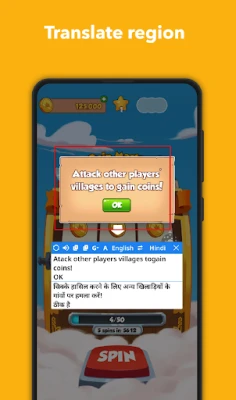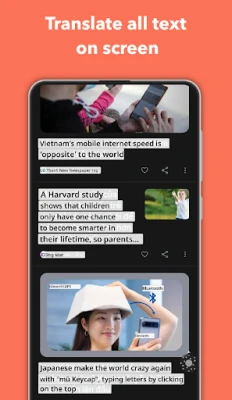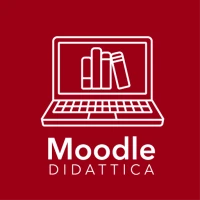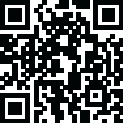
Latest Version
1.169
July 25, 2025
EZ Screen Translator
Education
Android
0
Free
com.recognize_text.translate.screen
Report a Problem
More About Translate On Screen
Unlock Seamless Communication: The Ultimate Guide to On-Screen Translation
In today's globalized world, effective communication across languages is essential. Whether you're chatting with friends, browsing social media, or shopping online, language barriers can hinder your experience. Fortunately, on-screen translation technology has emerged as a powerful solution, allowing users to translate text effortlessly across various applications. This article explores the features and benefits of on-screen translation, making it an indispensable tool for anyone looking to bridge language gaps.
What is On-Screen Translation?
On-screen translation refers to the ability to translate text displayed on your device's screen without the need to switch between different applications. This innovative technology supports over 100 languages, enabling users to communicate effectively in real-time. Whether you're playing games, reading comics, or engaging in social media, on-screen translation ensures that language is no longer a barrier.
Key Features of On-Screen Translation
1. Translate Text Across All Applications
One of the standout features of on-screen translation is its ability to translate text from any application. Whether you're using messaging apps, social media platforms, or even games, you can easily translate messages and comments without interrupting your flow. This seamless integration enhances user experience and promotes effective communication.
2. Real-Time Translation on Your Phone Screen
With on-screen translation, you can translate text directly on your phone screen. This feature allows you to read and understand foreign language content instantly, making it perfect for browsing international websites or engaging with foreign language posts on social media.
3. Game and Comic Translation
For gamers and comic enthusiasts, on-screen translation is a game-changer. It enables users to enjoy games and comics in their native language, enhancing the overall experience. No longer will you miss out on storylines or gameplay due to language barriers.
4. Chat Translation Made Easy
Engaging in conversations with friends or colleagues who speak different languages can be challenging. On-screen translation simplifies this process by providing real-time translations of chat messages. This feature fosters better communication and understanding among users from diverse linguistic backgrounds.
5. Social Media Post and Comment Translation
Social media is a melting pot of cultures and languages. With on-screen translation, you can effortlessly translate posts and comments, allowing you to engage with content from around the world. This feature encourages interaction and broadens your social media experience.
6. Shopping App Translation
Shopping online can be daunting when dealing with foreign language apps. On-screen translation simplifies this process by translating product descriptions, reviews, and other essential information. This feature ensures that you make informed purchasing decisions, regardless of the language used on the shopping platform.
7. Document Translation
On-screen translation extends its capabilities to foreign language documents as well. Whether you're reading a PDF, Word document, or any other file type, you can translate the text on your screen, making it easier to understand important information.
8. Advanced Translation Options
In addition to text translation, on-screen translation tools often include advanced features such as:
- Image, Voice, and Camera Translation: Translate text from images or spoken words using your device's camera or microphone.
- Text Detection and Translation: Automatically detect and translate copied text from any source.
- Copy Translated Text: Easily copy translated text for use in other applications or documents.
- Floating Bubble Translation: Access translations quickly with a floating bubble that remains on your screen.
- Screen Translation: Translate any visible text on your screen with just a few taps.
Additional Features of On-Screen Translation
1. Scan and Translate Text
On-screen translation tools often come equipped with scanning capabilities, allowing users to scan and translate text directly from their screens. This feature is particularly useful for translating printed materials or text from images.
2. Optical Character Recognition (OCR)
OCR technology enables the recognition of text from images, making it possible to translate printed documents or signs effortlessly. This feature enhances the versatility of on-screen translation tools, making them suitable for various scenarios.
Conclusion: Embrace the Future of Communication
On-screen translation technology is revolutionizing the way we communicate across languages. With its extensive features and user-friendly interface, it eliminates language barriers and fosters global connections. Whether you're a traveler, a gamer, or simply someone who enjoys exploring diverse cultures, on-screen translation is an essential tool for enhancing your experience. Embrace this technology and unlock a world of seamless communication today!
Rate the App
User Reviews
Popular Apps










Editor's Choice