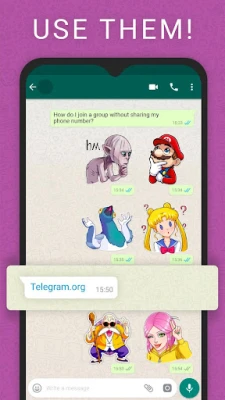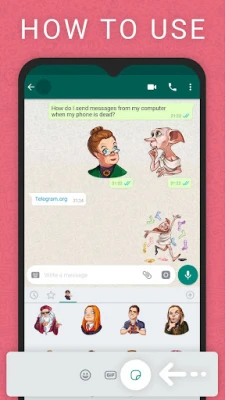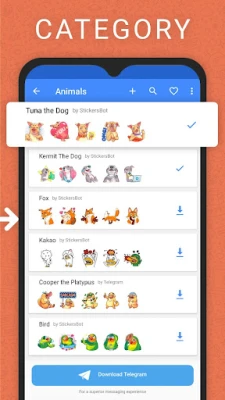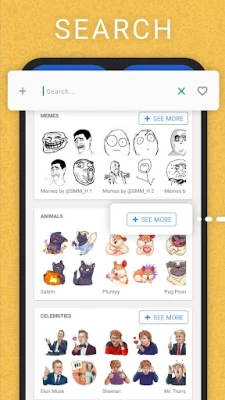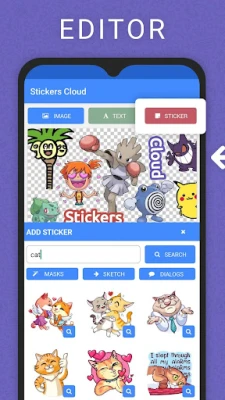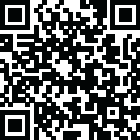
Latest Version
5.5.2
January 30, 2025
Talimedia
Tools
Android
0
Free
com.whatdir.stickers
Report a Problem
More About Stickers Cloud & Sticker Maker
Unlock Your Creativity with the Best Stickers App for WhatsApp
Are you ready to elevate your WhatsApp conversations? Look no further! You are just a click away from downloading one of the most innovative stickers apps available. This application combines creativity with top-notch security, ensuring a seamless experience. With a commitment to continuous improvement, you can expect a growing library of stickers without the hassle of constant updates. Each time you open the app, you might discover fresh stickers sourced from the internet!
Explore a World of Themes
Our stickers app features themes that resonate globally. Whether you have specific requests or feel something is missing, we encourage you to share your thoughts with us. Your feedback is invaluable in helping us enhance your experience.
Features and Content You’ll Love
- ✔ Create custom stickers for WhatsApp
- ✔ Anime stickers
- ✔ Meme stickers
- ✔ Christmas stickers
- ✔ Pepe stickers
- ✔ Funny stickers
- ✔ Cat stickers
How to Add Stickers to WhatsApp
- Download and install this fantastic application.
- Select your favorite sticker pack. You can browse through categories by clicking "SEE MORE" or use the search feature to find specific stickers.
- Tap on the desired pack and then click the "ADD TO WHATSAPP" button.
- Once completed, your stickers will be successfully added to WhatsApp. Congratulations! 🎉
Using Stickers in WhatsApp
- Ensure your WhatsApp is updated, then open the stickers app.
- Click on the emoji icon located at the bottom left of your screen.
- Next, tap on the stickers icon, which appears in the center of the bottom section. This icon represents your stickers!
- All the sticker packs you’ve added will now be visible. Enjoy! 🎊
What to Do If Stickers Disappear
If you notice that your stickers have vanished, don’t worry! WhatsApp requires our app to remain connected in the background to access sticker information. Some devices, particularly those from brands like OnePlus and Huawei, employ aggressive battery optimization that may inadvertently close our app, disrupting communication with WhatsApp.
To resolve this issue, we’ve included a feature in the settings menu to disable battery optimization for our app. Follow these steps:
- Open the Stickers Cloud app.
- Tap the menu icon in the top right corner and select "Disable battery optimization."
- Follow the prompts to locate our app and disable optimization settings on your device.
- Now, enjoy uninterrupted access to your favorite stickers! 😍🔥
Download Now and Join the Fun!
Don’t miss out on the opportunity to enhance your messaging experience. Download our stickers app today and unlock a world of creativity at your fingertips. We can’t wait for you to join our community!
Note: The Telegram stickers featured in this application are published with permission from Telegram, obtained at stickers@telegram.org.
Rate the App
User Reviews
Popular Apps










Editor's Choice