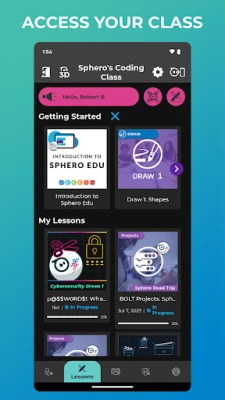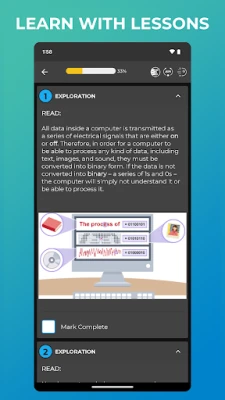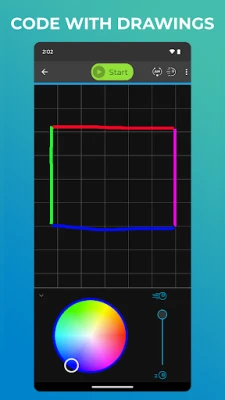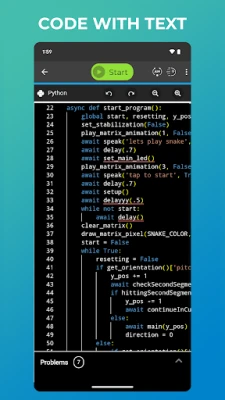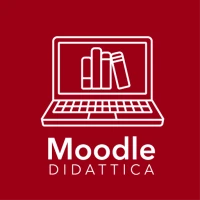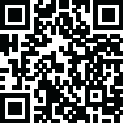
Latest Version
8.0.0
July 25, 2025
Sphero, Inc.
Education
Android
0
Free
com.sphero.sprk
Report a Problem
More About Sphero Edu
Unlocking Creativity and Learning with Sphero Edu: A Comprehensive Guide
In today's fast-paced digital world, fostering creativity and critical thinking in learners is essential. Sphero Edu stands out as an innovative platform designed to enhance learning through robotics and coding. This article explores how Sphero Edu caters to various skill levels, from beginners to advanced coders, and highlights its key features that make it an invaluable tool for educators, learners, and parents alike.
Empowering Learners at Every Level
Sphero Edu is tailored to support learner progression, making it accessible for everyone. Beginners can easily command their robots by drawing paths in the app, providing an intuitive introduction to programming. As learners advance, they can transition to using Scratch blocks to grasp more complex logic. For those who are ready to take their skills to the next level, Sphero Edu allows for text programming, enabling users to write their own code in JavaScript or Python.
A Platform for Makers, Educators, and Parents
Designed with versatility in mind, Sphero Edu serves as a comprehensive platform for makers, learners, educators, and parents. The interactive interface allows users to track progress seamlessly, making it easy to manage classes or groups from a single location. With the ability to save progress and switch between devices, learners can continue their exploration from anywhere, making preparation for the future both engaging and enjoyable.
Key Features of Sphero Edu
Multiple Programming Modes
Sphero Edu offers three distinct programming modes: Draw, Block, and Text. This flexibility allows users to start with the basics and gradually advance their skills. Whether drawing a simple path or writing complex algorithms, learners can develop their coding abilities at their own pace.
Visual Sensor Data
Understanding data is crucial in today’s tech-driven world. Sphero Edu provides access to real-time sensor data, including location, accelerometer readings, gyroscope information, velocity, and distance. Users can visualize this data through interactive graphs, enhancing their understanding of how their robots operate.
Engaging Lessons and Activities
The platform offers a variety of lessons that encourage creativity and problem-solving. Users can program their robots to paint, navigate mazes, or even simulate the solar system. The only limit is the imagination, making learning both fun and educational.
Drive Mode for Interactive Play
Need a break from coding? Sphero Edu includes a Drive mode that allows users to control their robots freely. Set LED colors and zoom around, providing a playful way to engage with technology while taking a mental break.
Assignments for Educators
For teachers, Sphero Edu simplifies lesson management. Educators can create assignments and monitor student progress, ensuring that each learner receives the support they need to succeed. This feature fosters a collaborative learning environment where students can thrive.
Seamless Integrations
To enhance classroom efficiency, Sphero Edu integrates smoothly with Google and Clever accounts. This functionality allows educators to sync classrooms effortlessly, streamlining the process of managing student accounts and resources.
Compatibility with Sphero Robots
Sphero Edu supports a wide range of robots, including:
- Sphero BOLT+
- Sphero BOLT
- Sphero RVR/RVR+
- Sphero SPRK+
- Sphero SPRK Edition
- Sphero 2.0
- Sphero Mini
- Ollie
- BB-8
- BB-9E
- R2-D2
- R2-Q5
However, it’s important to note that some robots are not supported, including:
- Sphero Original
- Force Band
- Lightning McQueen
- Spider-Man
- indi
Conclusion: A Future-Ready Learning Experience
Sphero Edu is more than just a coding platform; it’s a gateway to creativity, collaboration, and critical thinking. By providing tools that cater to all skill levels, Sphero Edu empowers learners to explore the world of robotics and programming in an engaging way. With its robust features and seamless integrations, educators can create a dynamic learning environment that prepares students for the future. Embrace the journey of discovery with Sphero Edu and unlock the potential of every learner.
Rate the App
User Reviews
Popular Apps










Editor's Choice