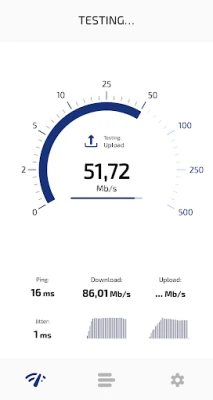Latest Version
2.5.3.0
January 25, 2025
V-SPEED.eu
Tools
Android
0
Free
eu.vspeed.android
Report a Problem
More About Speed Check Light 5G/4G/WiFi
Unlocking the Power of Speed Check Light: Essential Features for Optimal Performance
In today's fast-paced digital world, having a reliable internet connection is crucial. The Speed Check Light application stands out as a powerful tool for users seeking to monitor and enhance their internet performance. This article delves into the standout features of the Speed Check Light app, showcasing how it can elevate your online experience.
Select Your Default Server for Enhanced Testing
One of the most significant advantages of the Speed Check Light application is its ability to select a default server. This feature allows users to choose a server that is geographically closer or more relevant to their needs, ensuring more accurate speed test results. By connecting to the optimal server, users can better assess their internet speed and performance, leading to informed decisions about their connectivity options.
Comprehensive Mobile Network Coverage Map
The built-in mobile network coverage map is another invaluable feature of the Speed Check Light app. This interactive map provides users with a visual representation of network availability in their area. By understanding the coverage landscape, users can identify potential dead zones and make strategic choices about their mobile service providers. This feature empowers users to optimize their connectivity based on real-time data.
Detailed Test History for Informed Decisions
Keeping track of your internet performance is essential for troubleshooting and optimization. The Speed Check Light application offers a history of results that includes detailed information about each test conducted. Users can review past performance metrics, identify trends, and pinpoint issues over time. This historical data is crucial for making informed decisions about upgrades or changes to your internet service.
IP and ISP Address Display for Transparency
Transparency is key in understanding your internet connection. The Speed Check Light app displays your IP and ISP address, providing users with essential information about their internet service provider. This feature not only enhances user awareness but also aids in troubleshooting connectivity issues. Knowing your ISP can help you address concerns directly with your provider.
Filter and Sort Results for Tailored Insights
Every user has unique needs when it comes to internet performance. The Speed Check Light application allows users to filter and sort results according to various criteria. Whether you want to view results by date, speed, or server, this feature enables a customized experience. Tailoring your results helps you focus on the most relevant data, making it easier to analyze your internet performance.
Flexible Measurement Units: Mbps and Kbps
Understanding your internet speed is crucial for optimizing your online activities. The Speed Check Light app supports two standard units of measurement: Mbps (megabits per second) and Kbps (kilobits per second). This flexibility allows users to choose the unit that best suits their understanding and needs, ensuring clarity in performance metrics.
Seamless Sharing on Social Networks
In an age where sharing experiences is commonplace, the Speed Check Light application makes it easy to publish results on social networks. With built-in functionality for platforms like Facebook and Twitter, users can effortlessly share their speed test results with friends and followers. This feature not only fosters community engagement but also helps others make informed decisions about their internet services.
Low Resource Demand for Optimal Performance
Performance is key when it comes to applications, and the Speed Check Light app excels in this area. It is designed to have a low demand on system resources, ensuring that it runs smoothly without hindering the performance of other applications. This efficiency is particularly beneficial for users who rely on their devices for multiple tasks simultaneously, allowing for a seamless experience.
Conclusion: Elevate Your Internet Experience with Speed Check Light
The Speed Check Light application is a comprehensive tool that empowers users to monitor and enhance their internet performance effectively. With features like server selection, a mobile network coverage map, detailed test history, and seamless sharing capabilities, it stands out as an essential resource for anyone looking to optimize their online experience. By leveraging these features, users can make informed decisions about their internet connectivity, ensuring they stay connected in today's digital landscape.
Rate the App
User Reviews
Popular Apps










Editor's Choice