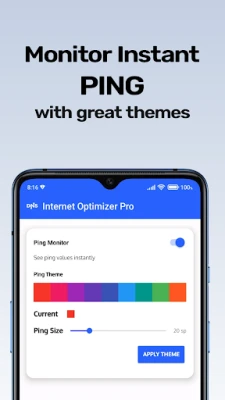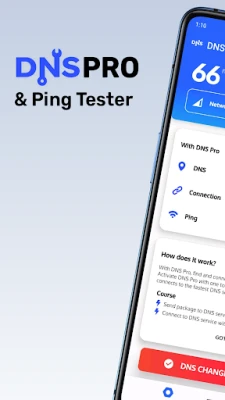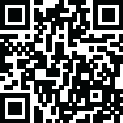
Latest Version
2.9r
January 29, 2025
Scoteam
Tools
Android
0
$0.49
com.scoreboot.hypnetpro
Report a Problem
More About Smart DNS Changer Pro
Unlocking the Power of DNS Changer: Optimize Your Internet Experience
In today's digital age, a seamless internet experience is crucial for both casual browsing and online gaming. One innovative solution that enhances this experience is a specialized DNS changer application designed specifically for Android devices. This application not only alters your DNS settings but also evaluates various DNS servers to connect you to the fastest service available. By utilizing instantaneous delay measurements (in milliseconds), it ranks tested DNS servers based on their latency, ensuring that users can achieve the quickest DNS connection without any hassle.
How Does the DNS Changer Optimize Your Internet Connection?
The DNS changer operates through a systematic process that guarantees optimal performance. Here’s a step-by-step breakdown of how it works:
- Check Internet Connection: The application begins by verifying your current internet connection.
- Identify Network Type: It determines the type of network you are connected to, whether it’s Wi-Fi, Mobile Network, or any generation from 2G to 5G.
- Calculate Normal Connection Delay: The application measures the instantaneous delay of your current connection, commonly referred to as ping time.
- Test Multiple DNS Services: The DNS changer tests 17 different DNS services, pinging a global server to assess their latency.
- Sort DNS Servers by Latency: The application organizes the DNS servers based on their ping times, allowing you to see which is the fastest.
- Configure the Fastest DNS Server: Once the optimal DNS server is identified, a connection request is sent. Note that a VPN connection permission request may appear during this process.
- Complete DNS Connection: The DNS connection is established, enhancing your internet experience.
- Update Main Interface: The application updates the main interface with information about the connected DNS server, ping time, and network type.
Understanding Ping Monitor: Your Real-Time Latency Tracker
Another remarkable feature of this DNS changer application is the Ping Monitor. This tool continuously updates in a designated area of your screen, providing real-time insights into your ping time. It is particularly beneficial for gamers, as it allows them to monitor any lag or latency issues while playing online. The Ping Monitor calculates latency by pinging a hub, ensuring that users are aware of their connection quality at all times. This feature supports all network types and requires specific permissions and an active internet connection to function effectively.
Essential Permissions for DNS Change Functionality
To ensure the DNS changer operates smoothly, certain permissions are necessary. These permissions allow the application to:
- Calculate ping times accurately.
- Identify the type of network connection.
- Run in the background without interruptions.
Permissions Required for Effective Ping Monitoring
For the Ping Monitor to work correctly, it requires:
- Display permission on other screens to show real-time updates.
- An active internet connection to ensure accurate monitoring.
Conclusion: Elevate Your Internet Experience with DNS Changer
In conclusion, the DNS changer application is an essential tool for anyone looking to enhance their internet experience on Android devices. By optimizing DNS settings and providing real-time latency monitoring, it empowers users to enjoy faster connections and smoother online interactions. Whether you are a casual user or a dedicated gamer, this application can significantly improve your online experience. Embrace the power of DNS optimization and take control of your internet speed today!
Rate the App
User Reviews
Popular Apps










Editor's Choice