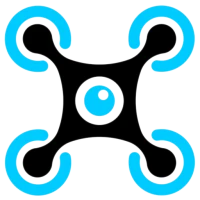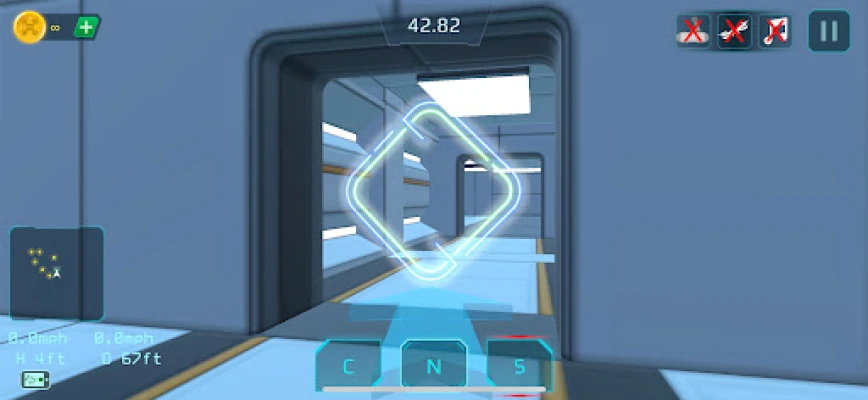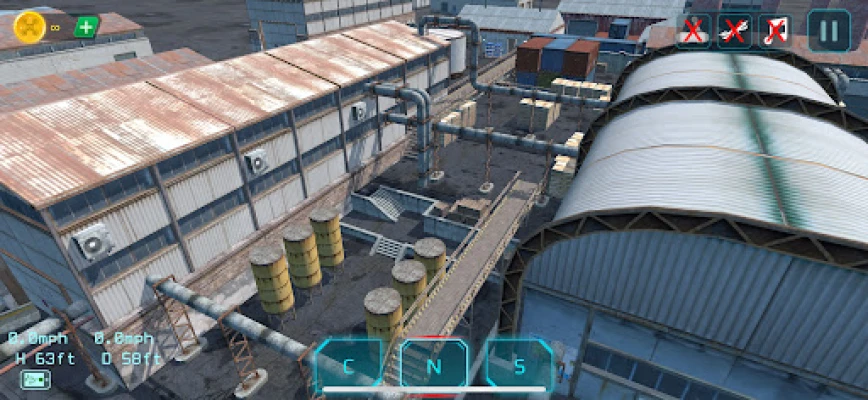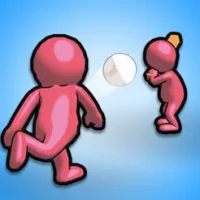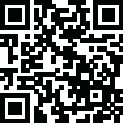
Latest Version
v1.3.2
August 09, 2025
Akkuzu Games
Games
Android
0
Free
com.makkuzu.simudrone
Report a Problem
More About SimuDrone - Drone Simulator
Mastering Drone Flight: A Comprehensive Guide to SimuDrone
In the world of drone flying, mastering the art of piloting can be both exhilarating and daunting. Fortunately, with the advent of advanced virtual flight simulators like SimuDrone, aspiring pilots can hone their skills without the fear of crashing. This guide will walk you through the essential steps to connect your device, troubleshoot common issues, and maximize your learning experience.
Connecting Your Device: A Step-by-Step Guide
To get started with SimuDrone, you need to connect your phone or tablet to your device using a cable. Follow these simple steps:
- Ensure that your phone or tablet is fully charged and has the SimuDrone app installed.
- Use a compatible USB cable to connect your device to the remote controller or your computer.
- Launch the SimuDrone application on your device.
Once connected, you are ready to embark on your virtual flying adventure!
Troubleshooting: What to Do If Your Remote Controller Isn’t Working
Sometimes, technology can be unpredictable. If you find that your remote controller is not functioning as expected, don’t panic. Here’s how to troubleshoot:
- First, restart the SimuDrone application. This can often resolve minor glitches.
- If the issue persists, disconnect and reconnect your device to ensure a proper connection.
- As a last resort, restart your remote controller and then relaunch the SimuDrone app.
These steps should help you get back in the air in no time!
Why Choose SimuDrone? The Benefits of Virtual Flight Simulation
SimuDrone is not just another flight simulator; it is a comprehensive training tool designed specifically for drone enthusiasts. Here are some of the key benefits:
- Fear-Free Learning: SimuDrone allows you to practice flying without the risk of crashing a real drone. This feature is particularly beneficial for beginners who may feel apprehensive about their flying skills.
- Realistic Experience: The simulator provides a highly realistic flying experience, mimicking the controls and responses of actual drones. This prepares you for real-world flying conditions.
- Skill Development: Use the simulator to learn various flying techniques, from basic maneuvers to advanced aerial tricks. This practice will enhance your confidence and competence when flying a real drone.
Getting Started: Tips for New Pilots
As you begin your journey with SimuDrone, consider these tips to enhance your learning experience:
- Take Your Time: Don’t rush through the learning process. Spend time familiarizing yourself with the controls and features of the simulator.
- Practice Regularly: Consistent practice is key to mastering drone flying. Set aside time each week to fly in the simulator.
- Experiment: Don’t be afraid to try new maneuvers and techniques. The simulator is a safe space to explore your flying capabilities.
Conclusion: Enjoy the Journey of Learning to Fly
SimuDrone offers an incredible opportunity for both novice and experienced pilots to refine their skills in a risk-free environment. By following the steps outlined in this guide, you can connect your device, troubleshoot issues, and make the most of your virtual flying experience. Remember, the key to becoming a proficient drone pilot is practice and patience. So, strap in, take control, and enjoy the thrill of flying!
Rate the App
User Reviews
Popular Apps










Editor's Choice