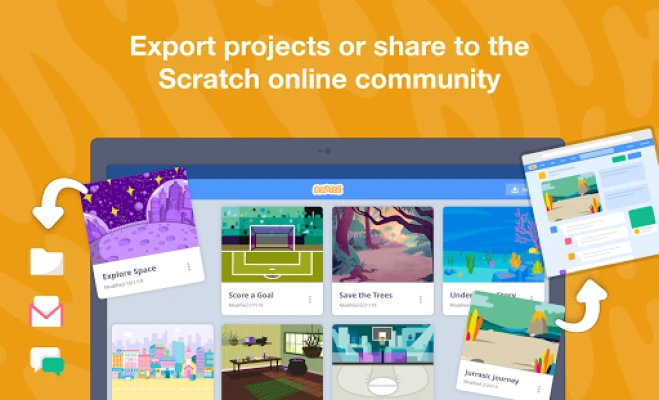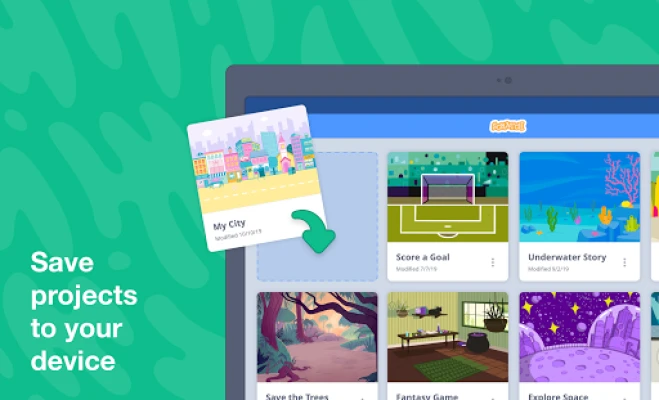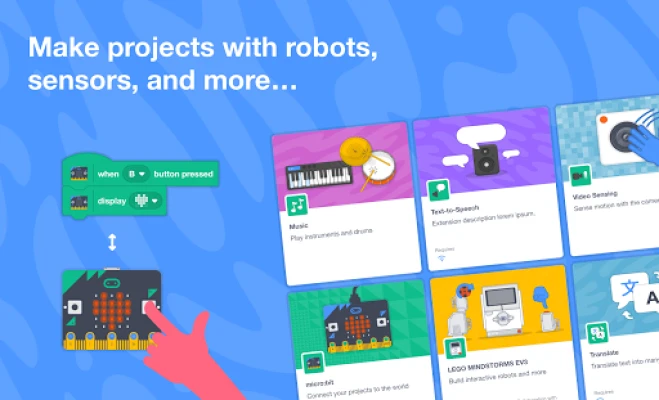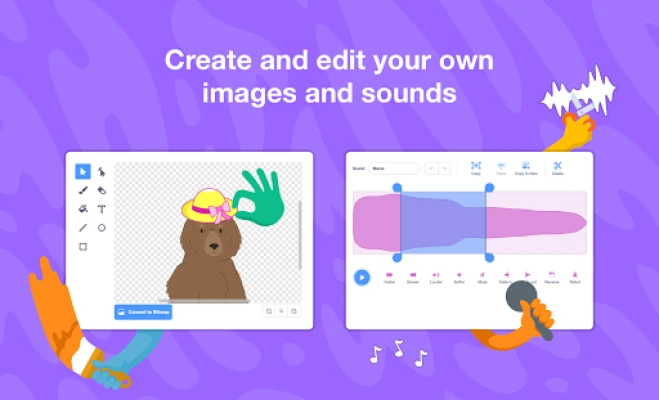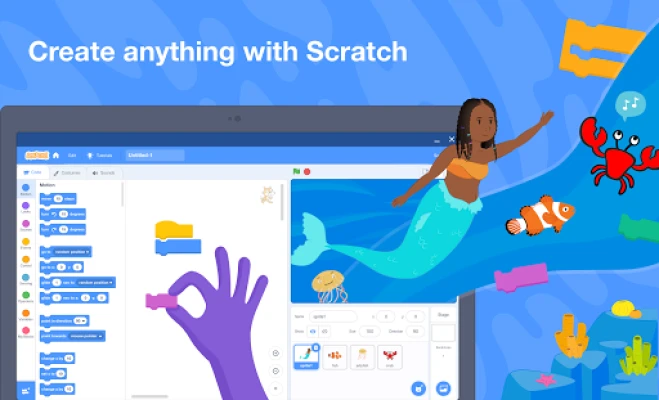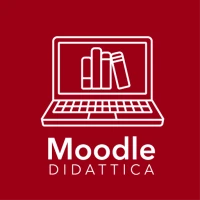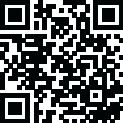
Latest Version
April 23, 2025
Scratch Foundation
Education
Android
0
Free
org.scratch
Report a Problem
More About Scratch
Unlock Your Creativity with Scratch: The Ultimate Coding Platform for Kids
Scratch has become a global phenomenon, engaging millions of children both in educational settings and at home. This innovative platform empowers young minds to create their own interactive stories, games, and animations, fostering creativity and coding skills. With Scratch, users can share their creations with friends, classmates, and a vibrant community of creators worldwide.
Create Anything with Scratch!
Scratch offers an extensive library of characters and backdrops, allowing users to bring their imaginative ideas to life. Whether you want to design a whimsical world or a thrilling game, the possibilities are endless. Additionally, Scratch provides a variety of sound options, or you can record your own audio to enhance your projects.
Connect to the Physical World
One of the standout features of Scratch is its ability to connect with physical devices. Users can code and control devices such as micro:bit, Makey Makey, LEGO MINDSTORMS, and even their computer’s webcam. This integration opens up a new realm of possibilities, enabling kids to create interactive projects that bridge the gap between the digital and physical worlds.
Work Offline with Scratch
Scratch allows users to create and save their projects without needing an internet connection. This offline capability ensures that creativity can flourish anywhere, whether at home, in a classroom, or on the go. Kids can focus on their projects without distractions, making it easier to dive deep into their coding adventures.
Share Your Creations
Sharing projects is a breeze with Scratch. Users can easily export their creations to share with friends and family, showcasing their hard work and creativity. By creating an account, users can also share their projects with the global Scratch community, where they can receive feedback, collaborate, and inspire others.
Learn with Tutorials
Getting started with Scratch is simple, thanks to a wealth of tutorials available at Scratch Ideas. These resources guide users through the basics and help them explore advanced features, ensuring that everyone can find their footing in the world of coding. Whether you’re a beginner or looking to enhance your skills, there’s something for everyone.
Resources for Educators
Educators can also benefit from Scratch’s extensive resources. Visit Scratch Educators for a treasure trove of free materials designed to help teachers integrate Scratch into their classrooms. These resources provide lesson plans, project ideas, and tips for fostering a creative coding environment.
Frequently Asked Questions
For those looking for more information, the Scratch FAQ section at Scratch Download offers answers to common questions about the platform. Whether you’re curious about system requirements, troubleshooting, or features, this resource is invaluable for both new and experienced users.
Conclusion: Start Your Coding Journey Today!
Scratch is more than just a coding platform; it’s a gateway to creativity and innovation for children around the world. By providing tools to create, share, and learn, Scratch empowers the next generation of thinkers and creators. Dive into the world of Scratch today and unlock your potential!
Rate the App
User Reviews
Popular Apps










Editor's Choice