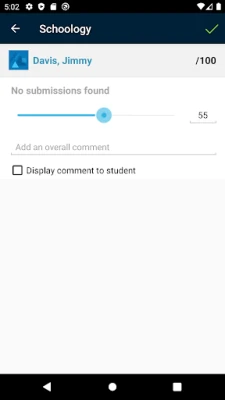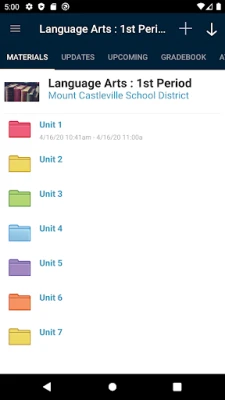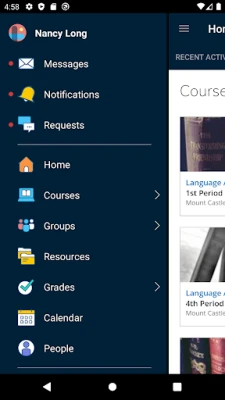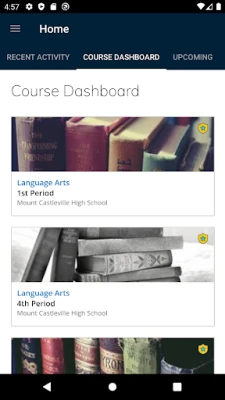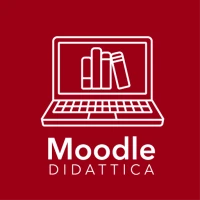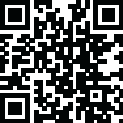
Latest Version
2025.02.0
April 07, 2025
PowerSchool Group LLC
Education
Android
0
Free
com.schoology.app
Report a Problem
More About Schoology
Unlock Engaging Academic Experiences with the Schoology Android App
Experience a world of rich and interactive academic opportunities at your fingertips with the official Schoology Android App. Whether you're a student, educator, or parent, this app empowers you to engage with your educational community anytime, anywhere. Don’t miss out—register today for a free Schoology account and elevate your learning experience!
Why Choose the Schoology Android App?
The Schoology Android App is designed to enhance your educational journey by providing seamless access to a variety of academic resources. Here are some compelling reasons to choose this app:
- Accessibility: Access your courses, assignments, and grades from anywhere, ensuring you stay connected to your academic life.
- User-Friendly Interface: Navigate through a clean and intuitive design that makes learning enjoyable and efficient.
- Real-Time Updates: Receive instant notifications about assignments, grades, and announcements, keeping you informed and engaged.
How to Get Started with Schoology
Getting started with the Schoology Android App is simple and straightforward. Follow these steps to create your free account:
- Visit the official Schoology registration page at http://www.schoology.com/register.
- Fill out the registration form with your details.
- Confirm your email address to activate your account.
- Download the Schoology app from the Google Play Store.
- Log in using your newly created account credentials.
Features of the Schoology Android App
The Schoology Android App is packed with features that cater to the needs of students, teachers, and parents alike:
Course Management
Easily manage your courses with tools that allow you to view assignments, track progress, and submit work directly through the app. This feature ensures that you never miss a deadline.
Collaboration Tools
Engage in discussions, share resources, and collaborate with peers and instructors. The app fosters a sense of community, making learning a shared experience.
Resource Sharing
Access a wealth of educational resources, including documents, videos, and links shared by your instructors. This feature enriches your learning experience and provides additional support.
Mobile Notifications
Stay updated with real-time notifications about course activities, grades, and announcements. This ensures you are always in the loop, no matter where you are.
Benefits of Using Schoology for Education
Utilizing the Schoology Android App offers numerous benefits that enhance the educational experience:
- Flexibility: Learn at your own pace and on your own schedule, making education more adaptable to your lifestyle.
- Engagement: Interactive features keep students motivated and engaged, leading to better learning outcomes.
- Supportive Community: Connect with teachers and classmates, fostering a collaborative learning environment.
Conclusion: Embrace the Future of Learning
The Schoology Android App is more than just an educational tool; it’s a gateway to a dynamic learning experience. By registering for a free account, you open the door to a world of academic possibilities. Don’t wait—download the app today and take the first step towards enriching your educational journey!
Remember, a Schoology account is required to use this app. Register now at http://www.schoology.com/register and transform the way you learn!
Rate the App
User Reviews
Popular Apps










Editor's Choice