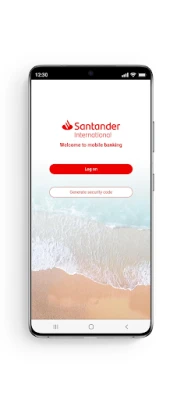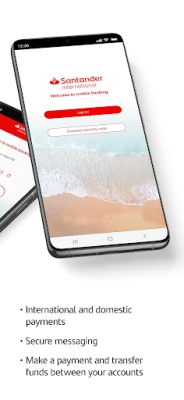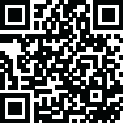
Latest Version
14.100
June 28, 2025
Santander International
Finance
Android
0
Free
com.santanderinternational.app
Report a Problem
More About Santander International
Unlock the Power of Santander Mobile Banking: Your Guide to Seamless Financial Management
In today's fast-paced world, managing your finances efficiently is crucial. With the Santander Mobile Banking App, you can go paper-free, view your statements, and communicate securely—all from the convenience of your smartphone. This comprehensive guide will walk you through the features and benefits of the app, ensuring you make the most of your banking experience.
Go Paper-Free and Manage Your Settings
Embrace a digital lifestyle by opting for paper-free banking. The Santander Mobile Banking App allows you to:
- Access and manage your account settings effortlessly.
- View your financial statements at any time, ensuring you stay informed about your transactions.
- Send and receive secure messages, enhancing your communication with the bank.
Quick and Easy Payments
Experience the convenience of making payments with just a few taps. The app offers:
- Secure and Fast Payments: Enjoy peace of mind knowing your transactions are protected.
- Manage Direct Debits and Standing Orders: Keep track of your recurring payments effortlessly.
- Authorization Made Easy: Use your fingerprint or security number to authorize online transactions quickly.
Getting Started with Santander Mobile Banking
Before diving into the app, follow these simple steps to get started:
- Download the Santander International Mobile Banking App: Available on the Google Play Store, ensure you have the latest version for optimal performance.
- Log on to Santander Internet Banking: Click the link to register for Mobile Banking.
- Receive Your One Time Passcode: A passcode will be sent to the mobile number or email address registered to your account.
- Scan the QR Code: A QR code will appear on your screen, which you will need to scan using the app.
- Set Your New PIN: Choose a secure PIN for your app access.
- Enable Touch ID: If your device supports it, you can set up Touch ID for quick logins.
Once these steps are completed, you’re ready to explore the app's features!
Important Security Reminders
While using the Santander Mobile Banking App, keep these security tips in mind:
- Never share your One Time Passcode (OTP) with anyone, including Santander employees.
- Avoid downloading software or allowing remote access to your devices during unsolicited calls.
- Do not enter your Online Banking details after clicking on links in emails or text messages.
App Permissions and Device Compatibility
When installing the Santander Mobile Banking App, you may be prompted to grant access to certain device features. This is essential for the app to function correctly. You can review the list of permissions in your phone’s Applications Manager or on Google Play.
Note that the app will not operate on rooted devices. Ensure your device runs on Android version 7.0 (Nougat) or higher for optimal performance. If you cannot update your device, you can still access your accounts through Santander Online Banking.
About Santander International
Santander International operates under the trading name of Santander Financial Services plc, which is incorporated in England and Wales. The company is authorized and regulated by the Prudential Regulation Authority and the Financial Conduct Authority. For more information, visit the Financial Services Register.
With the Santander Mobile Banking App, managing your finances has never been easier. Download the app today and take control of your banking experience!
Rate the App
User Reviews
Popular Apps










Editor's Choice