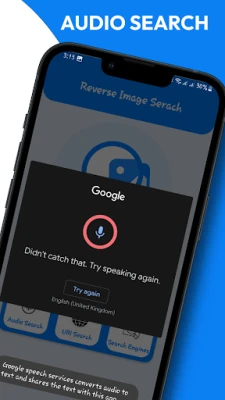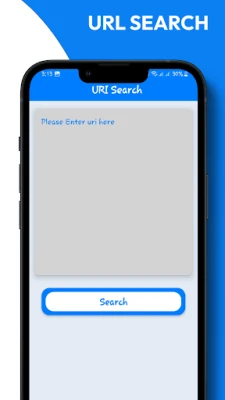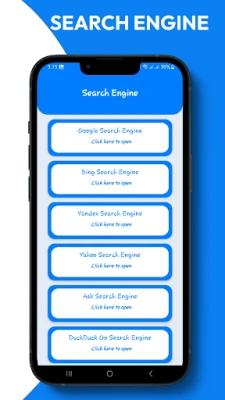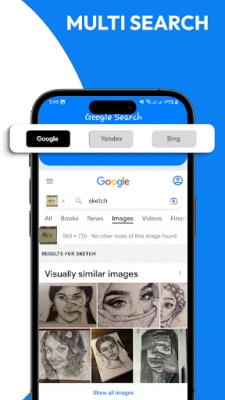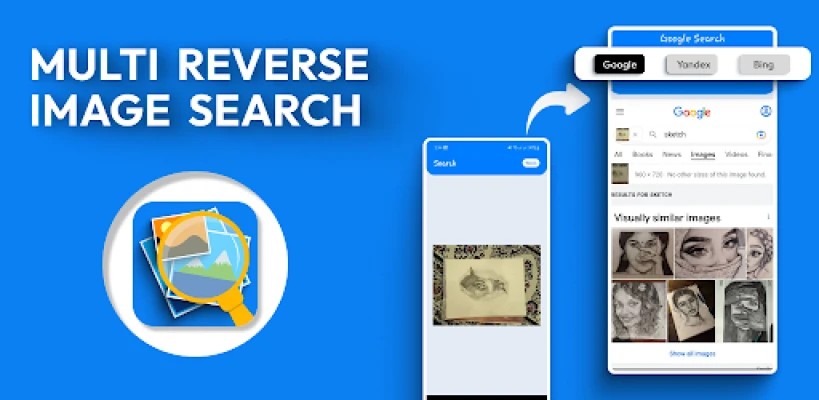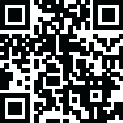
Latest Version
3.5
January 30, 2025
The Tomic Tools
Tools
Android
0
Free
com.imagesearch.reverse.image.search.camera.by.image.search.image.search.by.image.lens.search
Report a Problem
More About Reverse Image Search
Unlock the Power of Reverse Image Search: A Comprehensive Guide to the Lens App
In today's digital age, the ability to search by image has become an essential tool for many users. Whether you're trying to find the source of a photo, discover similar images, or gather information about a particular subject, a reverse image search app can be invaluable. This article delves into the key features of the Reverse Image Search app for Lens, highlighting its functionalities and how to make the most of it.
Multi-Engine Reverse Image Search
The Reverse Image Search app for Lens allows users to upload a photo once and receive results from multiple search engines, including Google Images, Yandex, and Bing. This multi-engine capability enables users to compare results across different platforms, ensuring a comprehensive search experience. By leveraging various search engines, users can uncover a wealth of information about the images they are investigating.
Versatile Search Options: Image, Voice, and Text
This innovative image finder app offers a multifunctional approach to searching. Users can initiate searches using images, text, or even voice input. This flexibility makes the Reverse Image Search app a powerful tool for anyone looking to gather information quickly and efficiently. Whether you prefer typing, speaking, or uploading an image, this app has you covered.
Crop and Rotate Images for Enhanced Searches
Before conducting a reverse image search, users have the option to crop and rotate their photos. This feature allows for more precise searches by focusing on specific parts of an image or adjusting its orientation. By tailoring the image before submission, users can improve the accuracy of their search results, leading to more relevant findings.
Seamless Gallery Integration
The app simplifies the process of searching for images stored in your mobile gallery. Users can easily select a photo from their device and initiate a multi-engine search. This feature is particularly useful for those who frequently take pictures and want to find similar images or gather more information about them without the hassle of navigating through multiple apps.
Camera Input for Instant Searches
In addition to gallery images, the Reverse Image Search app allows users to take photos directly using their device's camera. This functionality is perfect for on-the-spot searches, enabling users to capture an image and immediately find related content. Whether you're out and about or at home, this feature ensures that you can always access the information you need.
How to Use the Reverse Image Finder App
- Download and install the Reverse Image Search for Lens app from your app store.
- Open the app and click on the camera button to take a photo for image search.
- Alternatively, click on the gallery button to select a photo from your device's gallery.
- For text searches, click on the voice button to input your query verbally.
- Crop or rotate the image as needed before clicking the search button.
- Click on the "Search" button to initiate the search.
- The app will display results from various image search engines, including Google Images, Yandex, and Bing.
Privacy and Security Assurance
The Reverse Image Search app for Lens prioritizes user privacy and security. It is not associated with any third-party companies and does not store or misuse any of the images uploaded by users. This commitment to privacy ensures that users can utilize the app without concerns about their data being permanently retained or exploited.
Enjoy a Free and Secure Image Searching Experience
The Multi Reverse Image Search app for Lens is completely free to use, providing users with a secure platform to explore and discover images. All features of the app are available at no cost, making it an accessible tool for anyone looking to enhance their image searching capabilities. Enjoy the benefits of this powerful image finder app and unlock a world of information at your fingertips.
In conclusion, the Reverse Image Search app for Lens is a versatile and user-friendly tool that empowers users to search for images efficiently. With its multi-engine capabilities, various search options, and commitment to privacy, this app stands out as a must-have for anyone looking to enhance their digital experience. Download the app today and start exploring the endless possibilities of reverse image searching!
Rate the App
User Reviews
Popular Apps










Editor's Choice