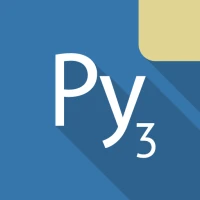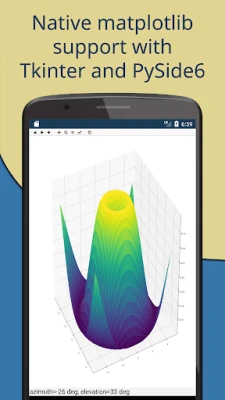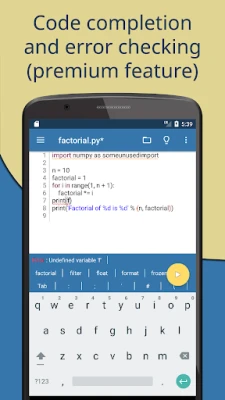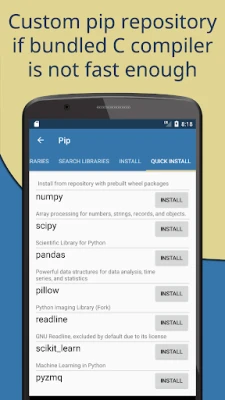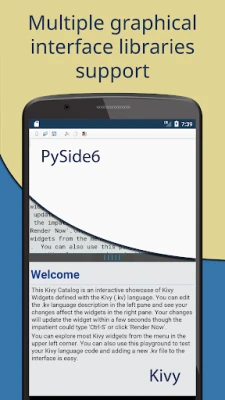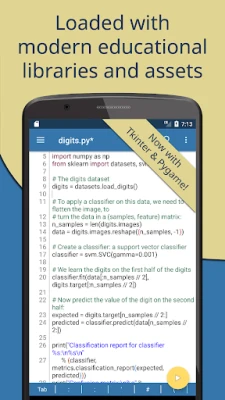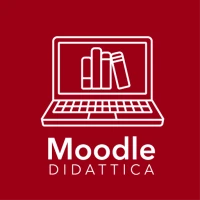Latest Version
May 06, 2025
Lider Soft KZ
Education
Android
0
Free
ru.iiec.pydroid3
Report a Problem
More About Pydroid 3 - IDE for Python 3
Unlocking the Power of Pydroid 3: Your Ultimate Offline Python IDE
In the ever-evolving world of programming, having the right tools at your disposal can make all the difference. Pydroid 3 stands out as a powerful offline Python 3 interpreter, designed specifically for Android devices. This article delves into the remarkable features of Pydroid 3, its editor capabilities, and essential usage tips, ensuring you harness its full potential for your Python programming journey.
Key Features of Pydroid 3
Pydroid 3 is packed with features that cater to both beginners and seasoned developers. Here’s a closer look at what makes this IDE a must-have:
- Offline Python 3 Interpreter: Run Python programs without the need for an internet connection, making it perfect for coding on the go.
- Pip Package Manager: Access a custom repository for prebuilt wheel packages, enhancing your experience with scientific libraries like numpy, scipy, matplotlib, scikit-learn, and jupyter.
- OpenCV Support: Utilize OpenCV on devices that support Camera2 API, expanding your capabilities in computer vision.
- Machine Learning Libraries: Leverage the power of TensorFlow and PyTorch for advanced machine learning projects.
- Out-of-the-Box Examples: Get started quickly with pre-installed examples that facilitate faster learning.
- Complete Tkinter Support: Create graphical user interfaces (GUIs) seamlessly with Tkinter.
- Full-Featured Terminal Emulator: Enjoy a terminal emulator with readline support, available through pip.
- Built-in Compilers: Compile C, C++, and Fortran code directly within Pydroid 3, allowing you to build libraries from pip that require native code.
- Cython Support: Enhance performance with Cython integration.
- PDB Debugger: Utilize a powerful debugger with breakpoints and watches for efficient code troubleshooting.
- Kivy Graphical Library: Access a modern SDL2 backend for Kivy, enabling the development of rich applications.
- PySide6 and Matplotlib Support: Quickly install PySide6 and its support for Matplotlib without additional coding.
- Pygame 2 Support: Create engaging games with the latest Pygame features.
Editor Features for Enhanced Coding Experience
The editor in Pydroid 3 is designed to provide a seamless coding experience, mimicking the functionality of a full-fledged IDE. Here are some standout features:
- Code Prediction and Auto Indentation: Enjoy intelligent code suggestions and automatic indentation to streamline your coding process.
- Real-Time Code Analysis: Receive instant feedback on your code, helping you catch errors early.
- Extended Keyboard Bar: Access all necessary programming symbols with ease.
- Syntax Highlighting and Themes: Customize your coding environment with various themes and syntax highlighting options.
- Tabs for Organization: Keep your projects organized with tabbed editing.
- Enhanced Code Navigation: Navigate through your code effortlessly with interactive assignment and definition shortcuts.
- One-Click Sharing: Share your code snippets on Pastebin with a single click.
Getting Started with Pydroid 3
To make the most of Pydroid 3, here are some essential tips:
- Memory Requirements: Ensure your device has at least 250MB of free internal memory, with 300MB+ recommended for heavy libraries like scipy.
- Debugging: Set breakpoints by clicking on the line numbers to facilitate debugging.
- Kivy and PySide6 Detection: Use specific import statements to enable Kivy and PySide6 functionalities.
- Terminal Mode: Activate terminal mode with the special command
#Pydroid run terminalfor programs that require it, such as those using Matplotlib.
Understanding Premium Features
Some libraries in Pydroid 3 are available only in the premium version due to the complexity of their porting. These libraries are provided exclusively to premium users under a developer agreement. If you are interested in developing free forks of these libraries, consider reaching out for collaboration.
Contributing to Pydroid 3 Development
Pydroid 3 aims to facilitate learning Python 3, prioritizing the porting of scientific libraries. Users are encouraged to report bugs or suggest features to contribute to the ongoing development of this powerful tool.
Legal Information
Some binaries within the Pydroid 3 APK are licensed under (L)GPL. For source code inquiries, please contact the developers. GPL pure Python libraries included in Pydroid 3 are already available in source code form. The application does not bundle any GPL-licensed native modules to prevent automatic imports, such as the GNU readline library, which can be installed via pip.
Samples provided in the application are free for educational use, with the stipulation that they cannot be utilized in competing products. For any uncertainties regarding usage rights, users should seek permission via email.
In conclusion, Pydroid 3 is an exceptional tool for anyone looking to learn or enhance their Python programming skills. With its robust features and user-friendly interface, it empowers developers to code efficiently, whether online or offline.
Rate the App
User Reviews
Popular Apps










Editor's Choice