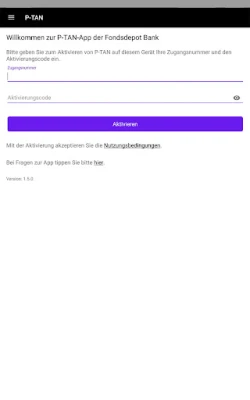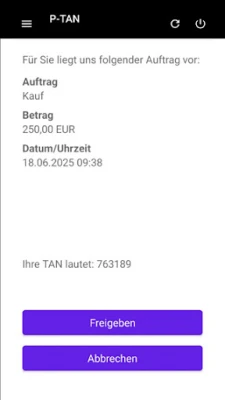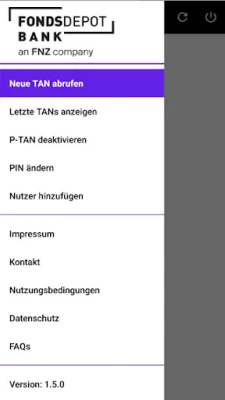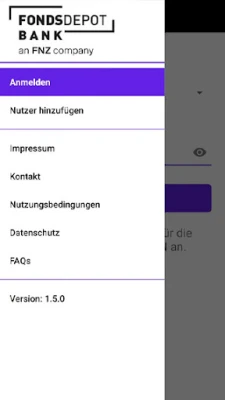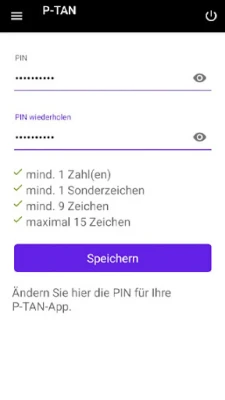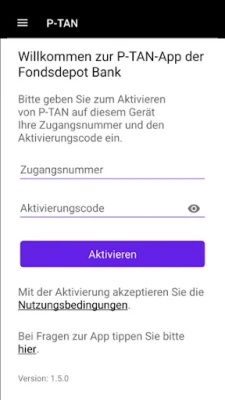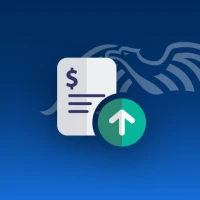Latest Version
1.5.0
September 25, 2025
Fondsdepot Bank – eine Marke der FNZ Bank SE
Finance
Android
1
Free
de.fondsdepotbank.pushtan
Report a Problem
More About pushTAN-App Fondsdepot Bank
Unlocking the Power of the pushTAN App: Your Essential Guide to Secure Banking Transactions
In today's digital age, managing your finances securely and efficiently is paramount. The pushTAN app from Fondsdepot Bank offers a seamless solution for receiving transaction authentication numbers (TANs) directly on your smartphone or tablet. This guide will walk you through the app's features, installation process, and system requirements, ensuring you can make the most of this essential banking tool.
What is the pushTAN App?
The pushTAN app is designed to enhance your banking experience by providing a secure method for authorizing transactions. Whether you are buying, selling, or exchanging funds, or updating your personal information, this app ensures that your transactions are protected with the latest security measures.
Key Features of the pushTAN App
- Secure Transaction Authentication: Receive TANs for all mandatory banking transactions, including fund purchases, sales, and exchanges.
- User-Friendly Interface: The app is designed for ease of use, making it accessible for all users, regardless of their tech-savviness.
- Real-Time Notifications: Get instant notifications for transaction approvals, keeping you informed and in control of your finances.
How to Install the pushTAN App
Installing the pushTAN app is a straightforward process. Follow these steps to get started:
- Download the App: Visit the App Store or Google Play Store and search for the pushTAN app. Download it for free on your smartphone or tablet.
- Activate the App: Use the activation code provided in the correspondence from Fondsdepot Bank to activate the app. This step is crucial for ensuring your app is linked to your banking account.
System Requirements for Optimal Performance
To ensure the pushTAN app functions correctly, it is essential to meet the following system requirements:
- Permissions: Grant all requested permissions to the app. These permissions are necessary for the app to operate effectively and securely.
- Biometric Authentication: For users who wish to utilize fingerprint authentication, ensure your device runs on Google Android 7.0 or higher.
Benefits of Using the pushTAN App
The pushTAN app not only simplifies the transaction process but also enhances security. Here are some benefits of using this app:
- Enhanced Security: The app provides an additional layer of security, reducing the risk of unauthorized transactions.
- Convenience: Access your TANs anytime, anywhere, directly from your mobile device, making banking more convenient than ever.
- Time-Saving: Eliminate the need for physical TAN lists or cards, streamlining your banking experience.
Conclusion
The pushTAN app from Fondsdepot Bank is an invaluable tool for anyone looking to manage their banking transactions securely and efficiently. By following the installation steps and ensuring your device meets the necessary requirements, you can take full advantage of this innovative app. Embrace the future of banking with the pushTAN app and enjoy peace of mind knowing your transactions are protected.
Rate the App
User Reviews
Popular Apps










Editor's Choice