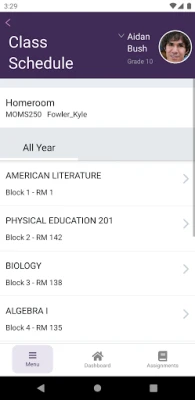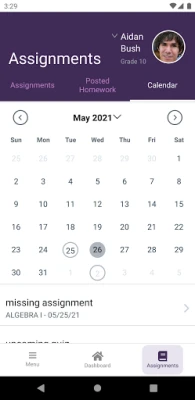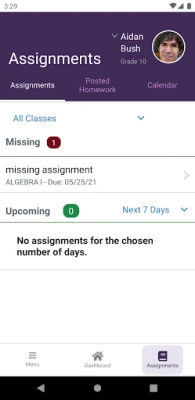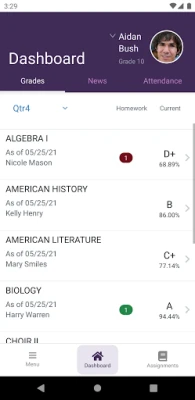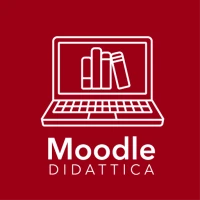Latest Version
1.0.5
February 19, 2025
Frontline Education
Education
Android
0
Free
com.frontlinetechnologies.pbparentaccess
Report a Problem
More About ProgressBook Parent/Student
Unlock Your Academic Potential with the Frontline ProgressBook Mobile App
In today's fast-paced educational environment, staying connected to your academic progress is essential. With the Frontline ProgressBook Mobile App, you can effortlessly access your educational information right from your smart device. This powerful tool allows you to monitor grades, attendance, assignments, and class schedules, ensuring you never miss a beat in your academic journey.
Seamless Access to Your Academic Information
To get started with the Frontline ProgressBook Mobile App, all you need is an existing Parent/Student record. Once you have that, downloading the app is a breeze. The user-friendly interface is designed to provide you with quick access to vital information, making it easier than ever to stay informed about your academic performance.
Key Features of the Frontline ProgressBook Mobile App
- Real-Time Grades: Keep track of your grades as they are updated in real-time. This feature allows you to monitor your academic performance and identify areas that may need improvement.
- Attendance Tracking: Stay informed about your attendance records. The app provides a clear overview of your attendance history, helping you maintain good standing in your classes.
- Assignment Management: View upcoming assignments and deadlines at a glance. This feature helps you prioritize your tasks and manage your time effectively.
- Class Schedule Access: Easily access your class schedule to stay organized. Knowing when and where your classes are held is crucial for effective time management.
Stay Updated with Your District's Rollout
As the Frontline ProgressBook Mobile App is being rolled out across Ohio, you may not see your district available immediately. It’s important to remain patient during this transition. Your district will provide updates regarding the app's availability, so keep an eye out for communications from them before downloading the app.
Why Choose the Frontline ProgressBook Mobile App?
The Frontline ProgressBook Mobile App is not just another educational tool; it’s a comprehensive solution designed to enhance your learning experience. By providing instant access to critical information, the app empowers students and parents alike to take charge of their educational journey. Here are a few reasons why this app stands out:
- User-Friendly Interface: The app is designed with simplicity in mind, making it easy for users of all ages to navigate and find the information they need.
- Enhanced Communication: The app fosters better communication between students, parents, and educators, ensuring everyone is on the same page regarding academic expectations.
- Accessibility: With the app available on smart devices, you can access your academic information anytime, anywhere, making it convenient for busy students and parents.
Getting Started with the Frontline ProgressBook Mobile App
To begin using the Frontline ProgressBook Mobile App, follow these simple steps:
- Verify Your Record: Ensure you have an existing Parent/Student record with your district.
- Download the App: Visit your device's app store and search for the Frontline ProgressBook Mobile App. Download and install it.
- Log In: Open the app and log in using your Parent/Student credentials.
- Explore Features: Familiarize yourself with the app's features and start accessing your academic information.
Conclusion
The Frontline ProgressBook Mobile App is an invaluable resource for students and parents looking to stay informed about academic progress. With its array of features designed to enhance communication and accessibility, it empowers users to take control of their educational experience. If your district is not yet available, remain patient and await further instructions. Download the app when it becomes available, and unlock the full potential of your academic journey.
Rate the App
User Reviews
Popular Apps










Editor's Choice