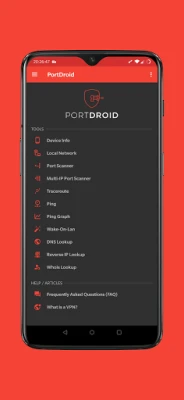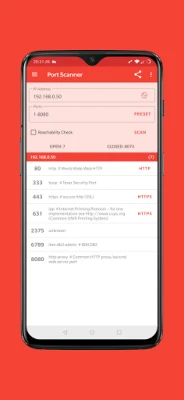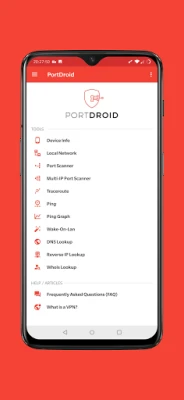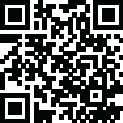
Latest Version
0.8.40
January 24, 2025
Stealthcopter
Tools
Android
0
Free
com.stealthcopter.portdroid
Report a Problem
More About PortDroid
Unlock the Power of Network Analysis with PortDroid
In today's digital age, understanding your network is crucial for both personal and professional use. PortDroid emerges as a powerful tool designed to enhance your network analysis capabilities. This article explores the features of PortDroid, highlighting its benefits and functionalities that make it an essential application for anyone looking to optimize their network experience.
Comprehensive Port Scanning
One of the standout features of PortDroid is its Port Scanner. This tool allows users to probe any IP address for open TCP ports, providing invaluable insights into the services running on a network. With the added advantage of banner grabbing, users can discover web services and receive suggestions for external applications tailored to known protocols such as SSH, Telnet, HTTP, HTTPS, FTP, and SMB. This functionality not only enhances security but also aids in troubleshooting network issues.
Local Network Discovery Made Easy
Have you ever wondered who is connected to your Wi-Fi? PortDroid simplifies Local Network Discovery by identifying all devices on your network. This feature allows users to dive deeper into the details of each connected device, providing a clearer picture of their network environment. Understanding who is on your network can help in managing bandwidth and enhancing security.
Advanced WiFi Analysis
PortDroid includes a robust WiFi Analyzer that offers a complete view of your Wi-Fi environment. Users can scan nearby networks and analyze signal strength, ensuring optimal connectivity. Notably, PortDroid supports 6GHz networks, provided your device is compatible. This feature is essential for users looking to optimize their Wi-Fi performance and troubleshoot connectivity issues.
Ping and Traceroute Tools
Testing the responsiveness of any host is crucial for network management, and PortDroid makes this easy with its Ping feature. Users can quickly determine if a host is online and how fast it responds, providing immediate feedback on network performance. Additionally, the Traceroute tool allows users to track the path their packets take across the network, geo-locating IPs to visualize them on a map. This functionality is invaluable for diagnosing network issues and understanding data flow.
Wake-On-Lan (WoL) Functionality
PortDroid also includes a Wake-On-Lan (WoL) feature, enabling users to wake compatible devices from their digital slumber. This is particularly useful for remote management of devices, allowing users to access their systems without needing to be physically present.
DNS and IP Lookup Features
Delving into the technical aspects of websites is made simple with PortDroid's DNS Lookup and Reverse IP Lookup features. Users can explore the DNS records of any website, gaining insights into its structure and configuration. The Reverse IP Lookup allows users to discover other websites hosted on a specific IP address, providing a broader understanding of web hosting environments.
Whois Lookup for Domain Insights
Understanding the registration details behind any domain is crucial for various reasons, from security to competitive analysis. PortDroid's Whois Lookup feature enables users to unearth this information effortlessly, making it a valuable tool for anyone involved in web management or digital marketing.
Permissions and Customization
To fully utilize PortDroid's capabilities, certain permissions are required:
- Internet: Essential for facilitating remote connections, including ping and port scanning.
- Wi-Fi Connections: Necessary for analyzing Wi-Fi networks.
- Network Connections: Required for examining non-Wi-Fi network connections.
- In-App Purchases: Available for users looking to upgrade to the Pro version and unlock additional features.
PortDroid is highly customizable and continually evolving. The development team is always open to feedback, feature requests, and bug reports. User input plays a vital role in shaping the future of PortDroid, making it a collaborative effort to build a powerful network analysis tool.
Conclusion
In summary, PortDroid stands out as a comprehensive network analysis tool that caters to both casual users and professionals. With its array of features, including port scanning, local network discovery, Wi-Fi analysis, and various lookup tools, it provides users with the insights needed to optimize their network performance. Whether you're troubleshooting connectivity issues or managing a complex network, PortDroid is an indispensable resource that empowers you to take control of your digital environment.
Rate the App
User Reviews
Popular Apps










Editor's Choice