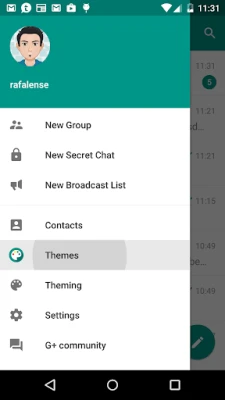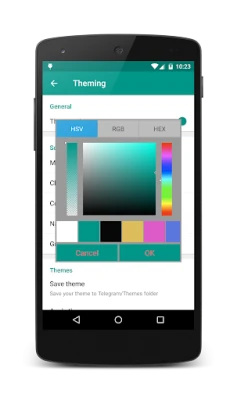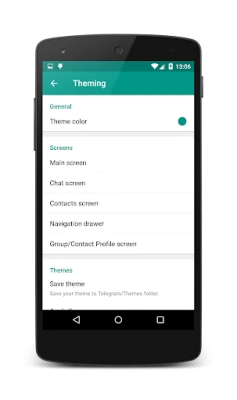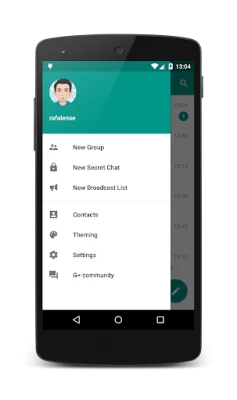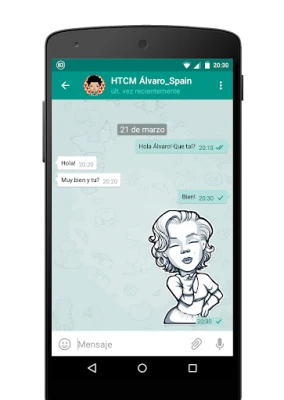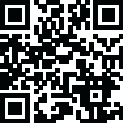
Latest Version
11.0.0.0
August 28, 2024
rafalense
Communication
Android
0
Free
org.telegram.plus
Report a Problem
More About Plus Messenger
Discover Plus Messenger: The Ultimate Messaging App with Enhanced Features
In the ever-evolving world of communication, finding the right messaging app can be a daunting task. With over 50 million downloads on the Play Store, Plus Messenger stands out as one of the best-rated messaging applications available today. This app not only offers a seamless messaging experience but also comes with a plethora of features that enhance user interaction. Available in more than 20 languages, Plus Messenger caters to a diverse global audience, making it a popular choice for users seeking a versatile messaging platform.
Enhanced Features of Plus Messenger
Plus Messenger builds upon the foundation of the official Telegram app, introducing a range of additional features that elevate the user experience. Here’s a closer look at what makes Plus Messenger a top choice for messaging:
Organized Chat Management
- Separated Tabs for Chats: Easily navigate through your conversations with dedicated tabs for users, groups, channels, bots, favorites, unread messages, and admin/creator chats.
- Customizable Tabs: Tailor your chat experience by customizing the tabs to suit your preferences.
- Multi-Account Support: Manage up to 10 accounts simultaneously, making it perfect for users who juggle personal and professional communications.
Smart Categorization
- Custom Chat Categories: Create personalized groups of chats, such as family, work, or sports, for better organization.
- Save and Restore Categories: Easily save your chat categories and restore them whenever needed.
Flexible Chat Settings
- Default App Folder: Change the default folder for your chats to streamline your messaging experience.
- Sorting Methods: Choose from various sorting methods for your chats to find conversations quickly.
- Pinned Chats Limit: Enjoy an increased limit of up to 100 pinned chats for easy access to important conversations.
Enhanced Messaging Features
- Favorite Stickers: Increase your favorite stickers limit to 20 for more expressive communication.
- Floating Notifications: Stay updated with floating notifications that indicate when users are online or typing.
- Bulk Actions: Select all chats to apply various options such as read, mute/unmute, or archive.
- Forwarding Messages: Forward messages without quoting and edit captions before sending them.
- Document Management: Save documents using their original names for better organization.
- Text Selection: Copy selected text messages easily for quick sharing.
- Photo Quality Settings: Adjust photo quality before sending to ensure optimal clarity.
Additional User-Friendly Features
- User Bio Display: View user bios directly in chat for a more personalized experience.
- Floating Date and Time: Add timestamps to floating dates in chats for better context.
- Video Recording: Start round video recordings using the main camera for spontaneous sharing.
- Download Progress Indicator: Keep track of download progress for files shared in chats.
- Quick Chat Switching: Effortlessly switch between chats using the quick bar feature.
- Media Visibility in Group Chats: View user messages and media in group chats for enhanced interaction.
- Mute/Unmute Options: Show or hide mute/unmute buttons in channels for better control.
Customization and Privacy Options
- Bubble and Check Designs: Choose from over 10 different bubble and check designs to personalize your chat interface.
- Privacy Settings: Hide your mobile number from the navigation menu and settings for added privacy.
- Username Display: Opt to show your username instead of your mobile number in the navigation menu.
- Night Mode: Easily switch to night mode from the navigation menu for comfortable nighttime use.
- Menu Customization: Show or hide options from the navigation menu to streamline your experience.
- Emoji and Font Options: Use phone emojis and fonts to enhance your messaging style.
- Settings Backup: Save and restore Plus Messenger settings for a hassle-free experience.
- Chat Counter: Keep track of your conversations with a built-in chat counter.
Join the Plus Messenger Community
Plus Messenger is not just an app; it’s a community. Users can connect through various channels and support groups to share experiences and tips. Join the conversation on:
Explore Plus Themes
For those looking to further customize their messaging experience, Plus Messenger offers a dedicated themes app. Discover a variety of themes to personalize your app interface:
Conclusion
With its extensive features and user-friendly interface, Plus Messenger is a powerful alternative to traditional messaging apps. Whether you’re looking for enhanced organization, customization, or privacy, Plus Messenger has it all. Download it today and experience the future of messaging!
Rate the App
User Reviews
Popular Apps










Editor's Choice