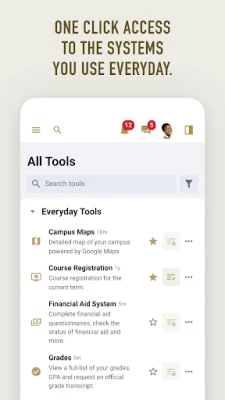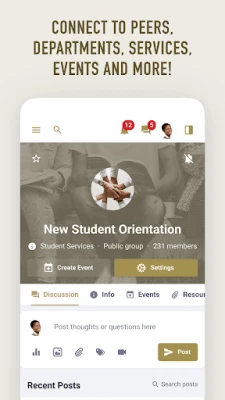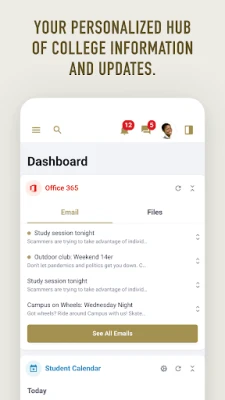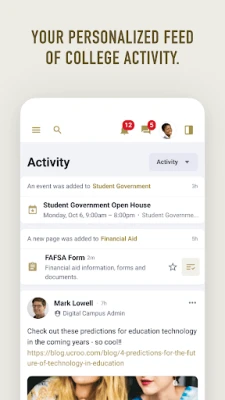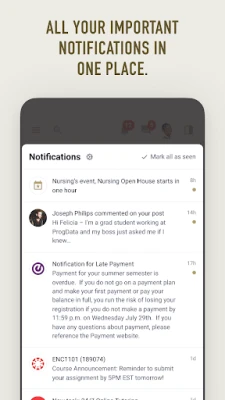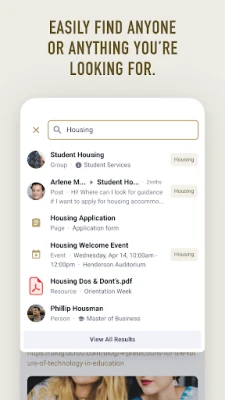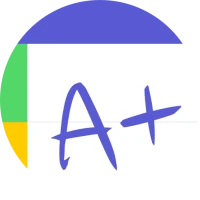Latest Version
5.6
August 22, 2025
Pathify
Education
Android
0
Free
com.ucroo.lindenwood
Report a Problem
More About MyLindenwood
Unlock Your Campus Experience with MyLindenwood: Your Essential Student Portal
MyLindenwood serves as the central hub for students at Lindenwood University, providing seamless access to a variety of essential services and resources. This comprehensive platform is designed to enhance your academic journey and keep you connected with the university community. Below, we explore the key features and benefits of using MyLindenwood.
Access Essential Student Information
With MyLindenwood, students can easily access vital information related to their academic progress. This includes:
- Student records and grades
- Course materials through Canvas
- MS 365 Email for communication
- Housing information via StarRez
- Workday for employment and payroll details
This centralized access ensures that you have all the information you need at your fingertips, making it easier to manage your academic responsibilities.
Stay Informed with Key Notifications
MyLindenwood keeps you updated with important notifications from various systems, including:
- Canvas for course updates
- Workday for employment-related alerts
- Student Systems for administrative announcements
By receiving timely notifications, you can stay on top of your academic and administrative tasks, ensuring that you never miss a critical deadline.
Stay Updated on Announcements and Alerts
Being informed is crucial for your success. MyLindenwood provides a platform where you can:
- Access university-wide announcements
- Receive alerts relevant to your courses and activities
This feature helps you remain engaged with the university community and aware of any changes that may affect your studies.
Search for Staff, Peers, and Resources
Finding the right contacts and resources is essential for a smooth academic experience. MyLindenwood allows you to:
- Search for faculty and staff members
- Connect with fellow students
- Locate various university resources
This search functionality simplifies the process of reaching out for help or collaboration, fostering a supportive academic environment.
Connect with Departments and Services
MyLindenwood serves as a bridge to various departments and services within the university. You can:
- Access academic advising
- Connect with student organizations
- Utilize campus services for your needs
This connectivity enhances your university experience, making it easier to find support and engage with campus life.
Focus on Your Most Important To-Dos
Managing your tasks is crucial for academic success. MyLindenwood helps you:
- Prioritize your assignments and deadlines
- Keep track of important events and meetings
By staying organized, you can focus on what truly matters—your education and personal growth.
View Personalized Resources and Content
Every student has unique needs, and MyLindenwood recognizes that by offering:
- Personalized content tailored to your academic journey
- Resources that align with your interests and goals
This customization ensures that you have access to the tools and information that will best support your success.
Find and Join Campus Events
Engagement in campus activities is vital for a well-rounded university experience. MyLindenwood allows you to:
- Discover upcoming events and activities
- Join clubs and organizations that match your interests
Participating in campus events not only enriches your academic life but also helps you build lasting connections with peers.
Need Assistance? Contact the IT Helpdesk
If you have any questions or need assistance with MyLindenwood, don’t hesitate to reach out to the Lindenwood University IT Helpdesk. You can contact them via:
- Email: helpdesk@lindenwood.edu
- Phone: (636) 255-5100
The IT Helpdesk is ready to assist you with any technical issues or inquiries you may have, ensuring that you can make the most of your MyLindenwood experience.
In conclusion, MyLindenwood is an indispensable tool for students at Lindenwood University. By utilizing its features, you can enhance your academic journey, stay informed, and connect with the university community. Embrace the power of MyLindenwood and unlock your full potential today!
Rate the App
User Reviews
Popular Apps










Editor's Choice