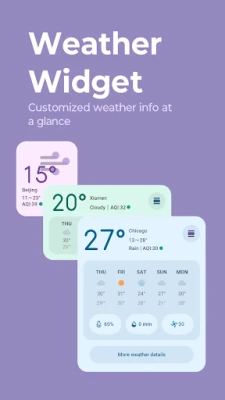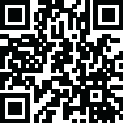
Latest Version
February 03, 2025
Motorola Mobility LLC.
Tools
Android
0
Free
com.motorola.timeweatherwidget
Report a Problem
More About Moto Widget
Unlock the Power of Moto Widgets: A Comprehensive Guide
With the introduction of the new Adapt and Weather widgets, Moto users can enhance their home screen experience like never before. In addition to these innovative options, classic widgets such as the Beyond widget, Classic Battery Ring widget, and Clean Rectangle widget remain available. These widgets can be displayed in Moto's signature circle style or in a straightforward text format, allowing for a personalized touch to your device.
Explore the Versatility of Moto Widgets
Widgets are more than just decorative elements; they provide quick access to essential information right from your home screen. By tapping on the weather information displayed on each widget, users can navigate to a dedicated weather page that offers a comprehensive forecast. This feature ensures that you stay informed about the weather conditions in your area without needing to open a separate app.
How to Add Widgets to Your Home Screen
Customizing your home screen with Moto widgets is a straightforward process. Follow these simple steps to add your favorite widgets:
- Long Press: Start by long-pressing on an empty area of your home screen.
- Select Widgets: Tap on the "Widgets" option that appears in the menu.
- Find Moto Widgets: Scroll down until you locate the Moto Widget section.
- Drag and Drop: Choose your desired widget and drag it to your home screen.
By following these steps, you can easily personalize your device and access the information you need at a glance.
Maximize Your Home Screen Experience
Utilizing Moto widgets not only enhances the aesthetic appeal of your home screen but also improves functionality. The ability to view weather updates, battery status, and other essential information without navigating through multiple apps saves time and effort. Whether you prefer the classic look or the modern design, Moto widgets cater to various preferences, ensuring that every user can find something that suits their style.
Stay Updated with Real-Time Information
One of the standout features of the new Adapt and Weather widgets is their ability to provide real-time updates. This means you can receive the latest weather forecasts, alerts, and other critical information directly on your home screen. This functionality is particularly beneficial for those who are always on the go and need quick access to relevant data.
Conclusion: Try Moto Widgets Today!
Don't miss out on the opportunity to enhance your smartphone experience. With a variety of widgets available, including the new Adapt and Weather options, as well as classic choices, you can create a home screen that is both functional and visually appealing. Follow the simple steps outlined above to add widgets to your home screen and start enjoying the benefits today!
Rate the App
User Reviews
Popular Apps










Editor's Choice