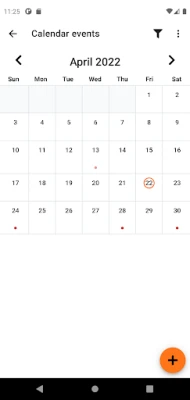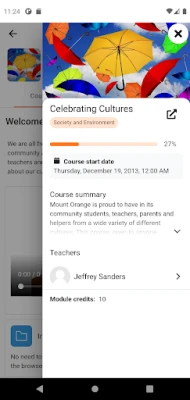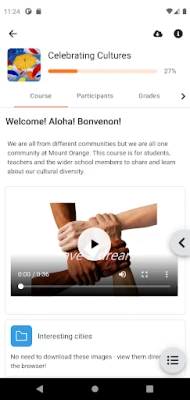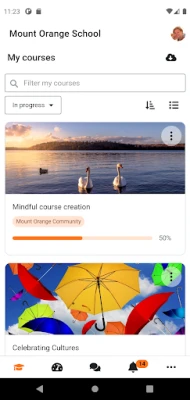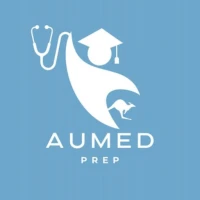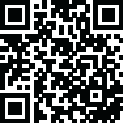
Latest Version
August 23, 2024
Moodle Pty Ltd.
Education
Android
0
Free
com.moodle.moodlemobile
Report a Problem
More About Moodle
Maximize Your Learning Experience with the Moodle Mobile App
In today's fast-paced educational environment, having the right tools at your fingertips can significantly enhance your learning experience. The Moodle Mobile App is designed to provide seamless access to your courses, ensuring that you stay connected and engaged, whether you're online or offline. Below, we explore the key features of the app, its permissions, and how it can transform your educational journey.
Access Your Courses Anytime, Anywhere
The Moodle Mobile App allows you to browse course content even when you are offline. This feature is particularly beneficial for students who may not always have reliable internet access. By downloading course materials in advance, you can study at your convenience, making it easier to manage your time effectively.
Stay Updated with Instant Notifications
Never miss an important message or event again! The app provides instant notifications for messages, assignment deadlines, and other critical updates. This ensures that you remain informed about your coursework and can respond promptly to any communications from instructors or peers.
Connect with Your Peers Effortlessly
Collaboration is key to a successful learning experience. The Moodle Mobile App enables you to quickly find and contact other students in your courses. Whether you need to form study groups or discuss assignments, connecting with classmates has never been easier.
Upload and Share Your Work
With the ability to upload images, audio, videos, and other files directly from your mobile device, submitting assignments is a breeze. This feature allows you to share your work in various formats, catering to different assignment requirements and enhancing your submissions.
Track Your Academic Progress
Stay on top of your academic performance by viewing your course grades directly through the app. This feature allows you to monitor your progress and identify areas where you may need to improve, ensuring that you remain focused on your educational goals.
Additional Features and Feedback
The Moodle Mobile App offers a range of additional features designed to enhance your learning experience. We encourage users to explore the app and provide feedback on what other functionalities they would like to see. Your input is invaluable in shaping the future of the app and ensuring it meets the needs of all users.
Understanding App Permissions
To function effectively, the Moodle Mobile App requires certain permissions. Here’s a breakdown of these permissions and their purposes:
- Record Audio: This permission allows you to record audio for submissions, making it easier to share your thoughts and ideas.
- Read and Modify SD Card Contents: The app downloads content to your SD card, enabling offline access to course materials.
- Network Access: This is essential for connecting to your site and checking your online status, allowing for a smooth transition to offline mode.
- Run at Startup: This ensures that you receive local notifications even when the app is running in the background, keeping you updated.
- Prevent Phone from Sleeping: This permission allows you to receive push notifications at any time, ensuring you never miss an important update.
Conclusion
The Moodle Mobile App is a powerful tool that enhances your learning experience by providing easy access to course materials, facilitating communication with peers, and keeping you informed about important updates. By understanding its features and permissions, you can make the most of this app and take your education to the next level. For the latest information and updates, visit Moodle's official documentation.
Embrace the future of learning with the Moodle Mobile App and unlock your full potential today!
Rate the App
User Reviews
Popular Apps










Editor's Choice