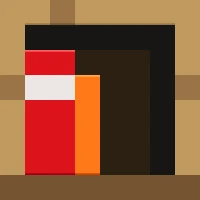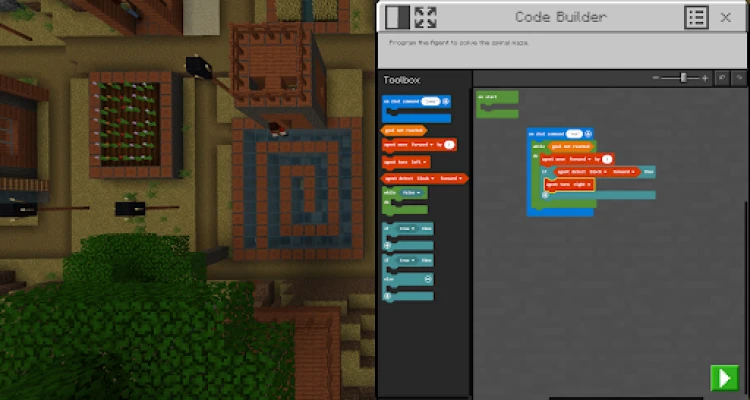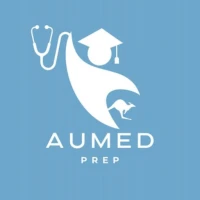Latest Version
1.21.01.0
August 18, 2024
Mojang
Education
Android
0
Free
com.mojang.minecraftedu_preview
Report a Problem
More About Minecraft Education Preview
Unlocking the Future of Learning: A Comprehensive Guide to Minecraft Education Preview
Minecraft Education Preview offers an exciting glimpse into the innovative features being developed by Mojang Studios. This platform is designed to enhance the educational experience, providing educators and students with tools to explore, create, and learn in a dynamic environment. Below, we delve into the essential aspects of Minecraft Education Preview, ensuring you are well-informed before diving in.
Key Features of Minecraft Education Preview
As you embark on your journey with Minecraft Education Preview, it’s crucial to understand its unique characteristics:
- Limited Multiplayer Access: Players using the Preview version cannot join games hosted by non-Preview users. This limitation ensures that the testing environment remains isolated, allowing for focused feedback and development.
- Settings Reset: Unlike the retail version, most settings from the standard Minecraft Education will not carry over to the Preview. This means users will need to adjust their preferences anew, providing a fresh start to explore the new features.
- No World Transfers: Any worlds created or played in the Preview will not transfer to the retail version. This is an important consideration for educators and students who wish to maintain their progress in the standard game.
- Library Lessons Available: Despite the limitations, lessons from the Library are fully functional in the Preview. This feature allows educators to utilize existing resources while exploring new functionalities.
- Potential Instability: As a Preview build, users may encounter bugs or performance issues. It’s essential to remember that this version does not reflect the final quality of the product.
How to Access Minecraft Education Preview
To access Minecraft Education Preview, you need to have the appropriate licenses. These licenses can be purchased through an Admin account in the Microsoft 365 Admin Center. If you’re unsure about the licensing process, consult your Tech Lead for detailed information on academic licensing options.
Understanding the Terms of Use
When downloading Minecraft Education Preview, it’s vital to familiarize yourself with the terms of use. These terms were presented at the time of your Minecraft Education subscription purchase and govern your use of the software. Always ensure you are compliant with these terms to avoid any potential issues.
Privacy Considerations
As with any online platform, privacy is a significant concern. Minecraft Education adheres to a strict privacy policy, which can be reviewed at this link. Understanding how your data is handled is crucial for both educators and students, ensuring a safe and secure learning environment.
Conclusion: Embrace the Future of Education with Minecraft
Minecraft Education Preview is an innovative tool that opens up new possibilities for interactive learning. By understanding its features, limitations, and the necessary steps to access it, educators and students can effectively harness the power of this platform. As you explore the Preview, remember to provide feedback to help shape the final product, ensuring it meets the needs of the educational community.
Get ready to embark on an exciting educational adventure with Minecraft Education Preview, where creativity and learning go hand in hand!
Rate the App
User Reviews
Popular Apps










Editor's Choice