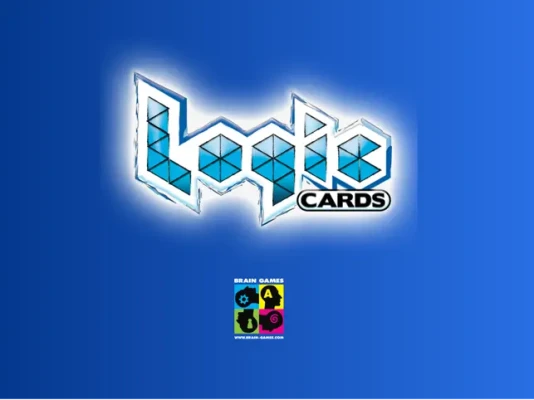Latest Version
2.2
May 06, 2025
Tapp SIA
Games
iOS
291.9 MB
0
Free
Report a Problem
More About Logic Cards App
Unlocking the Magic of Logic Cards: A Step-by-Step Guide
In today's digital age, enhancing your learning experience has never been easier. With the innovative Logic Cards app, you can transform the way you engage with educational content. This guide will walk you through the simple steps to get started, ensuring you make the most of this interactive tool.
Step 1: Download the Logic Cards App
Begin your journey by downloading the Logic Cards app on your smartphone or tablet. Available on both iOS and Android platforms, the app is designed to be user-friendly and accessible. Simply visit the App Store or Google Play Store, search for "Logic Cards," and hit the download button. Once installed, open the app to explore its features.
Step 2: Select Your Deck
Upon launching the app, you will be greeted with a variety of decks to choose from. Each deck is tailored to different subjects and skill levels, allowing you to select the one that best fits your learning needs. Browse through the options, read the descriptions, and pick the deck that excites you the most. This selection process is crucial as it sets the foundation for your interactive learning experience.
Step 3: Scan Your Logic Cards
Now that you have your deck ready, it’s time to dive into the action. Take any card from your chosen Logic Cards deck and position it in front of your device’s camera. The app utilizes augmented reality technology to recognize the card and display an animated solution right before your eyes. This feature not only makes learning fun but also helps reinforce concepts through visual engagement.
Step 4: Engage with the Animated Solutions
As the app scans the card, watch as the animated solution unfolds. These animations are designed to clarify complex ideas and provide step-by-step guidance. Take your time to absorb the information presented. You can pause, rewind, or replay the animations as needed, ensuring you fully understand the material. This interactive approach caters to various learning styles, making it easier for everyone to grasp challenging concepts.
Step 5: Practice and Reinforce Your Knowledge
After viewing the animated solutions, it’s essential to practice what you’ve learned. The Logic Cards app often includes quizzes and additional exercises related to each deck. Engage with these activities to reinforce your understanding and retention of the material. Regular practice not only solidifies your knowledge but also boosts your confidence in applying what you’ve learned.
Step 6: Explore Additional Features
The Logic Cards app is packed with features designed to enhance your learning experience. Explore the settings to customize your preferences, such as adjusting the speed of animations or enabling sound effects. Additionally, keep an eye out for updates, as new decks and features are frequently added to keep the content fresh and engaging.
Conclusion: Embrace the Future of Learning
The Logic Cards app revolutionizes the way we approach education by combining technology with interactive learning. By following these simple steps—downloading the app, selecting your deck, scanning cards, engaging with animations, practicing, and exploring additional features—you can unlock a world of knowledge at your fingertips. Embrace this innovative tool and take your learning experience to new heights!
Start your journey with Logic Cards today and discover the joy of learning through interactive technology!
Rate the App
User Reviews
Popular Apps










Editor's Choice