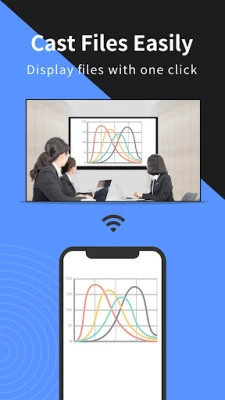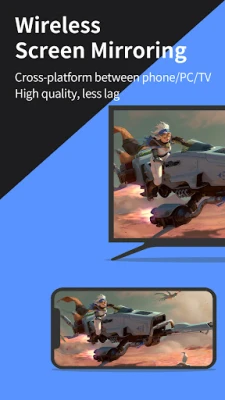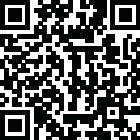
Latest Version
1.5.15.1
February 02, 2025
WangxuTech
Tools
Android
0
Free
com.apowersoft.letsview
Report a Problem
More About LetsView- Wireless Screen Cast
Unlock the Power of Screen Mirroring with LetsView: A Comprehensive Guide
In today's digital age, the ability to share and display content seamlessly across devices is essential. Whether for personal entertainment, business presentations, or online education, screen mirroring technology has revolutionized how we interact with our devices. LetsView stands out as a premier solution, offering a plethora of features that enhance your viewing and sharing experience. This article delves into the key features, benefits, and use cases of LetsView, ensuring you make the most of this powerful tool.
Key Features of LetsView
1. Effortless Screen Mirroring
LetsView allows you to mirror your mobile phone screen to both Mac and Windows computers effortlessly. This feature enhances your live streaming experience and enables you to present content on a larger screen without the limitations of your phone's display. Additionally, you can cast your phone screen to multiple devices simultaneously, making it perfect for group viewings.
2. Control Your PC from Your Phone
Once connected, your smartphone can function as a makeshift keyboard or mouse, granting you full control over your computer screen with just a few taps. This feature is particularly useful for remote work or presentations, as it allows you to navigate your PC without being physically present. Conversely, you can also control your mobile phone using a Windows computer, providing flexibility in device management.
3. Mirror Your Phone to Your TV
Whether you're enjoying a movie night, watching a sports event with family, or delivering a business presentation, LetsView makes it easy to mirror your phone's screen to a larger TV display. This compatibility with most TVs on the market ensures that you can enjoy your content on a grand scale.
4. Versatile Mirroring Options
LetsView isn't limited to mobile devices; it also supports mirroring between PCs, tablets, and TVs. The desktop version allows for seamless mirroring from PC to PC and PC to TV, making it a versatile tool for various scenarios.
5. Extend Your Screen for Enhanced Productivity
Transform your phone into a secondary monitor for your computer. This feature allows you to focus on primary tasks on your main screen while managing auxiliary activities on your phone, significantly boosting your productivity and multitasking capabilities.
6. Remote Screen Mirroring
One of the standout features of LetsView is its remote screen mirroring capability. Even when you're on different networks, you can share your screen by entering a remote cast code. This feature is invaluable for remote collaboration and presentations, allowing you to connect with others regardless of location.
7. Additional Functionalities
LetsView goes beyond basic mirroring. It offers features such as drawing tools, whiteboard functionality, document presentation, screen capture, and screen recording of your mobile device. These tools enhance your ability to communicate and present information effectively.
Why Choose LetsView?
- Ad-free experience for uninterrupted usage.
- Unlimited access to all features without hidden fees.
- High-definition screen mirroring for crystal-clear visuals.
- HD screen recording capabilities for capturing important moments.
Primary Use Cases for LetsView
1. Family Entertainment
LetsView is perfect for family entertainment, allowing you to mirror movies, games, and photos onto a larger screen for an enhanced viewing experience. Gather your loved ones and enjoy your favorite content together.
2. Business Presentations
For professionals, LetsView is an invaluable tool for business presentations. Share your PC or mobile screen content on a large display during meetings, or demonstrate products to potential customers remotely, ensuring your message is clear and impactful.
3. Online Teaching
Educators can leverage LetsView to enhance online classes. By sharing the teacher's device screen and combining it with a whiteboard, the visual experience of online learning is significantly improved, making lessons more engaging for students.
4. Live Stream Gameplay
Gamers can broadcast their gameplay on a big screen, sharing their experiences with followers and capturing memorable moments. LetsView makes it easy to connect with your audience and showcase your skills.
Connecting Your Devices Made Easy
Connecting your devices with LetsView is a breeze, thanks to three available methods: direct connection, QR code connection, or passkey connection. Ensure all devices are on the same Wi-Fi network for automatic detection. If your device isn't detected, simply scan the QR code or enter the passkey to establish a connection.
Contact Us for Support
Your feedback is invaluable to us! For suggestions, comments, questions, or concerns, reach out at support@letsview.com or send feedback directly through the LetsView app. LetsView supports Windows PC, Mac, and Android devices running version 5.0 and above.
In conclusion, LetsView is a powerful tool that enhances your screen mirroring experience across various devices. With its extensive features and user-friendly interface, it is the ideal solution for entertainment, business, education, and gaming. Embrace the future of connectivity with LetsView today!
Rate the App
User Reviews
Popular Apps










Editor's Choice