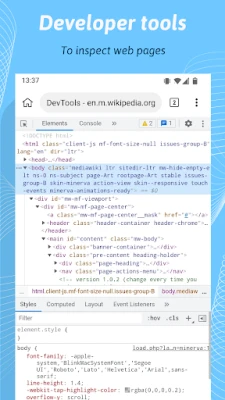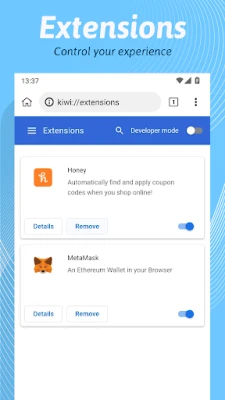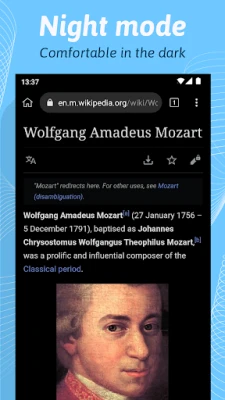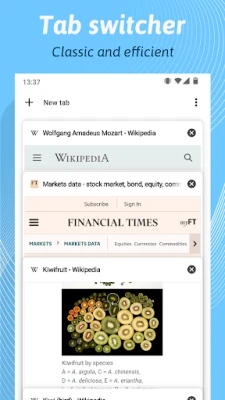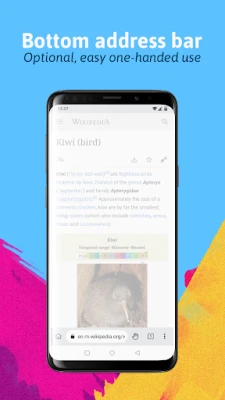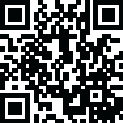
Latest Version
124.0.6327.2
August 18, 2024
Geometry OU
Communication
Android
0
Free
com.kiwibrowser.browser
Report a Problem
More About Kiwi Browser - Fast & Quiet
Discover the Kiwi Browser: Your Ultimate Browsing Experience
Welcome to a new era of web browsing with the Kiwi Browser. Built on the robust foundations of Chromium and WebKit, the same engines that power the world's leading browsers, Kiwi ensures that you can browse the internet without losing your familiar habits. We are confident that you will enjoy using Kiwi as much as we do.
Join Our Community
For power users and enthusiasts, we invite you to join our vibrant Discord community. Here, you can engage in discussions about development, share ideas, and connect with fellow Kiwi users.
Key Features of Kiwi Browser
1. Powered by Chromium
Kiwi Browser harnesses the power of the best Chromium technology, ensuring a seamless and efficient browsing experience.
2. Lightning-Fast Page Load Speed 🚀
Experience incredible page load speeds thanks to our highly optimized rendering engine. Kiwi Browser displays web pages at lightning speed, allowing you to access content without delay.
3. Robust Pop-Up Blocker
Say goodbye to annoying pop-ups! Kiwi features a super strong pop-up blocker that effectively eliminates unwanted interruptions, enhancing your browsing experience.
4. Extensive Extension Support
Kiwi Browser supports a wide range of extensions, allowing you to customize your browsing experience to suit your needs.
5. Access Facebook Web Messenger
Chat with your friends effortlessly by visiting m.facebook.com. With Kiwi, you can use Facebook Web Messenger without needing to install the Facebook application.
Additional Features for Enhanced Browsing
1. Night Mode with Customizable Settings
Enjoy a comfortable browsing experience at night with our night mode feature. Customize contrast and grayscale settings to suit your preferences:
- 100% Contrast: Achieve pure AMOLED black, turning off pixels for a truly immersive experience.
- 101% Contrast: Enjoy pure AMOLED black with white text for better readability.
2. Convenient Bottom Address Bar
Navigate easily with the bottom address bar, designed for user-friendly access to your favorite websites.
3. Manage Your Homepage
Take control of your homepage by managing the websites that appear. Long-press to move or delete tiles, and click the [+] icon to add new sites.
4. Disable AMP for a Better Experience
In the settings menu, you can disable AMP (Accelerated Mobile Pages) to enhance your browsing experience.
5. Block Annoying Notifications
Protect your peace of mind by blocking intrusive notifications that disrupt your browsing.
6. Privacy Protection
Kiwi Browser blocks slow and invasive trackers, ensuring your privacy is safeguarded while you surf the web.
7. Multilingual Support
With translation capabilities in over 60 languages, Kiwi makes it easy to browse content from around the globe.
8. Import and Export Bookmarks
Effortlessly manage your bookmarks with the import and export feature, allowing you to keep your favorite sites organized.
9. Custom Downloads Folder
Choose where your downloaded files are stored with a custom downloads folder. Please note that on certain Android versions, uninstalling an app may also remove your downloads, so keep this in mind when managing your files.
Advanced Features for Power Users
1. Open Links with External Applications
For those who prefer using external applications, simply long-press on a link or adjust the default settings in the Accessibility menu.
2. Add New Search Engines
To add a new search engine, visit your preferred search engine, perform a couple of searches, and then navigate to Settings > Search Engine.
Help Us Improve Kiwi Browser
As a relatively new browser still in testing, your feedback is invaluable. If you encounter any crashes, bugs, or simply want to say hello, please reach out to us via email. Your input helps us enhance the Kiwi experience for everyone.
Made in Estonia
Kiwi Browser is proudly developed in Estonia, combining cutting-edge technology with a commitment to user satisfaction. Join us on this exciting journey and elevate your browsing experience today!
Rate the App
User Reviews
Popular Apps










Editor's Choice