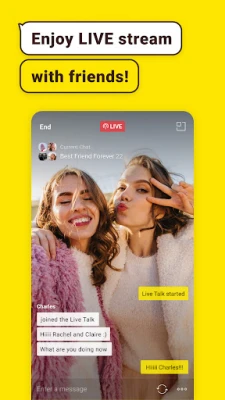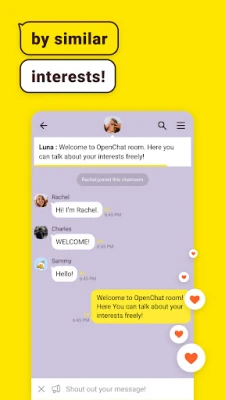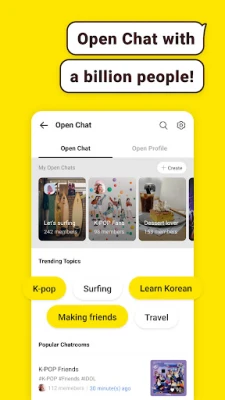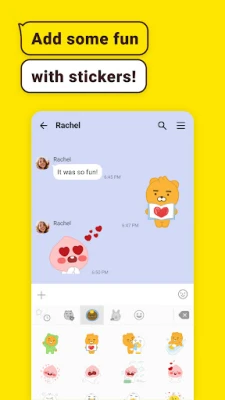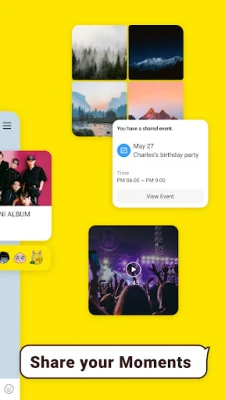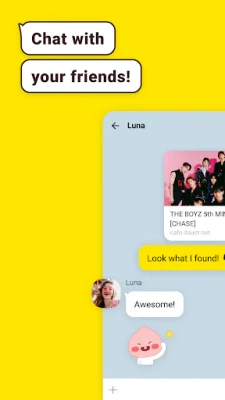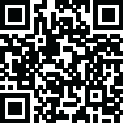
Latest Version
August 28, 2024
Kakao Corp.
Communication
Android
0
Free
com.kakao.talk
Report a Problem
More About KakaoTalk : Messenger
KakaoTalk Now Available on Wear OS: A Comprehensive Guide
KakaoTalk, the popular messaging app, has officially launched its version for Wear OS, bringing a host of features right to your wrist. This integration allows users to stay connected and manage their conversations seamlessly, making it easier than ever to communicate on the go. In this article, we will explore the key features of KakaoTalk on Wear OS, how to sync it with your mobile device, and the benefits of using this innovative platform.
Access Your Chat History Effortlessly
With KakaoTalk on Wear OS, you can easily check your recent chat history, including group chats and one-on-one conversations. The app provides a user-friendly interface that allows you to navigate through your chats quickly. Whether you're in a group chat or a private conversation, you can stay updated without needing to pull out your phone.
Quick Responses with Emoticons and Text
Responding to messages has never been faster. KakaoTalk on Wear OS enables users to reply using emoticons and quick text responses. This feature is perfect for those moments when you need to reply swiftly without typing out a full message. Additionally, you can respond using voice, text, or even handwriting directly from your wearable device, making communication more versatile.
Syncing KakaoTalk with Your Mobile Device
To enjoy the full functionality of KakaoTalk on Wear OS, it is essential to sync the app with your mobile device. This synchronization ensures that all your messages, contacts, and settings are consistent across both platforms. Follow the simple setup instructions to connect your devices and start enjoying seamless messaging.
Messaging Features That Stand Out
KakaoTalk offers simple, fun, and reliable messaging across various networks. Here are some standout features:
- Group Chats: Create group chats with an unlimited number of friends, making it easy to stay connected with large groups.
- Read Receipts: Know who has read your messages with the unread count feature, ensuring you never miss a response.
Open Chat: Connect with New Friends
The Open Chat feature allows users to find new friends worldwide who share similar interests. Enjoy anonymous chats where you can discuss hobbies, lifestyles, and more without revealing your identity. This feature is perfect for expanding your social circle and meeting like-minded individuals.
Voice and Video Calls on the Go
KakaoTalk on Wear OS supports both 1:1 and group voice and video calls. You can even change your voice using fun filters like Talking Tom and Ben, adding a playful twist to your conversations. Plus, multitasking is a breeze while on calls, allowing you to stay productive.
Customize Your Profile and Themes
Personalization is key with KakaoTalk. Users can customize their profiles with photos, videos, stickers, and music. Additionally, you can choose from official and customized themes to make your KakaoTalk experience uniquely yours.
Fun with Stickers
Enhance your chats with a variety of sticker collections that add a fun element to your conversations. From popular stickers to the latest releases, you can send as many stickers as you want with the Emotion PLUS feature, making your chats more expressive and enjoyable.
Stay Organized with the Calendar Feature
KakaoTalk's calendar feature allows you to view events and anniversaries from different chatrooms at a glance. With the help of Assistant Jordy, you can receive reminders for upcoming events, ensuring you never miss an important date.
Explore Other Amazing Features
KakaoTalk on Wear OS comes packed with additional features that enhance your messaging experience:
- Live Talk: Engage in real-time live chats and streaming.
- Kakao Channel: Access exclusive coupons and deals from your favorite brands.
- Location Sharing: Easily share your location and more with friends.
Access Permissions: What You Need to Know
To fully utilize KakaoTalk's features, certain access permissions may be required:
- Storage: Send and save photos, videos, and files.
- Phone: Maintain device verification status.
- Contacts: Access contacts to add friends.
- Camera: Use for Face Talk, taking pictures, and scanning QR codes.
- Microphone: Enable voice calls and recordings.
- Location: Use location-based services.
- Calendar: Create and edit events.
- Bluetooth: Connect to wireless audio devices.
- Accessibility: Save user ID and password for easy log-in.
Note that you can still use the app without granting optional access, but some features may not function normally.
Contact and Follow KakaoTalk
If you have any questions or need assistance, feel free to contact us. Stay updated by following us on Twitter.
In conclusion, KakaoTalk on Wear OS offers a robust messaging experience that keeps you connected and engaged. With its array of features, customization options, and user-friendly interface, it’s a must-have app for anyone looking to enhance their communication on the go.
Rate the App
User Reviews
Popular Apps










Editor's Choice