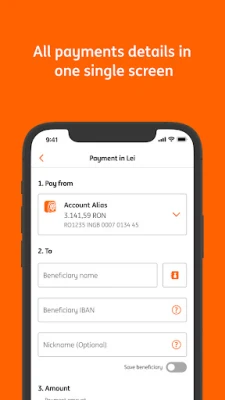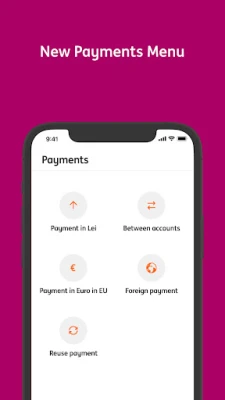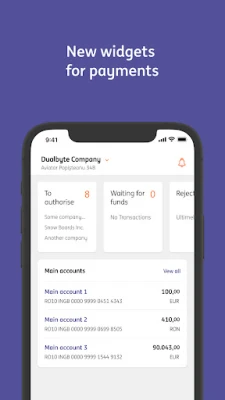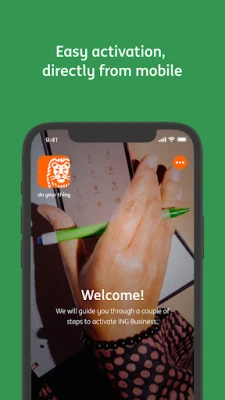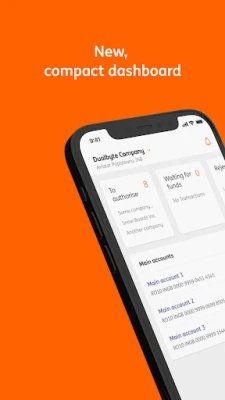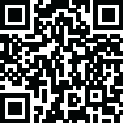
Latest Version
1.5.53
July 23, 2025
ING BANK N.V. AMSTERDAM SUCURSALA BUCURESTI
Finance
Android
0
Free
ro.ing.business
Report a Problem
More About ING Business Romania
Unlocking the Power of the ING Business App: Features and Benefits
The ING Business app is designed to streamline banking for businesses, offering a range of features that enhance security, flexibility, and user experience. This article delves into the key functionalities of the app, ensuring you maximize its potential for your business needs.
Seamless Activation Process
Activating the ING Business app is a breeze. You can set it up directly from your smartphone without the need for additional devices or applications. With a single user code and password, you gain access to all your ING Romania companies, simplifying your banking experience.
Enhanced Security and Flexibility
Security is paramount in today’s digital banking landscape. The ING Business app offers versatile login options tailored to your preferences. Choose from:
- User code and password
- 5-digit PIN code
- FaceID
- Fingerprint recognition
Additionally, you can sign payments using the method that suits you best, ensuring both security and convenience.
Customizable Dashboard for Efficient Management
The app allows you to customize your dashboard, enabling you to hide accounts that are not relevant to your current needs. You can also select quick access buttons for the features you use most frequently, making navigation effortless.
Stay Informed with Push Notifications
Receive real-time updates on transactions through push notifications, especially if you are the sole legal representative of your company. To activate notifications:
- Update to the latest version of the ING Business app.
- Navigate to Menu > Settings > General > Notifications and enable them.
- Ensure notifications are allowed in your phone settings: Settings > Applications > ING Business > Notifications > Allow.
Access the Latest News with the Notification Menu
Upon logging into the app, you will be greeted with a page displaying the latest important messages. A colored dot above the notification bell indicates unread messages. You can access the Notifications menu to view all relevant news from ING, both read and unread.
Key Features for Comprehensive Account Management
The ING Business app provides a suite of features designed to facilitate effective payment management and account oversight:
- Access to all company accounts
- Manage payments, including signing pending transactions
- View transactions awaiting funds for processing
- Utilize history/templates for previous payments and beneficiaries
- Schedule future payments
- Real-time currency exchange rates
- Visualize and manage deposits
- Monitor active loans
Language Preferences for Enhanced Usability
With Android 13 and later, you can select your preferred language for the app, independent of your phone's default language. To change the language:
- Add a secondary language via Settings > Language and keyboard.
- Go to Settings > Applications > Language to choose your desired language.
Additional Functionalities for User Engagement
The ING Business app also includes several additional features to enhance user experience:
- Rate the app to provide feedback directly to ING, as your opinion matters.
- By default, only active deposits are displayed; access closed deposits through settings if needed.
- Locate ING branches and ATMs using the integrated map feature.
- Generate account history in PDF format for selected periods.
- Access the standard exchange rate applicable to legal entities.
Helpful Resources and Updates
If you require further assistance or wish to explore more features, ING provides a collection of tutorial videos available here. To ensure you benefit from the latest enhancements, activate automatic updates for the app.
Commitment to Security and User Safety
ING prioritizes your safety while using the Business app. New cookie modules have been implemented to identify potential fraud and protect against malware. For more information, refer to the cookie policy on the ING website or within the app under “About ING Business mobile app.”
In conclusion, the ING Business app is a powerful tool designed to simplify banking for businesses. With its user-friendly features, enhanced security, and customizable options, it stands out as an essential resource for managing your financial operations efficiently.
Rate the App
User Reviews
Popular Apps










Editor's Choice