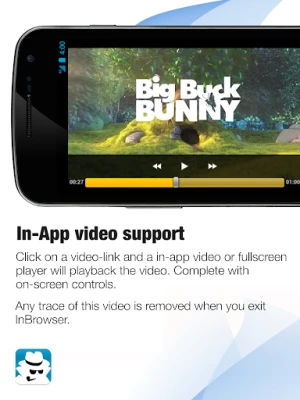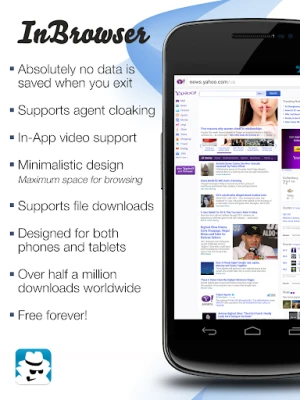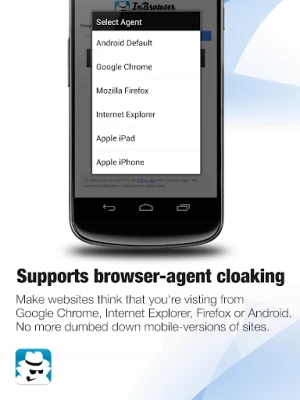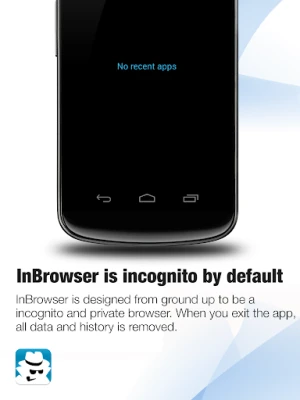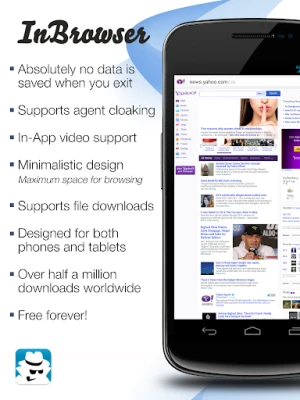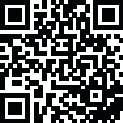
Latest Version
2.43
August 30, 2024
PIA Private Internet Access, Inc
Communication
Android
0
Free
nu.tommie.inbrowser.beta
Report a Problem
More About InBrowser Beta
The Ultimate Browser for Private Browsing: InBrowser
In today's digital age, privacy is paramount. Whether you're exploring adult websites, engaging with dating platforms, or simply checking social media on a friend's device, having a secure and discreet browsing experience is essential. Enter InBrowser, the optimal choice for those who value anonymity and security while surfing the web.
Why Choose InBrowser for Private Browsing?
InBrowser stands out in the crowded market of web browsers due to its unique features designed specifically for privacy-conscious users. Here’s a closer look at what makes InBrowser the go-to option for secure browsing.
Key Features of InBrowser
1. No Data Retention
One of the most significant advantages of using InBrowser is its commitment to privacy. The browser ensures that absolutely no data is saved. Once you exit the app, all browsing history and data are permanently deleted. This means that whether you hit Home, Exit, or Close, your online activities remain confidential.
2. TOR Support for Enhanced Anonymity
InBrowser integrates seamlessly with the Onion Router (TOR) through Orbot, allowing users to browse the internet anonymously and securely. This feature is particularly useful for accessing content that may be restricted by your Internet Service Provider (ISP) or government. To utilize this feature, ensure that Orbot is installed and running on your device.
3. Tabbed Browsing for Convenience
With InBrowser's tabbed browsing feature, users can easily switch between multiple open webpages within a single session. This functionality enhances the browsing experience, making it more efficient and user-friendly.
4. Agent Cloaking for Seamless Access
InBrowser supports agent cloaking, allowing websites to recognize your device as a different browser, such as Google Chrome or Firefox. This feature eliminates the hassle of being redirected to mobile versions of sites, ensuring a consistent browsing experience.
5. Deep Integration with LastPass
Security is further enhanced with InBrowser's deep integration with LastPass. This feature allows for automatic password filling, enabling users to maintain strong, secure passwords without the hassle of remembering them all.
6. In-App Video Support
InBrowser includes an in-app video player that allows users to watch videos directly within the browser. Any trace of video activity is removed upon exiting the app, ensuring complete privacy.
7. Easy File Downloads
Downloading files, images, and videos is a breeze with InBrowser. Users can long-press on a link to download content directly to their SD card in the InBrowser folder, making it convenient to save important files.
8. Minimalistic Design for Maximum Browsing Space
InBrowser features a clean, minimalistic design that maximizes browsing space. With no unnecessary ads or clutter, users can focus solely on their online activities without distractions.
9. Limited Ads for a Better Experience
While InBrowser does include a couple of HTML ads on the start/error page, the overall ad experience is minimal. This ensures that users can enjoy a smoother browsing experience without constant interruptions.
Compatibility and Requirements
InBrowser is compatible with Android devices running version 2.1 and above, including mobile phones and tablets. This includes support for various Android versions such as Honeycomb, Ice Cream Sandwich, and Lollipop. For users looking to access Flash content, it is essential to have the appropriate Flash plugins installed, as InBrowser does not come with built-in Flash support.
Getting Started with InBrowser
To begin your journey towards a more private browsing experience, simply download InBrowser from the Google Play Store. For those interested in utilizing the TOR feature, ensure that you also download Orbot, which is available for free from the same platform. Just search for "Orbot" and select the version developed by "The Tor Project."
Conclusion
InBrowser is the ideal solution for anyone seeking a secure and private browsing experience. With its robust features, commitment to data privacy, and user-friendly interface, it empowers users to explore the internet without fear of being tracked or monitored. Whether you're visiting sensitive sites or simply want to keep your online activities private, InBrowser is the browser you can trust.
For further assistance, visit our support page at GetSatisfaction. Please note that support is available in English and Swedish only. Enjoy your secure browsing experience with InBrowser!
Rate the App
User Reviews
Popular Apps










Editor's Choice