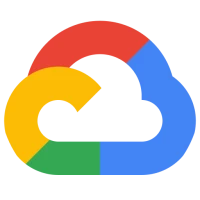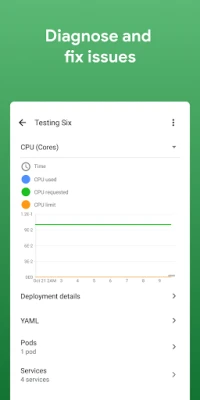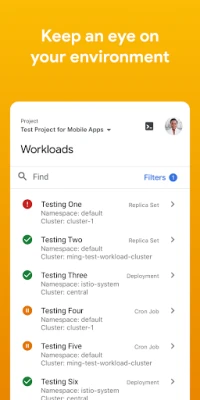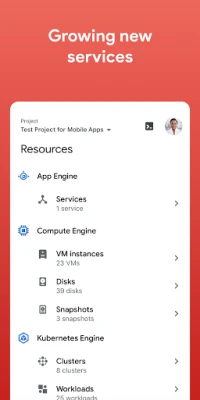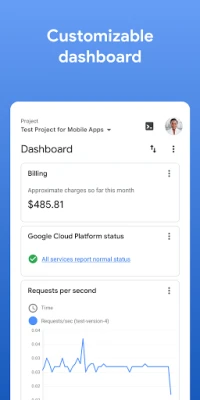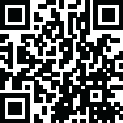
Latest Version
1.24.prod.714243890
February 02, 2025
Google LLC
Tools
Android
0
Free
com.google.android.apps.cloudconsole
Report a Problem
More About Google Cloud
Maximize Your Google Cloud Experience: Essential Features and User Feedback
In today's digital landscape, staying connected to your cloud services is crucial for efficient management and seamless operations. Google Cloud offers a suite of powerful tools designed to enhance your experience and streamline your workflow. This article explores the key features of Google Cloud, providing insights on how to leverage them effectively while emphasizing the importance of user feedback for continuous improvement.
Stay Connected to Your Cloud Services
Maintaining a constant connection to your cloud environment is vital for monitoring billing, service status, and addressing critical issues. Google Cloud provides a user-friendly interface that allows you to:
- Check your billing details in real-time.
- Monitor the status of your services effortlessly.
- Identify and resolve critical issues promptly.
By staying informed about your cloud services, you can make data-driven decisions that enhance your operational efficiency.
Create a Custom Dashboard for Enhanced Oversight
One of the standout features of Google Cloud is the ability to create a personalized dashboard. This custom dashboard offers a comprehensive overview of your Google Cloud services, allowing you to:
- Visualize key metrics and performance indicators.
- Access essential tools and resources in one place.
- Tailor the dashboard to meet your specific needs and preferences.
With a custom dashboard, you can streamline your workflow and focus on what matters most to your business.
Monitor Compute Engine and App Engine Resources
Effective resource management is critical for optimizing performance and minimizing costs. Google Cloud enables you to monitor the state of your Compute Engine and App Engine resources with ease. Key features include:
- Real-time monitoring of resource utilization.
- The ability to SSH into your virtual machines (VMs) for direct access and management.
- Tools to analyze performance and make necessary adjustments.
By actively monitoring your resources, you can ensure optimal performance and quickly address any issues that arise.
Utilize Cloud Shell for Seamless Operations
Cloud Shell is a powerful tool that provides you with command-line access to your Google Cloud environment. This feature allows you to perform any Google Cloud (gcloud) operation directly from your browser. Benefits of using Cloud Shell include:
- Access to a pre-configured environment with essential tools.
- The ability to execute commands without the need for local installations.
- Convenient access to your cloud resources from anywhere.
Cloud Shell enhances your productivity by simplifying complex tasks and providing immediate access to your cloud infrastructure.
View and Respond to Incidents and Errors
Proactive incident management is essential for maintaining the reliability of your cloud services. Google Cloud equips you with tools to:
- View incidents and errors in real-time.
- Access detailed logging information for troubleshooting.
- Respond to issues swiftly to minimize downtime.
By effectively managing incidents, you can ensure a smooth user experience and maintain the integrity of your services.
Continuous Improvement Through User Feedback
Google Cloud is committed to enhancing user experience by regularly shipping new features and improvements. Your feedback plays a crucial role in this process. To share your thoughts:
- Tap the menu button in the upper-left corner of the app.
- Select "Help & feedback."
- Choose "Send feedback" to provide your insights.
Your input helps shape the future of Google Cloud, ensuring that it meets the evolving needs of its users.
Conclusion
Maximizing your Google Cloud experience involves leveraging its powerful features while actively engaging in the feedback process. By staying connected, creating custom dashboards, monitoring resources, utilizing Cloud Shell, and managing incidents effectively, you can enhance your operational efficiency. Remember, your feedback is invaluable in driving continuous improvement, so don’t hesitate to share your thoughts and suggestions.
Rate the App
User Reviews
Popular Apps










Editor's Choice