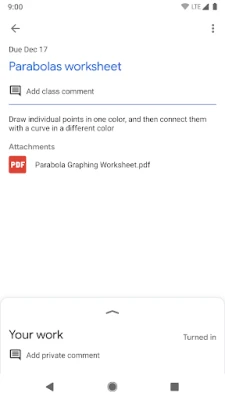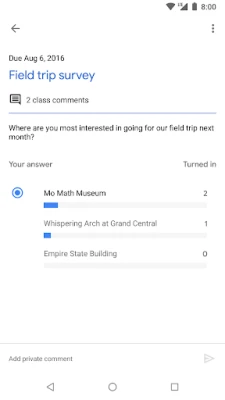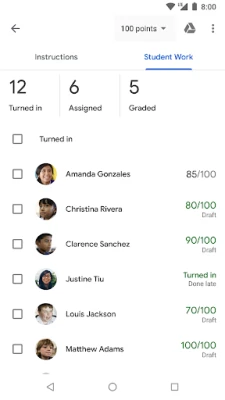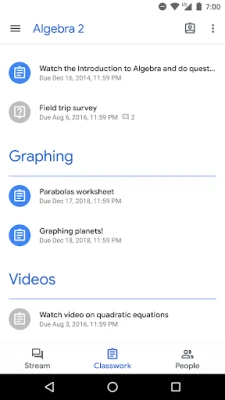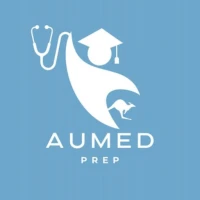Latest Version
September 15, 2024
Google LLC
Education
Android
0
Free
com.google.android.apps.classroom
Report a Problem
More About Google Classroom
Unlocking the Benefits of Google Classroom: A Comprehensive Guide for Educators
In the ever-evolving landscape of education, technology plays a pivotal role in enhancing teaching and learning experiences. One of the standout tools in this domain is Google Classroom. This platform offers a myriad of advantages that streamline the educational process for both teachers and students. Below, we delve into the key benefits of using Google Classroom, highlighting its features and functionalities that make it an essential tool for modern education.
1. Effortless Setup for Teachers
One of the most appealing aspects of Google Classroom is its easy setup. Educators can quickly create a class by adding students directly or sharing a unique code. This process takes only a few minutes, allowing teachers to focus more on instruction rather than administrative tasks. The intuitive interface ensures that even those with minimal tech experience can navigate the platform with ease.
2. Time-Saving Assignment Management
Google Classroom revolutionizes the way assignments are managed. The paperless workflow enables teachers to create, review, and grade assignments all in one centralized location. This streamlined process not only saves time but also reduces the clutter associated with traditional paper-based assignments. Teachers can quickly provide feedback, making the grading process more efficient and effective.
3. Enhanced Organization for Students
Organization is key to academic success, and Google Classroom excels in this area. Students have access to an assignments page that displays all their tasks in one place. Additionally, all class materials—including documents, photos, and videos—are automatically organized into folders within Google Drive. This feature helps students stay on top of their work and easily locate resources when needed.
4. Improved Communication Channels
Effective communication is vital in any educational setting, and Google Classroom facilitates this through its built-in features. Teachers can send announcements and initiate class discussions instantly, fostering a collaborative learning environment. Moreover, students can share resources and answer questions on the class stream, promoting peer-to-peer interaction and support.
5. Robust Security Measures
Security is a top priority for educational institutions, and Google Classroom adheres to stringent privacy standards. Like other services within Google Workspace for Education, Classroom is ad-free and does not utilize user content or student data for advertising purposes. This commitment to privacy ensures that both teachers and students can use the platform with confidence.
6. Essential Permissions for Optimal Functionality
To maximize the benefits of Google Classroom, certain permissions are required:
- Camera Access: This permission allows users to take photos or videos and upload them directly to Classroom, enhancing the interactive learning experience.
- Storage Access: Users need this permission to attach photos, videos, and local files to their assignments. It also enables offline support, ensuring that students can work on their tasks without an internet connection.
- Account Access: This feature allows users to select which Google account they wish to use within Classroom, providing flexibility and ease of access.
7. Conclusion: Embracing the Future of Education
In conclusion, Google Classroom stands out as a powerful tool that enhances the educational experience for both teachers and students. Its easy setup, time-saving features, organizational capabilities, improved communication, and robust security measures make it an invaluable resource in today’s digital learning environment. By embracing Google Classroom, educators can foster a more engaging, efficient, and secure learning experience, ultimately preparing students for success in an increasingly digital world.
As technology continues to shape the future of education, tools like Google Classroom will play a crucial role in transforming traditional teaching methods into dynamic, interactive learning experiences. Educators are encouraged to explore the full potential of this platform and integrate it into their teaching strategies for optimal results.
Rate the App
User Reviews
Popular Apps










Editor's Choice