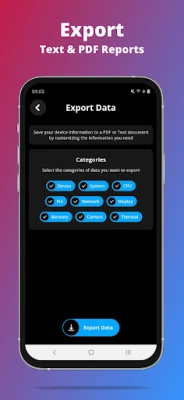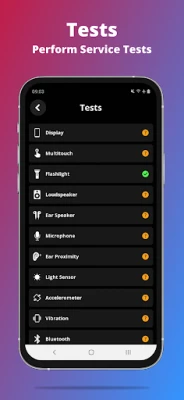Latest Version
2.83.1
February 01, 2025
INSIDE Inc
Tools
Android
0
Free
com.insideinc.gcpu
Report a Problem
More About G-CPU:Monitor CPU, RAM, Widget
Comprehensive Guide to Understanding Your Device's Performance Metrics
In today's tech-driven world, understanding the intricacies of your device is essential for optimizing performance and ensuring longevity. This guide delves into the various components that contribute to your device's functionality, from hardware specifications to system capabilities. Let's explore the key metrics that define your device's performance.
1. Dashboard Overview
The dashboard serves as the central hub for monitoring your device's performance. It provides critical insights into:
- RAM: The amount of memory available for running applications.
- Internal Storage: The built-in storage capacity for apps and files.
- External Storage: Additional storage options, such as SD cards.
- Battery: Current battery status and health metrics.
- CPU: Processor performance and load metrics.
- Sensors: Available sensors and their functionalities.
- Network: Connectivity status and settings.
- Settings App: Access to device configurations.
2. Device Specifications
Understanding your device's specifications is crucial for assessing its capabilities. Key specifications include:
- Device Name: The official name of your device.
- Model: The specific model number.
- Manufacturer: The company that produced the device.
- Board: The main circuit board of the device.
- Hardware: The physical components of the device.
- Brand: The brand under which the device is marketed.
- Build Fingerprint: A unique identifier for the device's build.
3. System Information
The system section provides insights into the operating system and its performance:
- OS: The operating system running on your device.
- OS Type: The type of operating system (e.g., Android, iOS).
- OS State: The current state of the operating system.
- Version: The version number of the OS.
- Build Number: The specific build of the OS.
- Multitasking: The ability to run multiple applications simultaneously.
- Initial OS Version: The version the device shipped with.
- Max Supported OS Version: The highest version the device can support.
- Kernel Info: Details about the device's kernel.
- Boot Time: The time taken for the device to start up.
- Up Time: The duration the device has been running since the last reboot.
4. CPU Performance
The CPU is the heart of your device, and understanding its performance is vital:
- Load Percent: The current load on the CPU.
- Chipset Name: The name of the CPU chipset.
- Launched: The release date of the CPU.
- Design: The architecture of the CPU.
- Common Manufacturer: The company that produces the CPU.
- Max CPU Clock Rate: The maximum speed of the CPU.
- Process: The manufacturing process used for the CPU.
- Cores: The number of processing cores in the CPU.
- Instruction Set: The set of instructions the CPU can execute.
- GPU Name: The name of the graphics processing unit.
- GPU Cores: The number of cores in the GPU.
5. Battery Health and Performance
Monitoring battery health is essential for maintaining device performance:
- Health: The overall health status of the battery.
- Level: The current charge level of the battery.
- Status: The operational status of the battery.
- Power Source: The source of power (e.g., charger, USB).
- Technology: The battery technology used (e.g., Li-ion).
- Temperature: The current temperature of the battery.
- Voltage & Capacity: The voltage and capacity ratings of the battery.
6. Network Configuration
Understanding your network settings can enhance connectivity:
- IP Address: The unique address assigned to your device.
- Gateway: The gateway address for network access.
- Subnet Mask: The subnet mask for network segmentation.
- DNS: The domain name system settings.
- Lease Duration: The duration of the IP lease.
- Interface: The network interface being used.
- Frequency & Link Speed: The frequency and speed of the network connection.
7. Display Specifications
The display is a critical component of user experience:
- Resolution: The pixel resolution of the display.
- Density: The pixel density of the screen.
- Physical Size: The physical dimensions of the display.
- Supported Refresh Rates: The refresh rates supported by the display.
- Brightness Level & Mode: The brightness settings and modes available.
- Screen Timeout:
Rate the App
User Reviews
Popular Apps










Editor's Choice