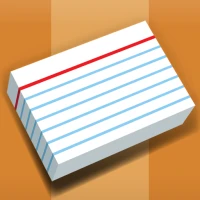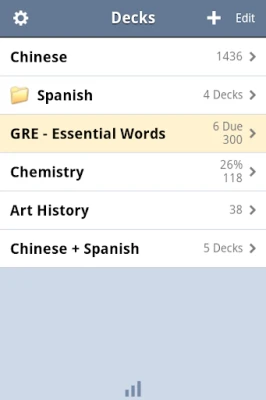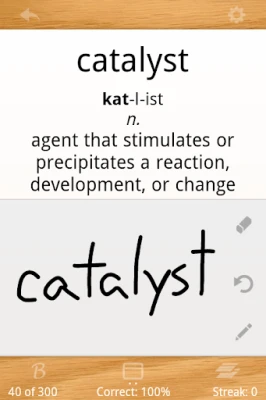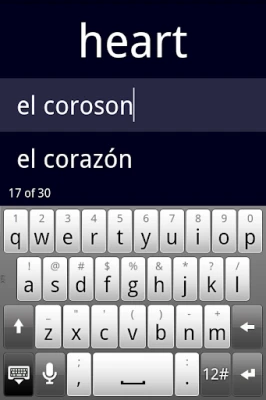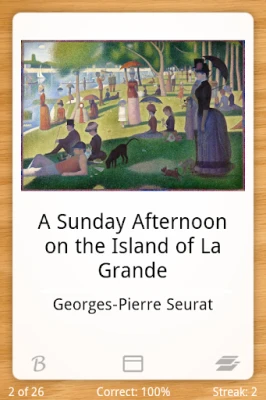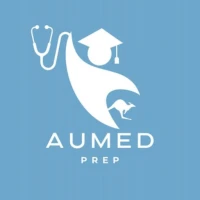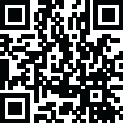
Latest Version
4.70
October 04, 2024
OrangeOrApple.com
Education
Android
0
$3.99
com.orangeorapple.flashcards
Report a Problem
More About Flashcards Deluxe
Unlock Your Learning Potential with the Ultimate Flashcard App
In today's fast-paced world, effective learning tools are essential for mastering new concepts and retaining information. The ultimate flashcard app offers a free lite version packed with features designed to enhance your study experience. Whether you're a student, a professional, or a lifelong learner, this app is tailored to meet your needs. Let’s explore the standout features that make this flashcard app a must-have for anyone looking to boost their learning efficiency.
Smart Study Modes for Enhanced Learning
This flashcard app incorporates two intelligent study modes that adapt to your learning style. The Leitner system focuses on cards you struggle with, ensuring you spend more time on challenging material. Additionally, the advanced Spaced Repetition mode optimizes your study sessions by scheduling reviews based on your performance, helping you retain information longer.
Multilingual Text-to-Speech Functionality
Language barriers are no longer an obstacle with the app's Text-to-Speech (TTS) feature, which supports 18 languages. This functionality allows you to study without an internet connection, making it perfect for on-the-go learning. Listen to pronunciations and improve your language skills effortlessly.
Interactive Learning with Multiple Choice and Spelling Tests
Engage with your study material through interactive features such as multiple-choice questions and spelling tests. The spelling tests require you to listen to audio prompts and type your answers, reinforcing your learning through active participation.
Organized Study Experience
Keep your study materials organized with the app's searchable card listing. Easily look up terms and concepts as you study. You can also organize decks into folders and combine them for a more streamlined study experience. With the ability to categorize cards, you can focus on specific topics or subjects as needed.
Customizable Flashcard Themes and Features
Personalize your study environment with various flashcard color themes, including options like sky, wood, and chalkboard. You can also customize text and background colors to create a visually appealing study space. The app supports 1 to 5 sided cards, allowing you to include images and sounds, with features like zooming into pictures and auto-repeating sounds for enhanced learning.
Efficient Response Levels for Better Retention
Unlike traditional correct/incorrect responses, this app offers three response levels: "Wrong," "I kind of know," and "I know really well." This system promotes more efficient studying by allowing you to gauge your understanding accurately and adjust your study focus accordingly.
User-Friendly Navigation and Study Modes
The app boasts easy navigation options, allowing you to swipe or tap to answer questions. You can also draw self-graded answers with your finger, enhancing the interactive experience. Explore different study modes, including browse mode for casual navigation and slideshow mode for a more structured review.
Import and Backup Your Flashcards with Ease
With the capability to import over 10,000 cards effortlessly, you can expand your study materials quickly. The app also allows you to backup your flashcards to your computer and supports cloud storage options like Dropbox and Google Drive, ensuring your data is safe and accessible.
Get Started with Ease and Access Great Support
Whether you're a beginner or an advanced user, getting started with this flashcard app is a breeze. The intuitive interface and extensive features cater to all learning levels. Plus, you can rely on excellent support; any questions or feedback are promptly addressed through the app's public forum or via email.
Create or Download Flashcards Effortlessly
You have the flexibility to create flashcards directly within the app or on your computer. If you prefer not to make your own, you can browse and download flashcards from the app's Shared Library, giving you access to a wealth of study materials.
Conclusion: Elevate Your Learning Experience
With its comprehensive features and user-friendly design, this flashcard app is an invaluable tool for anyone looking to enhance their learning experience. Visit OrangeOrApple.com for more information and to start your journey towards more effective studying today. If you encounter any issues or have feedback, the support team is ready to assist you. Don't miss out on the opportunity to transform your study habits!
Rate the App
User Reviews
Popular Apps










Editor's Choice