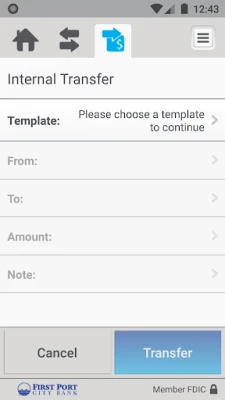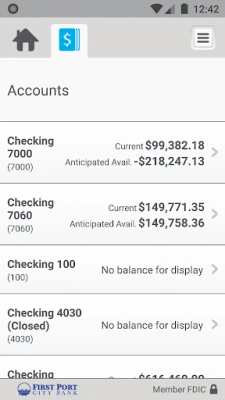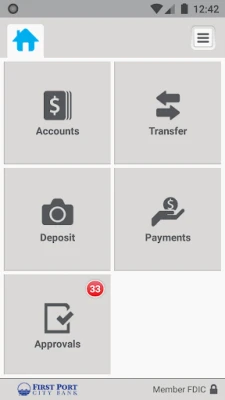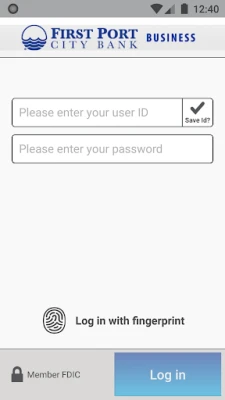Latest Version
24.2.50
June 23, 2025
First Port City Bank
Finance
Android
0
Free
com.fpcb.biz
Report a Problem
More About First Port City Bank Business
Maximize Your Banking Experience with First Port City Bank's Mobile App
In today's fast-paced world, managing your finances on the go is essential. First Port City Bank offers a robust mobile banking app that allows you to handle your business accounts efficiently. This article will guide you through the app's features, ensuring you make the most of your banking experience.
Effortlessly Manage Your Business Accounts
With the First Port City Bank mobile app, you can easily manage your business accounts from anywhere. Here are some key features that enhance your banking experience:
- Check Account Balances: Instantly view your business account balances to stay informed about your financial status.
- Access Recent Transactions: Review your recent transactions, including detailed check images, to keep track of your spending.
- Transfer Funds Between Accounts: Seamlessly transfer money between your accounts with just a few taps.
Convenient Check Deposits
Depositing checks has never been easier. The mobile app allows you to deposit checks by simply taking a picture. Here’s how it works:
- Snap and Deposit: Use your device's camera to capture images of your checks and deposit them directly into your account.
- View Deposit History: Keep track of all your deposits within the app, ensuring you have a clear record of your transactions.
Review and Approve Transactions with Ease
Stay in control of your finances by reviewing and approving transactions directly through the app. This feature is particularly useful for business owners who need to manage multiple transactions:
- Approve Scheduled Transactions: Easily approve transactions scheduled through Business Online, including fund transfers, ACH transfers, and wire transfers.
- Manage Positive Pay Exceptions: Review and approve any Positive Pay exceptions to protect your business from fraudulent activities.
- Receive Alerts: Get notified when approvals are pending, ensuring you never miss an important transaction.
Getting Started with the Mobile App
Getting started with First Port City Bank's mobile app is a breeze. Follow these simple steps:
- Download the App: Find the First Port City Bank mobile app in your device's app store.
- Sign In: Use your Business Online user credentials to log in securely.
First Port City Bank does not charge any fees for mobile banking services. However, please note that third-party message and data rates may apply, depending on your mobile carrier.
Requirements for Using the Mobile Banking App
To utilize the mobile banking app effectively, ensure you have a supported mobile device. Additionally, the Mobile Deposit feature requires a camera-equipped device for check deposits.
Contact Us for More Information
For further details about First Port City Bank's mobile services, visit www.firstportcity.com or call us at 229-246-6200. Our team is ready to assist you with any questions or concerns you may have.
Experience the convenience of banking at your fingertips with First Port City Bank's mobile app. Manage your accounts, deposit checks, and approve transactions all in one place, making your banking experience smoother and more efficient.
Rate the App
User Reviews
Popular Apps










Editor's Choice