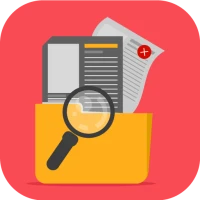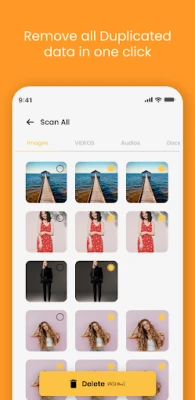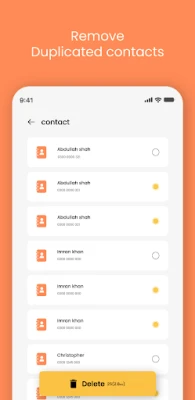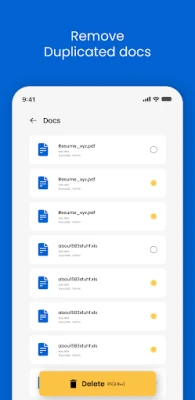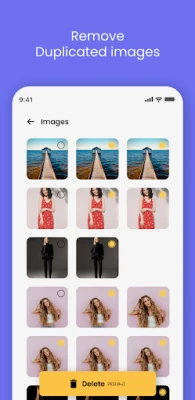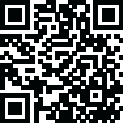
Latest Version
1.0.5
January 26, 2025
Buddies Tech
Tools
Android
0
Free
com.duplicatephotoremover.duplicate.file.remover.cleaner.duplicatefileremover.filefixer
Report a Problem
More About Duplicate File Remover
Effortlessly Eliminate Duplicate Files with the Ultimate Replicate File Finder
In today's digital age, managing storage space on your Android device is crucial. With the increasing amount of media we accumulate, it's easy to overlook the duplicates that can clutter our devices. The Replicate File Finder is designed to swiftly identify and remove duplicate files, freeing up valuable storage space and enhancing your device's performance.
Why You Need a Duplicate File Finder
Modern Android devices boast significant memory capacity, yet users often fill their storage to capacity without realizing it. When storage runs low, the instinct is to delete files, but many forget that duplicate media files can take up unnecessary space. The Replicate File Finder efficiently scans your device to locate and eliminate these duplicates, ensuring you reclaim your storage without the hassle of manual searching.
Key Features of the Replicate File Finder
Rapid Scanning Technology
The Replicate File Finder utilizes advanced scanning technology that quickly identifies duplicate files. Unlike other apps that may take ages to complete a scan, this tool provides results in seconds, allowing you to manage your files efficiently.
Preview Before Deletion
One standout feature of the Replicate File Finder is the ability to preview media files before deletion. This ensures that you can make informed decisions about which duplicates to remove, preventing accidental loss of important files.
Comprehensive Scanning Options
The app offers a full-device scan option, allowing users to identify duplicates across all file types in one go. Alternatively, you can choose to scan specific categories, such as images, videos, or documents, for a more targeted approach.
Types of Duplicates the App Can Find
Duplicate Images
Images can easily accumulate on your device, often resulting in multiple copies of the same photo. The Replicate File Finder efficiently identifies identical images, enabling you to delete unnecessary duplicates and free up space.
Duplicate Videos
Videos, especially large files like movies and shows, can consume significant storage. The app helps you locate and remove duplicate videos, ensuring your device remains clutter-free.
Duplicate Audio Files
Music and audio files can also pile up, leading to redundancy. The Replicate File Finder scans for duplicate audio files, allowing you to streamline your music library.
Duplicate Documents
Documents can be easily duplicated, especially when sharing files across different platforms. The app helps you find and remove duplicate documents, keeping your files organized.
Duplicate Contacts
Managing contacts can be a challenge, especially when duplicates arise. The Replicate File Finder includes a feature to identify and delete duplicate contacts, simplifying your contact list.
Other Duplicate Files
Beyond media and documents, the app can also detect other duplicate files, including entire folders with identical items. This comprehensive approach ensures that your device remains organized and efficient.
How to Use the Replicate File Finder
Using the Replicate File Finder is straightforward. Follow these simple steps to effectively find and remove duplicates:
- Download and install the Replicate File Finder app on your Android device.
- Open the app and tap the "Get Started" button.
- Select "Scan All" to search for duplicate files across your device or choose a specific category for a focused scan.
- Review the displayed similar files and decide which duplicates to remove.
This process can be repeated for specific searches, such as duplicate images, videos, audios, and documents, ensuring a thorough cleanup of your device.
Conclusion
In a world where digital clutter can hinder device performance, the Replicate File Finder stands out as an essential tool for Android users. With its rapid scanning capabilities, preview options, and comprehensive duplicate detection, it simplifies the process of managing your files. By utilizing this app, you can reclaim valuable storage space and enjoy a more organized digital experience.
Rate the App
User Reviews
Popular Apps










Editor's Choice